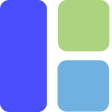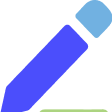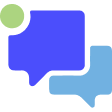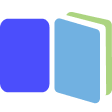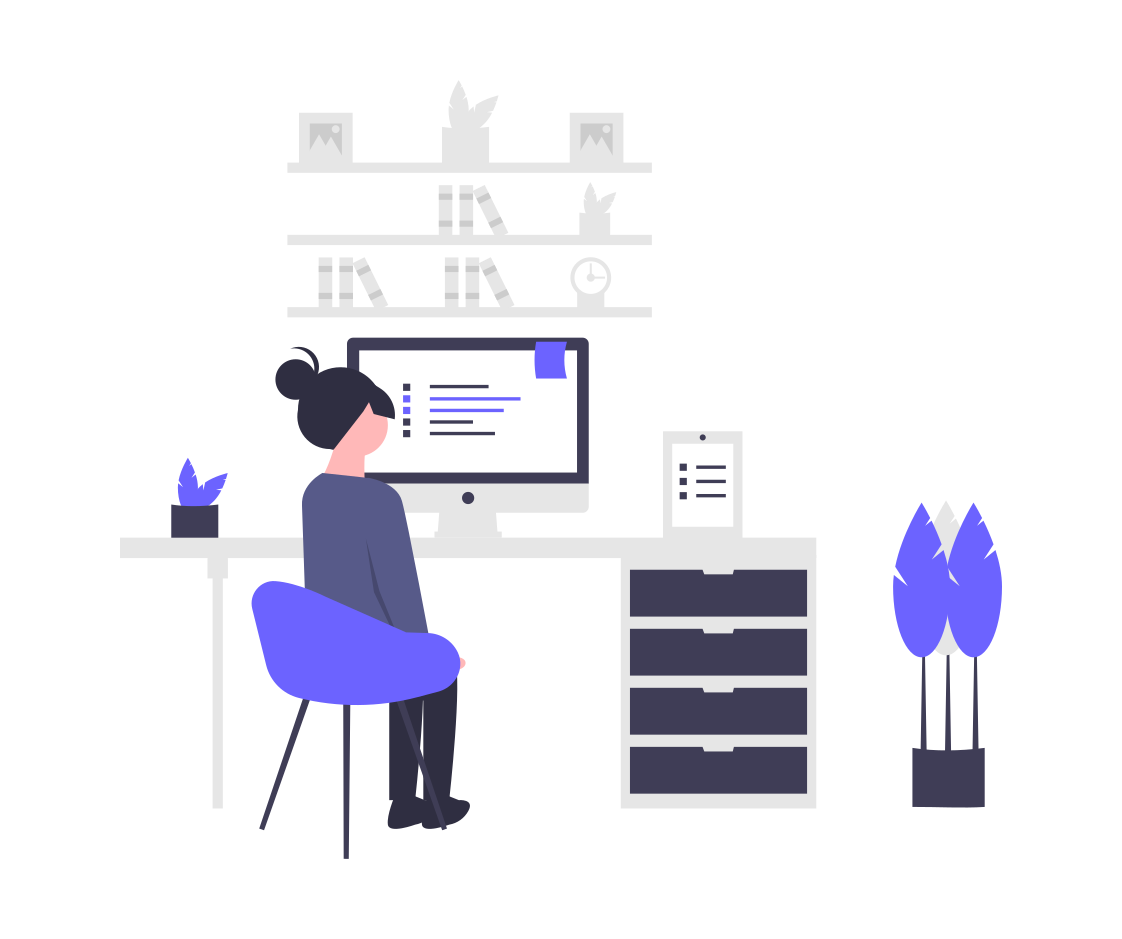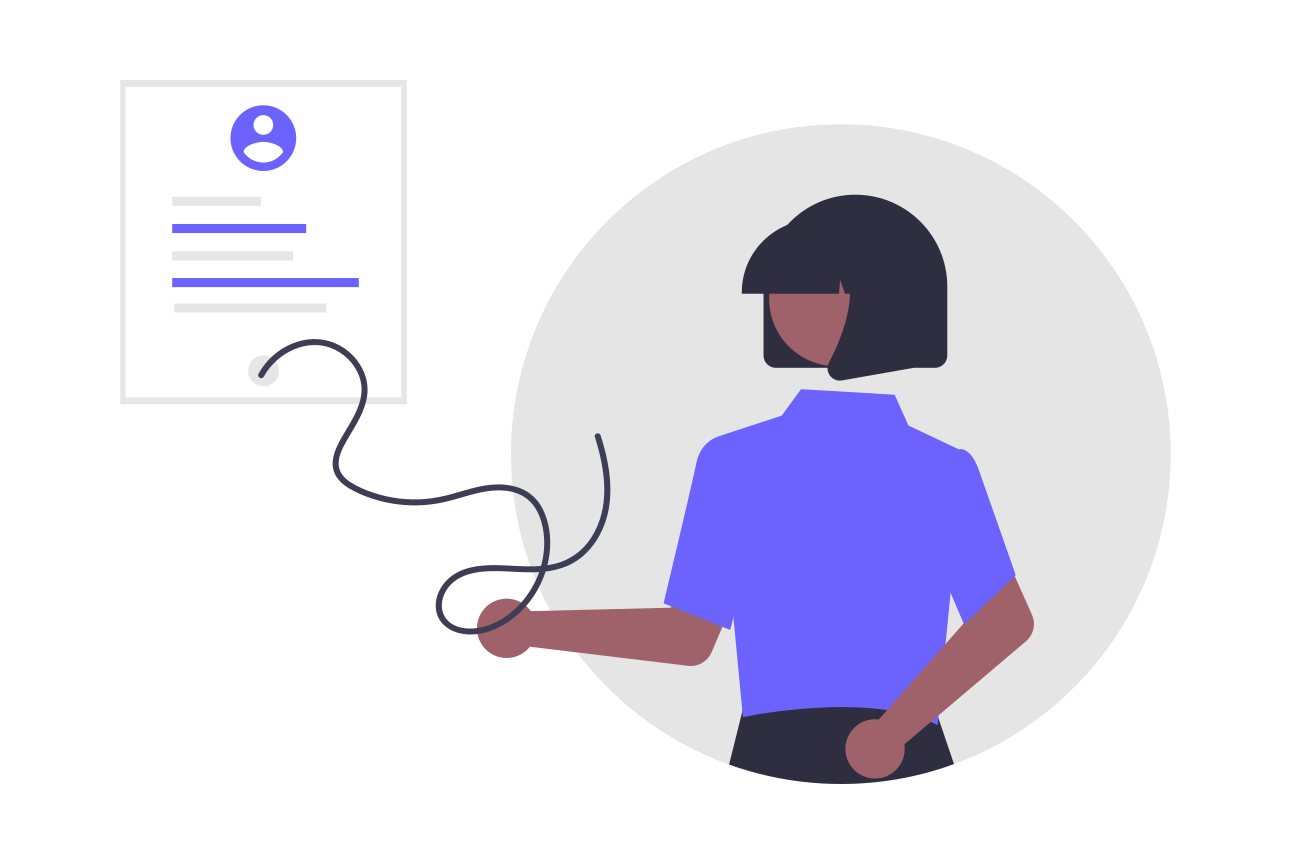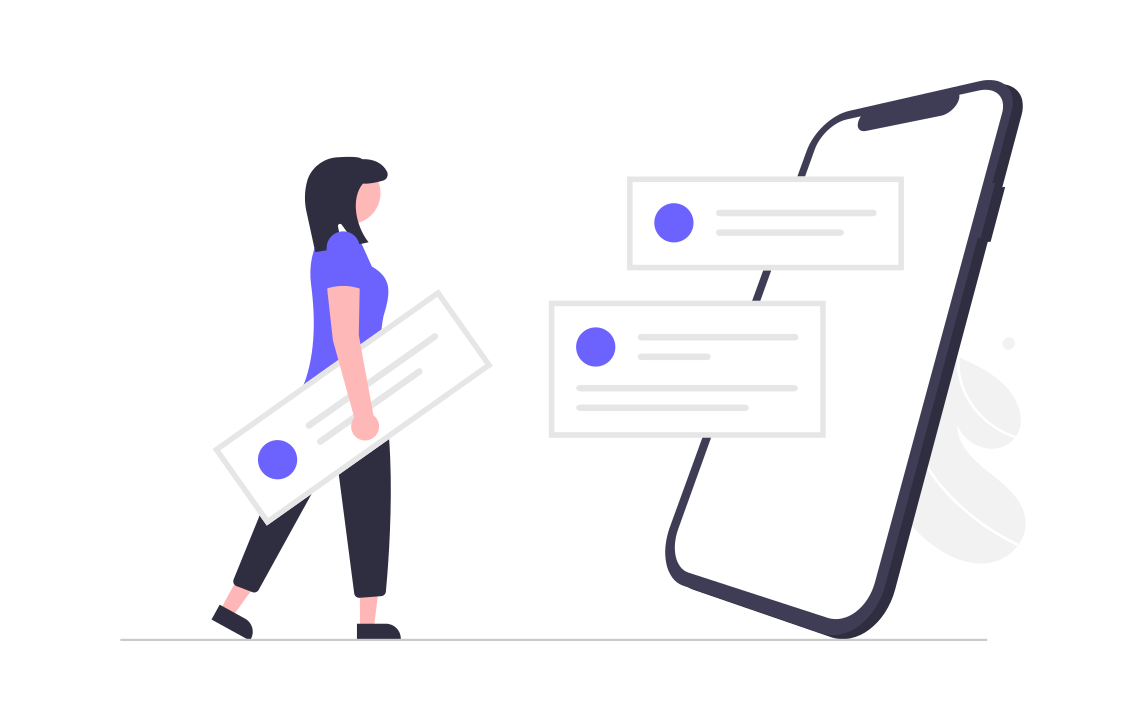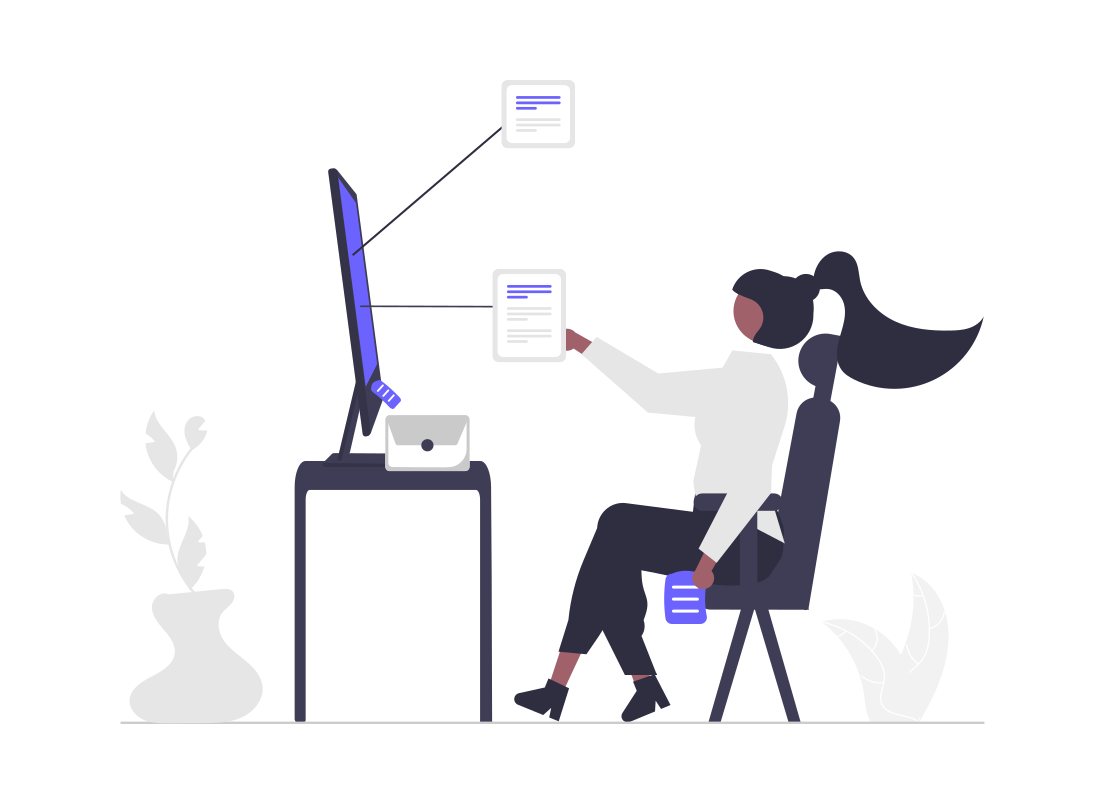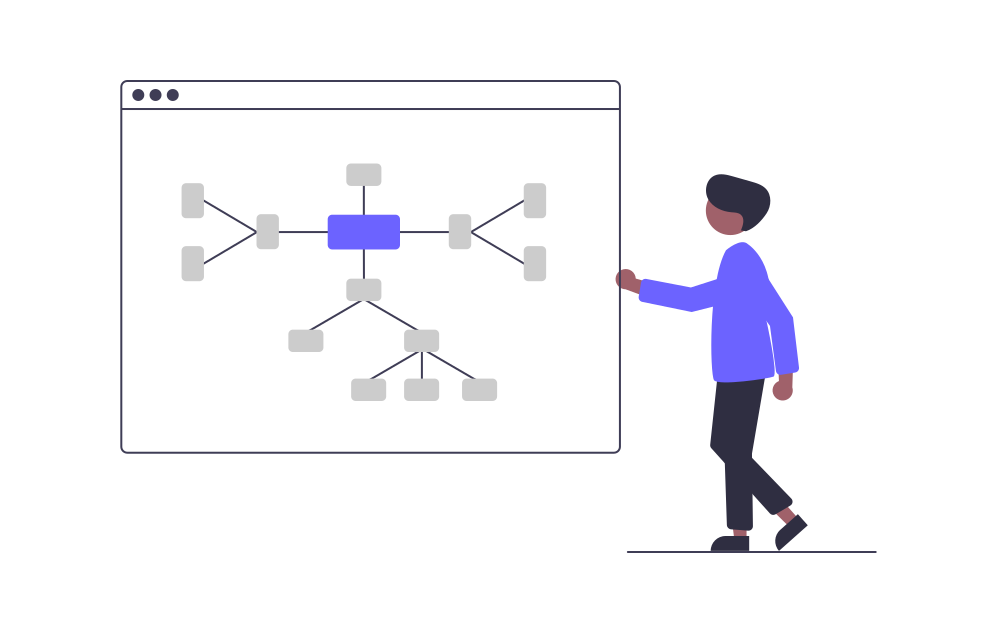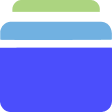In small or larger businesses it is important to maintain collaboration. Especially if you are in a remote job it is quite difficult to maintain the tasks of others. From managing meetings to a small project, it is everyone’s responsibility to be cooperative.
Now to be more collaborative, it is possible to maintain certain tools, that will be useful to maintain and manage your task easily and smartly. But to know more about this first we need to know what we mean by collaboration tools.
What is a collaboration tool?
A collaboration tool is an online software or tool that helps the team to manage and prepare tasks online from any part of the world. Now there can be a lot of types of collaboration tools. Some collaboration tools can be based on communication, some can be document and knowledge sharing and management. Some can be for managing tasks etc. Based on different features there are a lot of collaboration tools worldwide, that small as well as large businesses are using effectively.
What are the types of collaboration tools?
6 types of collaboration tools can be seen. Those are mentioned below:
- Online Whiteboard Collaboration Tools.
- Time Management Tools.
- Project Management Tools.
- Communication Tools (Instant Messaging, Video Conference)
- Storage and file-sharing Tools.
- Wiki Tools.
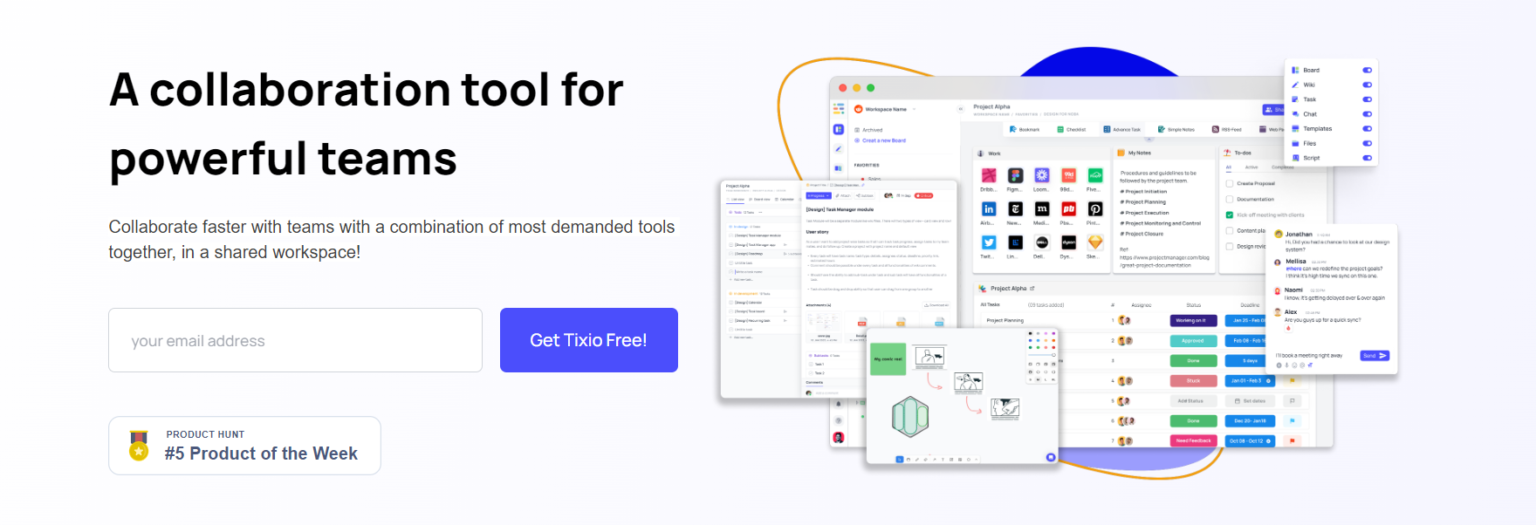
Tixio.io
Free Version available? | Pricing |
Yes | Free Version: Unlimited boards, and wiki. |
Tixio is a collaboration and task management tool for small businesses to teams. The major feature of Tixio is that it is your one-in-all tool for business. The main features of Tixio will amaze you with how vast amount of tasks you can do here.
It is a creative dashboard or a common space for teams. For easy management and collaboration, Tixio Board can be used. A lot of widgets can be seen here. Such as
- Bookmark Manager, to bookmark any important website.
- Advanced tasks to manage daily tasks for teams, assign and set deadlines.
- Embed website, to embed any important websites.
- Simple notes to take notes of any tasks.
- Checklist widget to list down your tasks, and check it out whenever it is done.
A go-to tool for Project Managers. In Task Manager you can create tasks, assign them to your team members, set priorities and deadlines, add descriptions of your tasks, attach files, and drop comments for your team members.
For better collaboration, it is also important to maintain tasks properly and effectively. In Task Manager you can maintain a better collaboration with your team members. Also sub-tasks for each task that is pending. Another amazing feature is apart from the list view, you can also see every task in the Board view to make it more clear and more efficient.
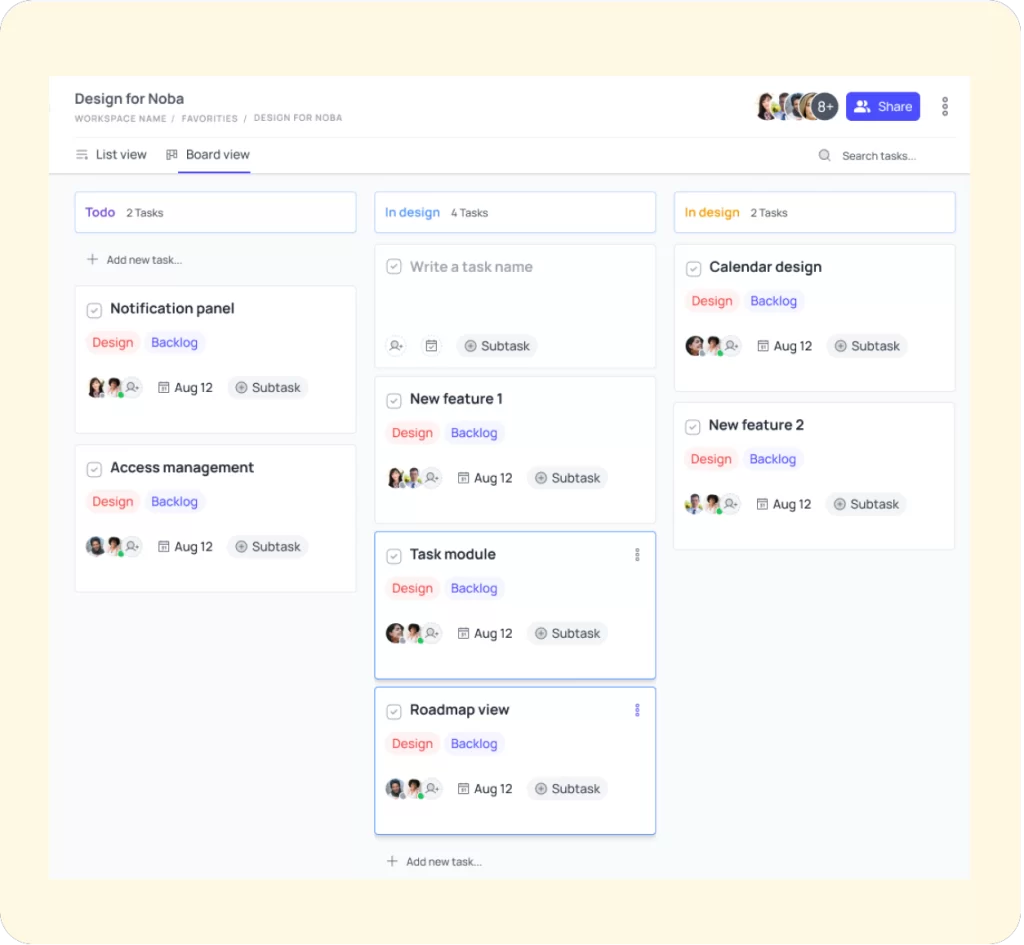
With collaboration, there proper communication is also needed. And for better communication, Tixio Chat is here. Here, you can chat, create channels, mention your team members, create threads, and discuss specific topics simply. You can also attach important files in chat to send important files.
You are brainstorming and need to draw or visualize your idea. Then Tixio Whiteboard is your perfect drawing tool. Here you can doodle, and draw any of your ideas. You can also create mind maps, diagrams, charts, etc easily with its pencil, and eraser tool.
Also in Tixio Whiteboard, you can share it with your team members and then brainstorm together. To collaborate better, there is no alternate way of doing and completing tasks together. For this Tixio Whiteboard is also the right tool.
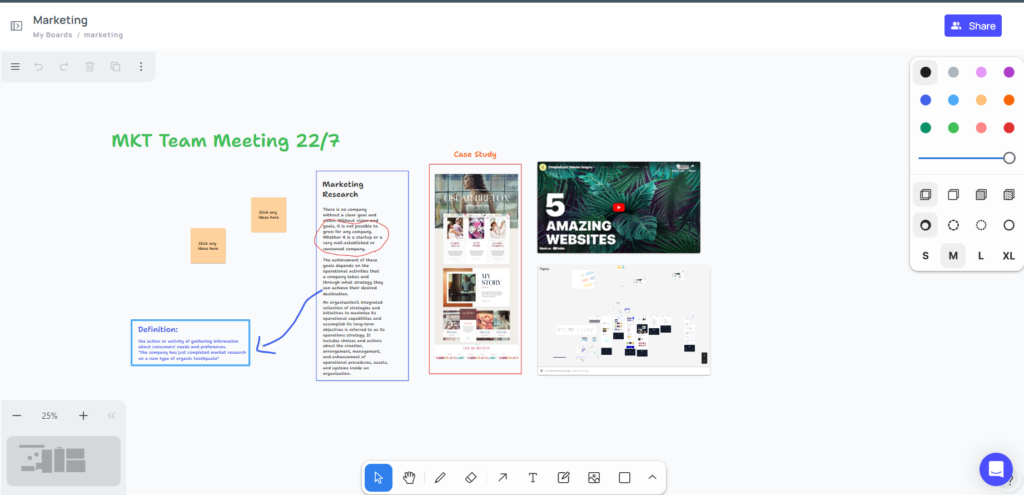
In Whiteboard, you can also embed links to some specific sites too. Share with your team members and draw together. Bring your ideas to life.
Struggling with so many files? You can connect your Google Drive, One Drive, and Dropbox items with Tixio and get every file in one single place. Quickly access all files and find every file faster.
Wiki is a collaborative documentation tool. Now documentation is easy and fun. You can create unlimited docs and share them with your co-workers. No worries to mess up documentation. Because you can create folders and organize your documents in the folders accordingly. Access all your important folders from the sidebar.
You can also automate your wiki with Tixio Script. It is a no-code automation feature, where your wiki will pop up to your team members on a specific website whenever he/she visits them.
- Tixio Board to look at all your tasks on a single board. Manage bookmarks, keep notes, make checklists, and embed important websites.
- Tixio Task Manager to manage projects and tasks by assigning, tracking, and commenting.
- Tixio Whiteboard for brainstorming and visualizing ideas with diagrams, charts, mind maps, etc.
- Tixio Script for sharing any documents easily with your team members and without any coding.
- Tixio chat to communicate with your coworkers efficiently without looking for other communication channels.
- Tixio Wiki to document your tasks or create a company profile, make SOPs’, create guidelines, rules, etc.
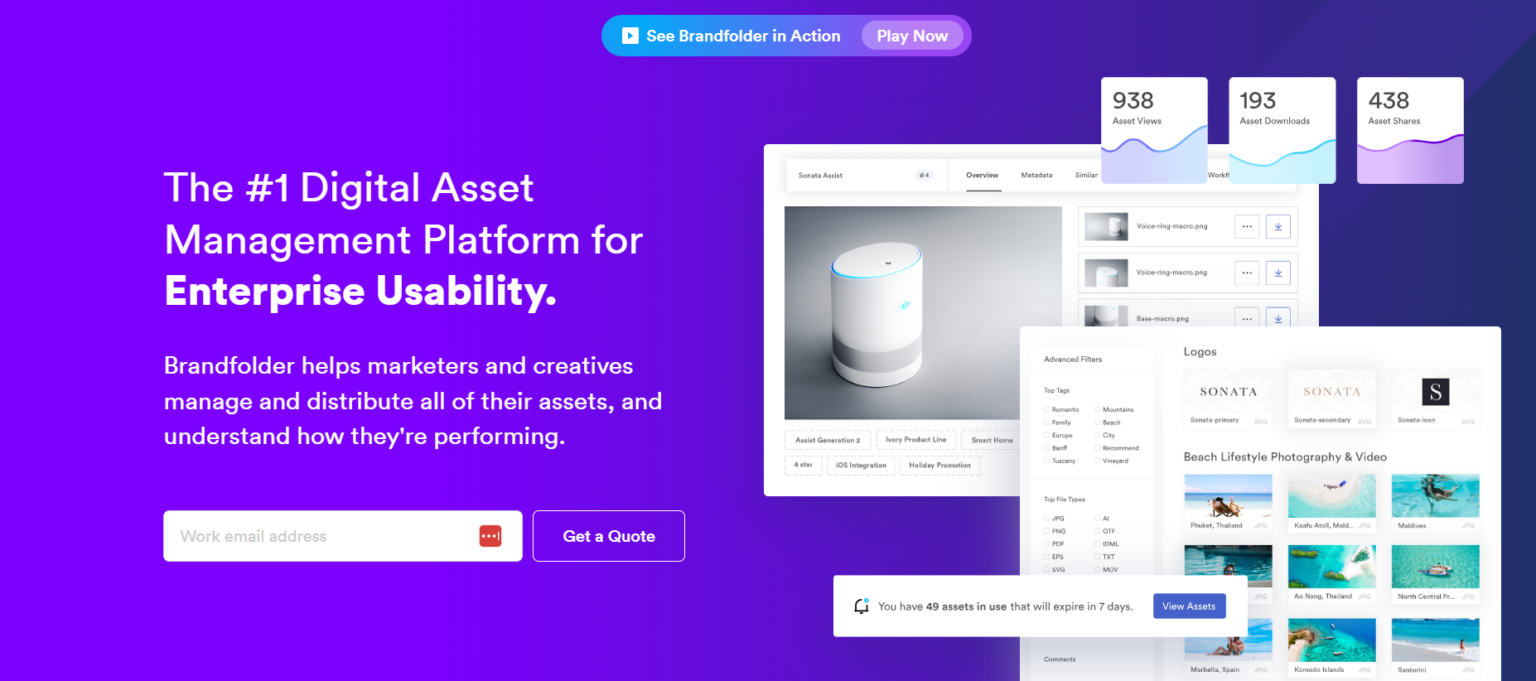
Brandfolder
|
Free Version available? |
Pricing |
|
Yes |
Team Plan: $25/month for teams. Custom pricing plan option available. |
Brandfolder offers a centralized platform where teams can easily store and share brand assets, such as logos, images, and videos. It provides a secure, user-friendly interface for managing digital assets and enables teams to collaborate more effectively.
- Asset Management: Store and manage all of your digital assets in one place, making it easy for teams to access the right files when they need them.
- Customizable Brand Portals: Create custom brand portals to give stakeholders and clients access to your brand assets in a way that’s tailored to their needs.
- Team Collaboration: Enable teams to collaborate more effectively by sharing assets and providing real-time feedback and comments.
- Integrations: Integrate with your existing tools, such as Adobe Creative Cloud, Asana, Slack, and more.
- Analytics: Track asset usage and engagement to understand how your brand assets are performing and make informed decisions about your brand strategy.
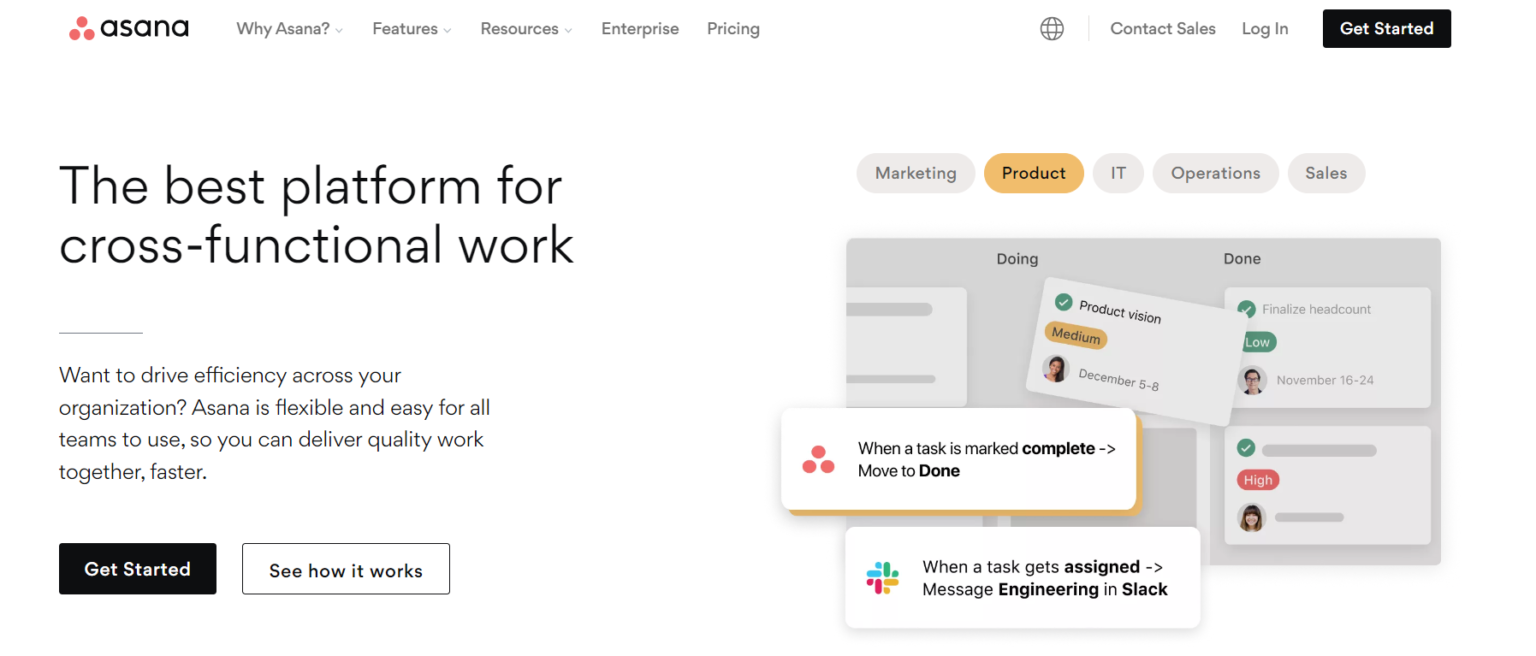
Asana
|
Free Version available? |
Pricing |
|
Yes |
Premium: $10.99/user/month, billed annually Business: $24.99/user/month, billed annually Enterprise: custom pricing, with additional features and support |
Asana is a web-based collaboration tool designed to help teams track and manage their work, projects, and tasks in a centralized platform. It was founded in 2008 by Dustin Moskovitz and Justin Rosenstein, two former Facebook employees, and has since gained popularity among teams of all sizes and industries.
- Task management: Create, assign, and track tasks, subtasks, and dependencies, set due dates and priorities, and add comments and attachments.
- Project management: Organize tasks into projects, set goals and milestones, track progress, and visualize project timelines and workflows.
- Collaboration: Invite team members to join a project, assign roles and permissions, and communicate with them via comments, @mentions, and direct messages.
- Calendar view: View tasks and projects on a calendar, set start and end dates, and manage deadlines.
- Dashboards and reports: Monitor project performance, track team productivity, and generate custom reports.
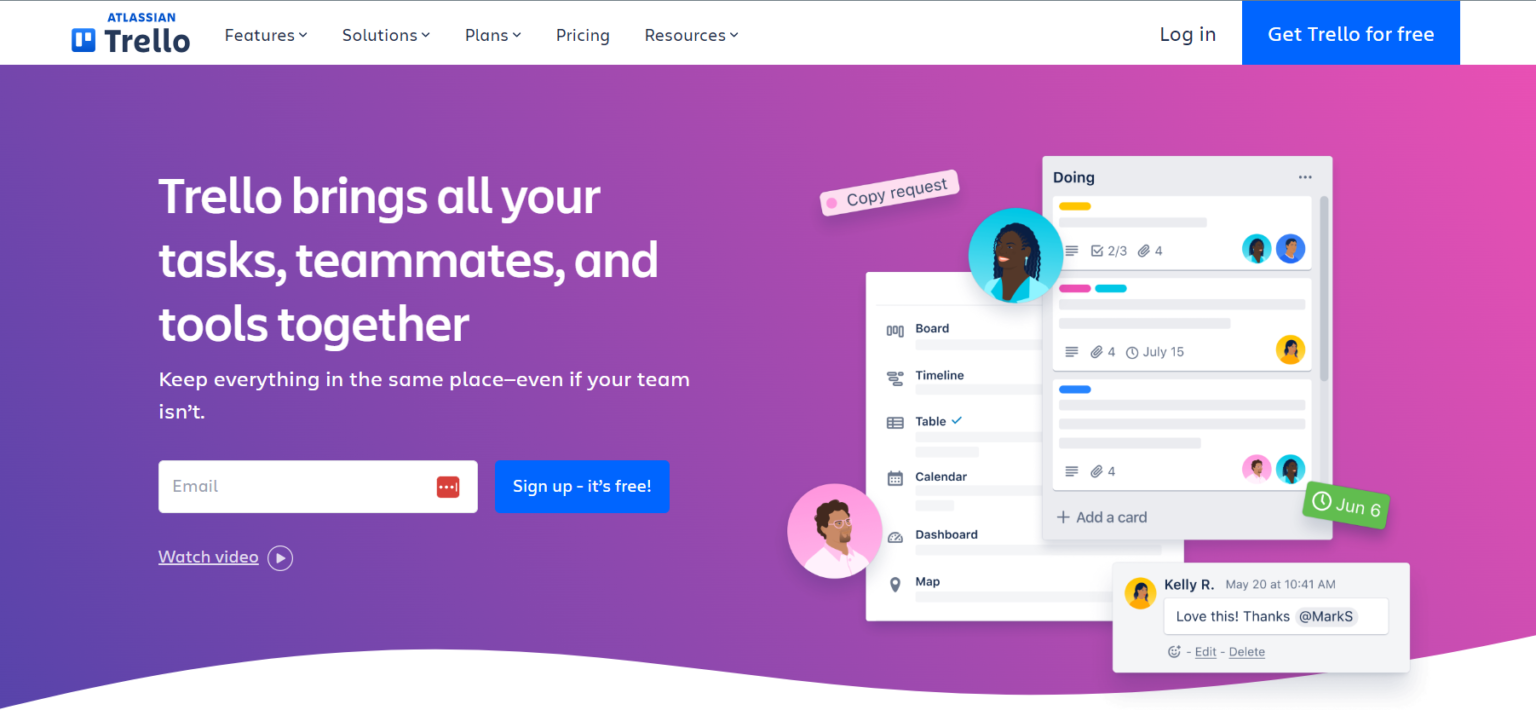
Trello
|
Free Version available? |
Pricing |
|
Yes |
Business Class: $9.99/user/month, billed annually, with additional features such as priority support, advanced automation, and custom fields. Enterprise: custom pricing, with additional features and support, such as single sign-on (SSO) and power-ups at scale. |
Trello is a web-based collaboration tool that provides a visual way for teams to organize and prioritize their work. It was founded in 2011 by Joel Spolsky and Michael Pryor and has become a popular choice for project management and team collaboration across various industries.
Trello is based on a system of boards, lists, and cards, which represent projects, stages, and tasks, respectively. Each card can contain various information, such as due dates, checklists, attachments, and comments, making it a versatile tool for teams of all sizes and purposes.
- Board organization: Create boards for different projects, teams, or clients, and customize them with backgrounds, labels, and members.
- List management: Create lists for different stages of a project, such as To-do, Doing, and Done, and move cards between them with drag and drop.
- Card details: Add details to cards, such as due dates, checklists, attachments, and comments, and mention team members with @mentions.
- Automation: Use Trello’s built-in or custom automation rules to automate repetitive tasks, such as moving cards, sending notifications, and creating cards from external sources.
- Integration: Connect Trello with other tools, such as Google Drive, Slack, and Jira, to streamline workflows and data sharing.
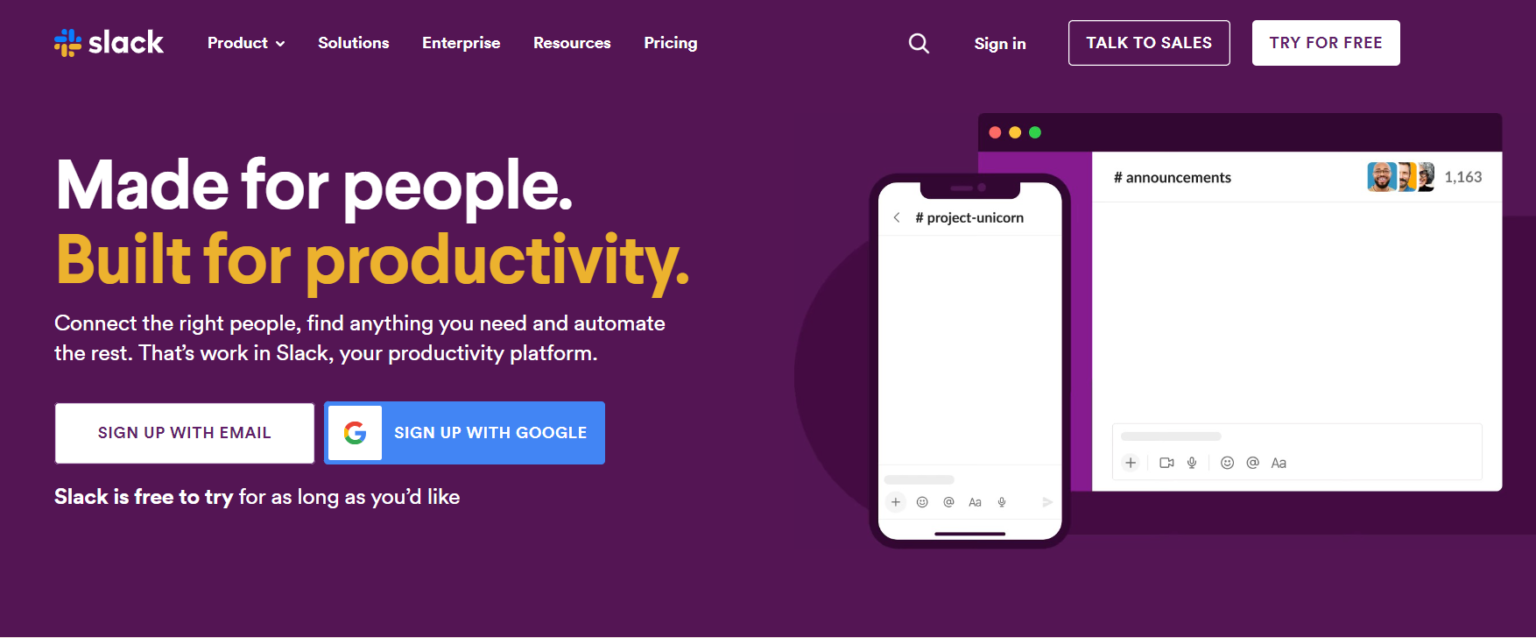
Slack
|
Free Version available? |
Pricing |
|
Yes |
Standard: $7.25/user/month, billed annually, with additional features such as group voice and video calls, guest accounts, and message history. Plus: $12.50/user/month, billed annually, with additional features such as SSO, compliance exports, and customizable user groups. Enterprise Grid: custom pricing, with additional features and support for large organizations, such as advanced security and compliance, and dedicated account management. |
Slack is a web-based collaboration tool designed to simplify team communication and collaboration. It was founded in 2013 by Stewart Butterfield and has since become one of the most popular messaging and productivity platforms used by teams around the world.
- Channels: Create channels for different topics, teams, or projects, and invite team members to join and collaborate in real time.
- Direct messages: Send direct messages to team members or groups, and share files, links, or code snippets easily.
- Voice and video call: Make voice and video calls from within Slack, and share your screen or record meetings for future reference.
- Integration: Connect Slack with other tools, such as Google Drive, Trello, and GitHub, to streamline workflows and notifications.
- Customization: Customize Slack with themes, emojis, and workflows that fit your team’s needs and preferences.
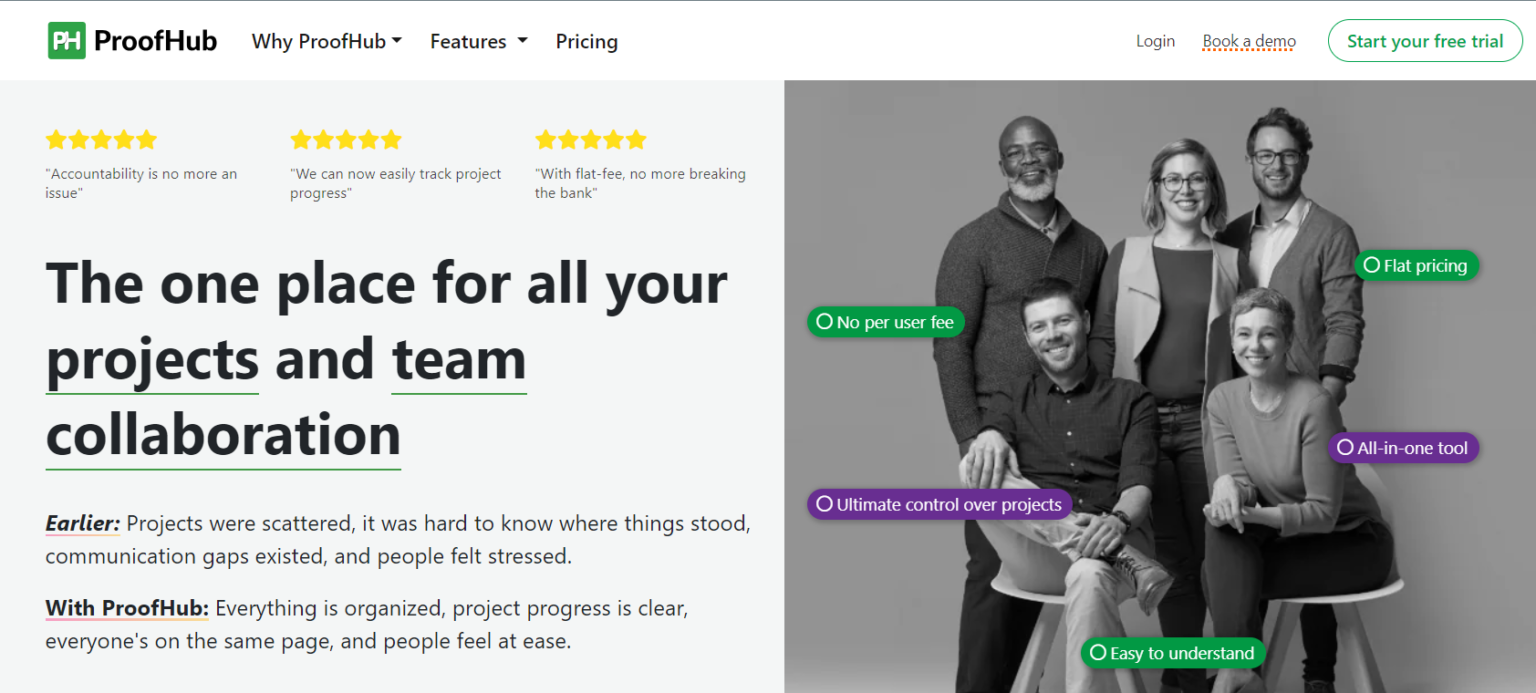
Proofhub
|
Free Version available? |
Pricing |
|
Yes |
Essential: $45/month, billed annually, for up to 40 projects and unlimited users, with features such as task management, calendars, and time tracking. Ultimate Control: $89/month, billed annually, for unlimited projects and users, with additional features such as custom workflows, Gantt charts, and online proofing. |
ProofHub is a cloud-based project management and collaboration tool that helps teams to streamline their workflows and improve their productivity. It was founded in 2011 by Sandeep Kashyap, and has since gained popularity among teams of all sizes and industries.
- Task management: Create and assign tasks to team members, set deadlines, and track progress in real-time.
- Time tracking: Track the time spent on tasks, projects, and clients, and bill clients accurately based on actual hours worked.
- Gantt charts: Create and share Gantt charts to visualize project timelines, dependencies, and milestones.
- Kanban boards: Create and manage workflows using Kanban boards, and move tasks between stages with drag and drop.
- Online proofing: Collaborate on designs, files, and documents, and get feedback and approvals from clients and team members.
- Custom branding: Customize your account with your company’s branding, colors, and logo, and share your work with clients under your own domain.
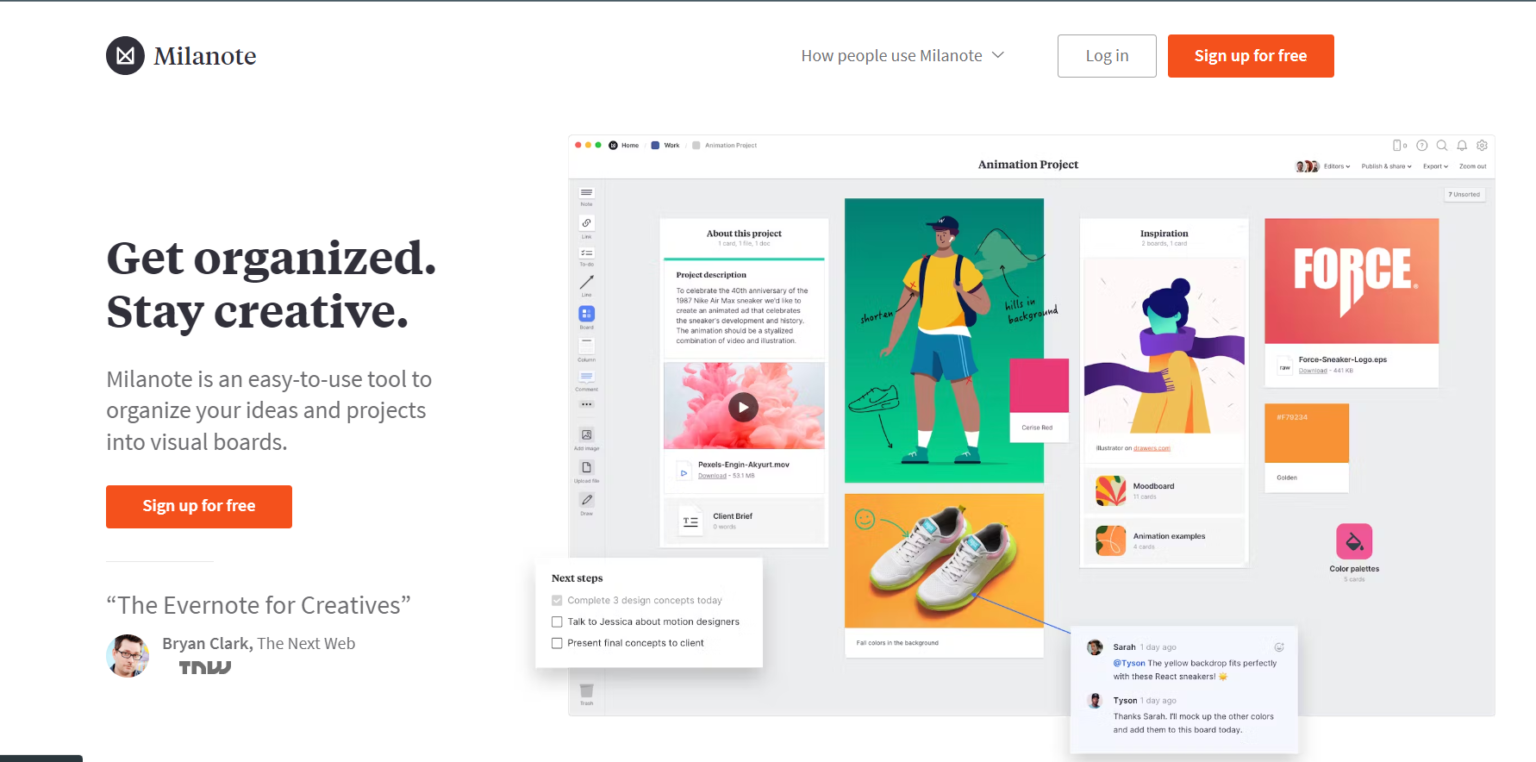
Milanote
|
Free Version available? |
Pricing |
|
Yes |
Personal: $9.99/month, billed annually, for unlimited boards, 100 notes per board, and advanced features such as custom backgrounds and priority support. Team: $12.50/user/month, billed annually, for unlimited boards, unlimited notes, and additional features such as team templates, private sharing, and SSO. |
Milanote is a visual collaboration tool that helps teams to organize their ideas, projects, and workflows in a flexible and intuitive way. It was founded in 2017 by Ollie Campbell and has since gained popularity among creatives, designers, and teams of all kinds.
- Boards: Create boards for different projects, topics, or ideas, and add notes, images, links, and files in a flexible and visual way.
- Templates: Choose from a variety of pre-built templates, such as mood boards, user personas, and project timelines, and customize them to fit your needs.
- Mind maps: Create mind maps to explore and connect your ideas, and collaborate with team members in real-time.
- Image and PDF annotation: Add comments, notes, and annotations to images and PDFs, and collaborate with team members on design and content feedback.
- Integrations: Connect Milanote with other tools, such as Slack, Trello, and Google Drive, to streamline workflows and notifications.
- Collaboration: Invite team members and clients to collaborate on boards, and share your work with them securely and seamlessly.
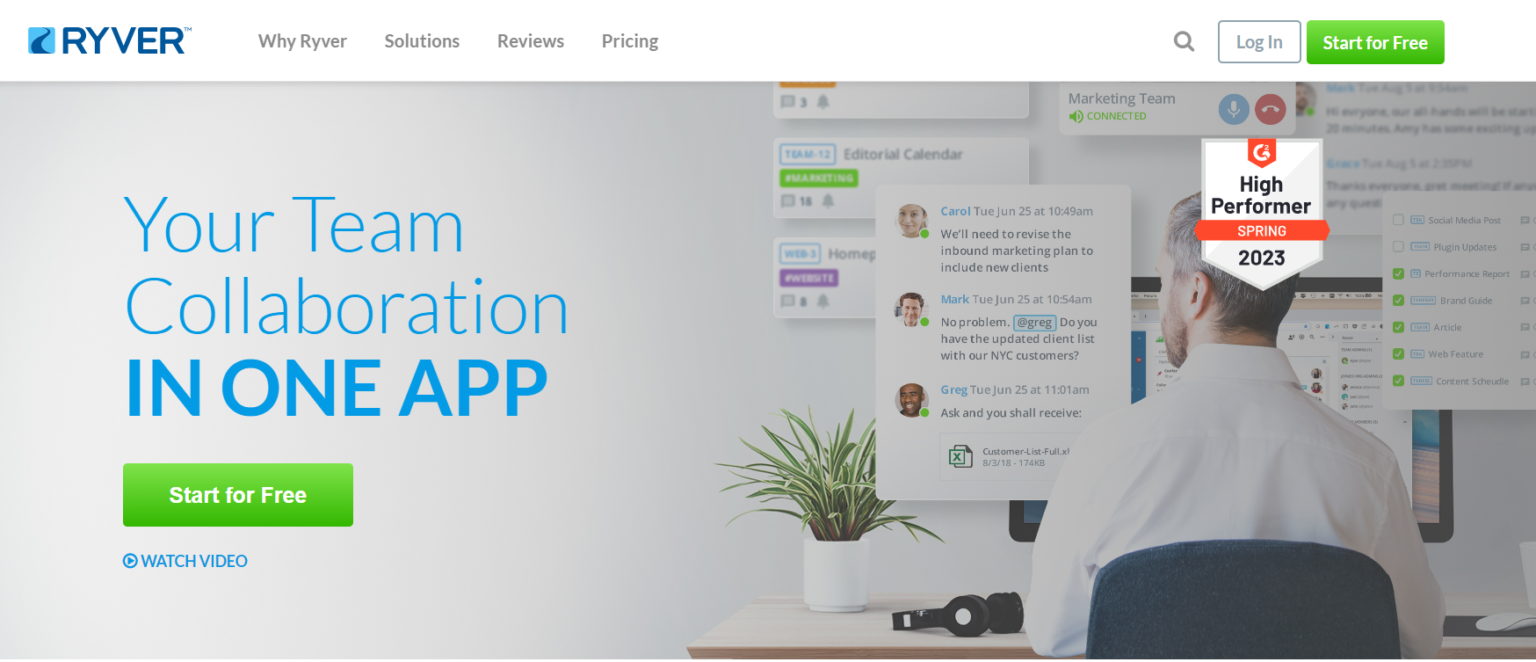
Ryver
|
Free Version available? |
Pricing |
|
Yes |
Unlimited: $49/month for unlimited users, with features such as workflow automation, integrations, and priority support. Enterprise: Contact Ryver for custom pricing and features, including dedicated account management, onboarding, and security. |
Ryver is a team communication and collaboration platform that combines team messaging, task management, and workflow automation in one place. It was founded in 2015 by Pat Sullivan and Dwight Foster, who also founded the popular CRM software Act! in the 1980s.
- Team messaging: Communicate with your team members in real-time using group chats, direct messages, and voice and video calls.
- Task management: Create and assign tasks to team members, set due dates, and track progress using checklists and tags.
- Workflow automation: Automate routine tasks and processes using Zapier integrations, bots, and custom workflows.
- File sharing: Share files, documents, and images with team members, and collaborate on them using comments and annotations.
- Screen sharing: Share your screen with team members during calls, meetings, and presentations, and collaborate more effectively.
- Mobile app: Access Ryver on your mobile device, and stay connected with your team even when you’re on the go.
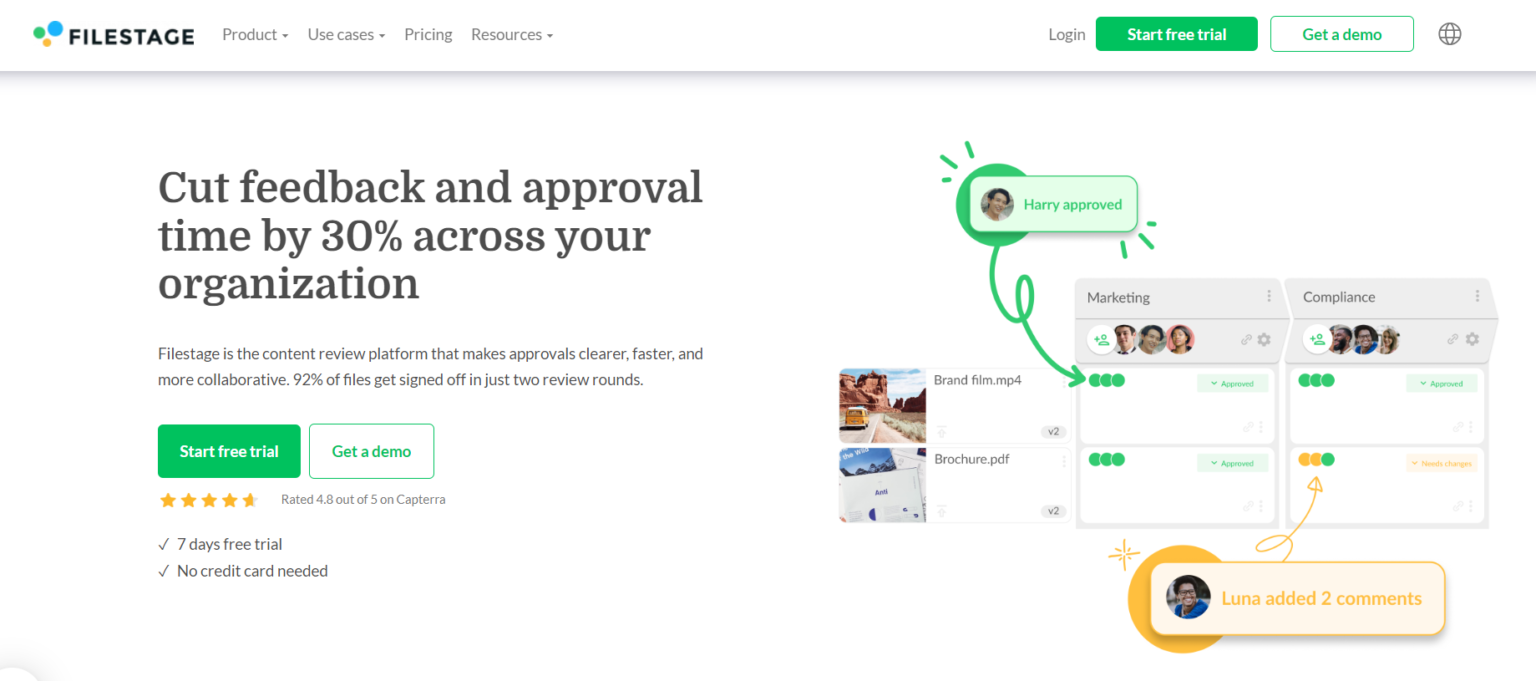
Filestage
|
Free Version available? |
Pricing |
|
Yes |
Their pricing plans start at $89 per month. They also offer custom enterprise pricing for larger organizations. |
Filestage is a cloud-based platform that simplifies the review and approval process of creative content. With its user-friendly interface and powerful features, it has become a go-to tool for many businesses and creative teams around the world.
- Centralized File Management: All project files are stored in a central location, making it easy to manage and organize all project-related files.
- Real-time Collaboration: Multiple team members can collaborate in real-time, making it easy to share feedback and suggestions with each other.
- Commenting and Markup: Users can leave comments, annotations, and markup on the content, which helps to ensure that everyone is on the same page.
- Approval Workflow: The approval workflow is customizable, allowing users to set up an approval process that suits their specific needs.
- Version Control: Users can easily track different versions of a file, making it easy to review and compare different versions.
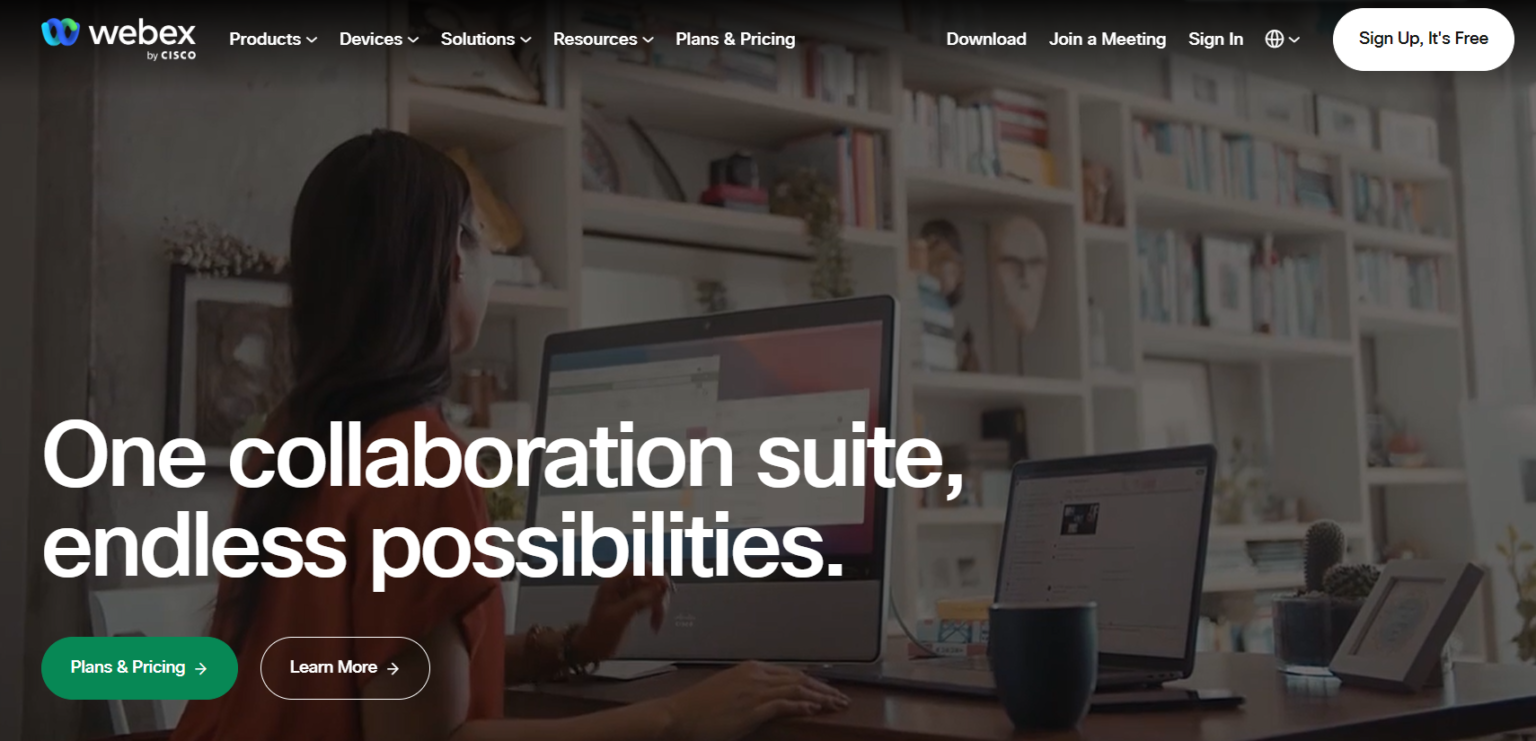
WebX
|
Free Version available? |
Pricing |
|
Yes |
Webex offers a range of pricing plans, starting at $13.50 per month per user for the Starter plan, which includes video conferencing, screen sharing, and chat messaging. The Plus plan starts at $17.95 per month per user and includes additional features like file sharing, virtual whiteboard, and more. |
Webex is a cloud-based collaboration tool that facilitates communication and collaboration in real-time, enabling teams to work together efficiently and effectively. With its powerful features and intuitive interface, Webex has become a go-to tool for many businesses and organizations.
- Video Conferencing: Webex provides high-quality video conferencing, enabling teams to meet and collaborate in real time from anywhere in the world.
- Screen Sharing: Users can share their screen, making it easy to present and discuss ideas with others.
- Chat Messaging: Webex includes a chat messaging feature that enables users to communicate quickly and easily with each other.
- File Sharing: Users can share files and documents, making it easy to collaborate on projects and tasks.
- Virtual Whiteboard: Webex also includes a virtual whiteboard feature, allowing teams to brainstorm and collaborate visually in real-time.
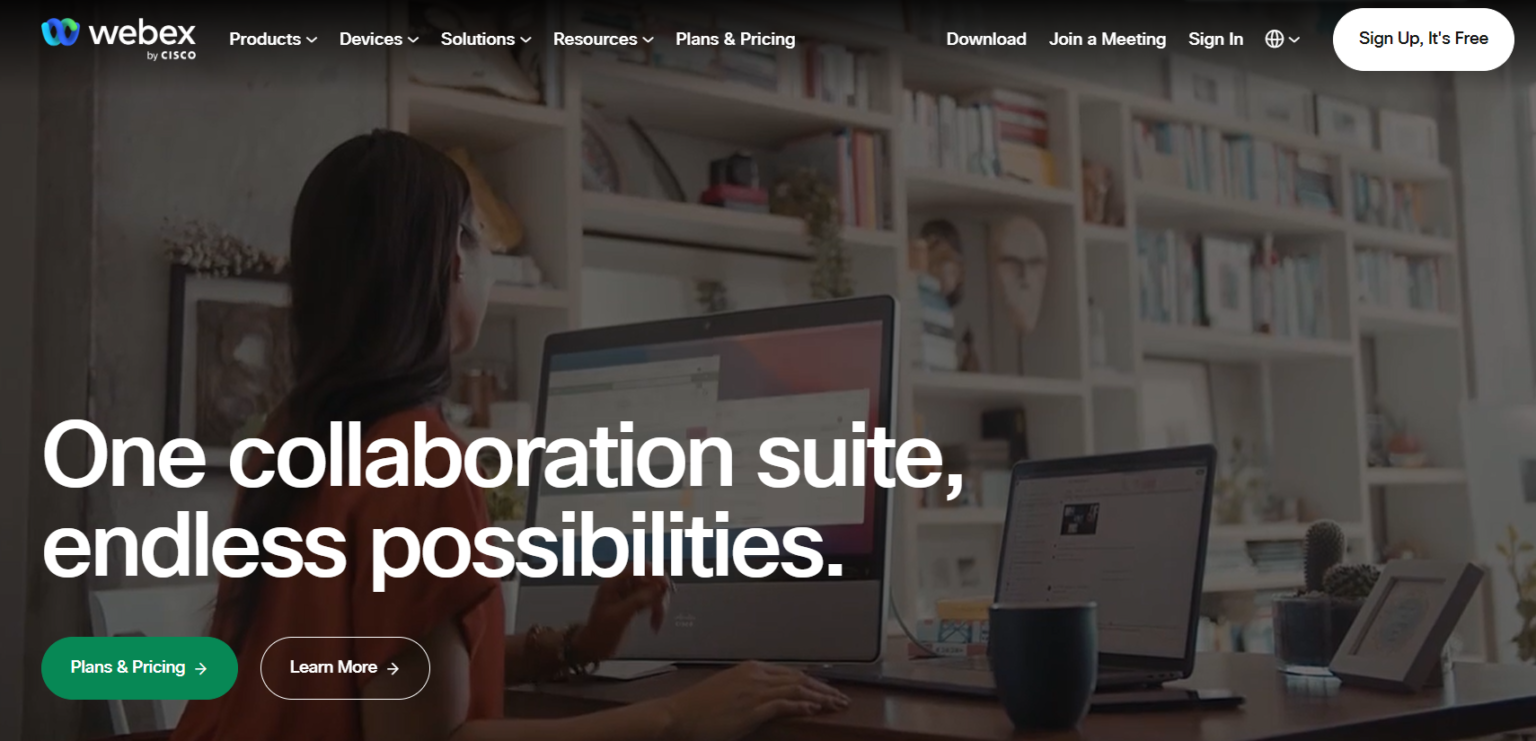
Redbooth
|
Free Version available? |
Pricing |
|
Yes for 14 days |
Redbooth offers a range of pricing plans, starting at $9 per user per month for the Pro plan, which includes task management, file sharing, and communication features. The Business plan starts at $15 per user per month and includes additional features like video conferencing, time tracking, and more. |
Redbooth is a collaboration tool that allows teams to manage tasks, share files, and communicate in real-time. Its user-friendly interface and advanced features have made it a go-to tool for many businesses and organizations.
- Task Management: Redbooth enables teams to create, assign, and manage tasks, making it easy to track progress and stay organized.
- File Sharing: Users can share files and documents, making it easy to collaborate on projects and tasks.
- Real-time Communication: Redbooth includes a chat messaging feature that enables teams to communicate quickly and easily in real time.
- Video Conferencing: Redbooth provides high-quality video conferencing, making it easy for teams to meet and collaborate in real time from anywhere in the world.
- Time Tracking: Redbooth also includes time tracking features, allowing users to track time spent on tasks and projects.
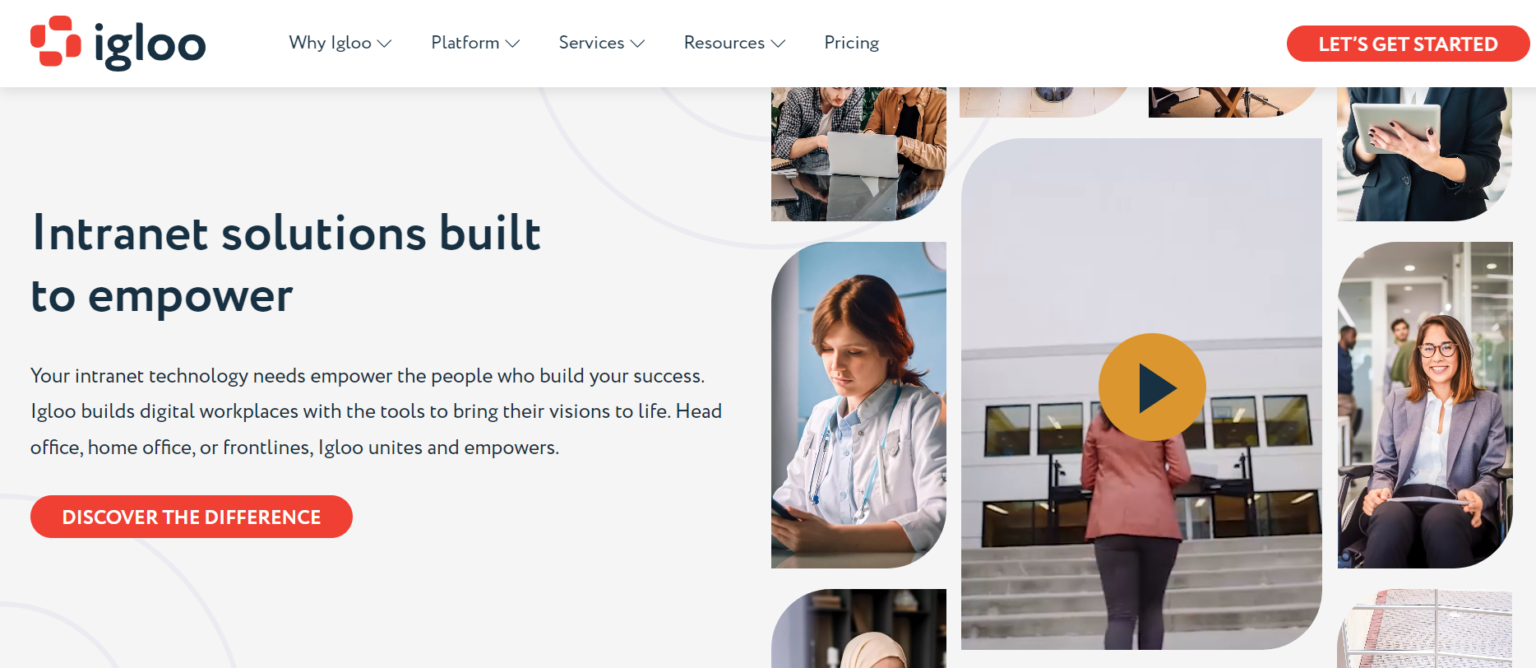
Igloo
|
Free Version available? |
Pricing |
|
No |
To know the pricing of Igloo, you need to fill up the form and get on a call with them to know the better pricing option for your business. |
Igloo is a collaboration platform that enables teams to work together, share knowledge, and collaborate in real-time. Its intuitive interface and powerful features have made it a go-to tool for many businesses and organizations.
- Content Management: Igloo enables teams to manage and organize all their content, making it easy to find and access important information.
- Collaboration: Users can collaborate in real-time, sharing ideas and feedback, and working together to complete projects and tasks.
- Customization: Igloo is highly customizable, allowing teams to create their own workspace with custom branding, layouts, and design.
- Analytics: Igloo includes built-in analytics and reporting, making it easy to track engagement and user activity.
- Security: Igloo is a secure platform, offering data encryption, user authentication, and other security features to keep data safe.
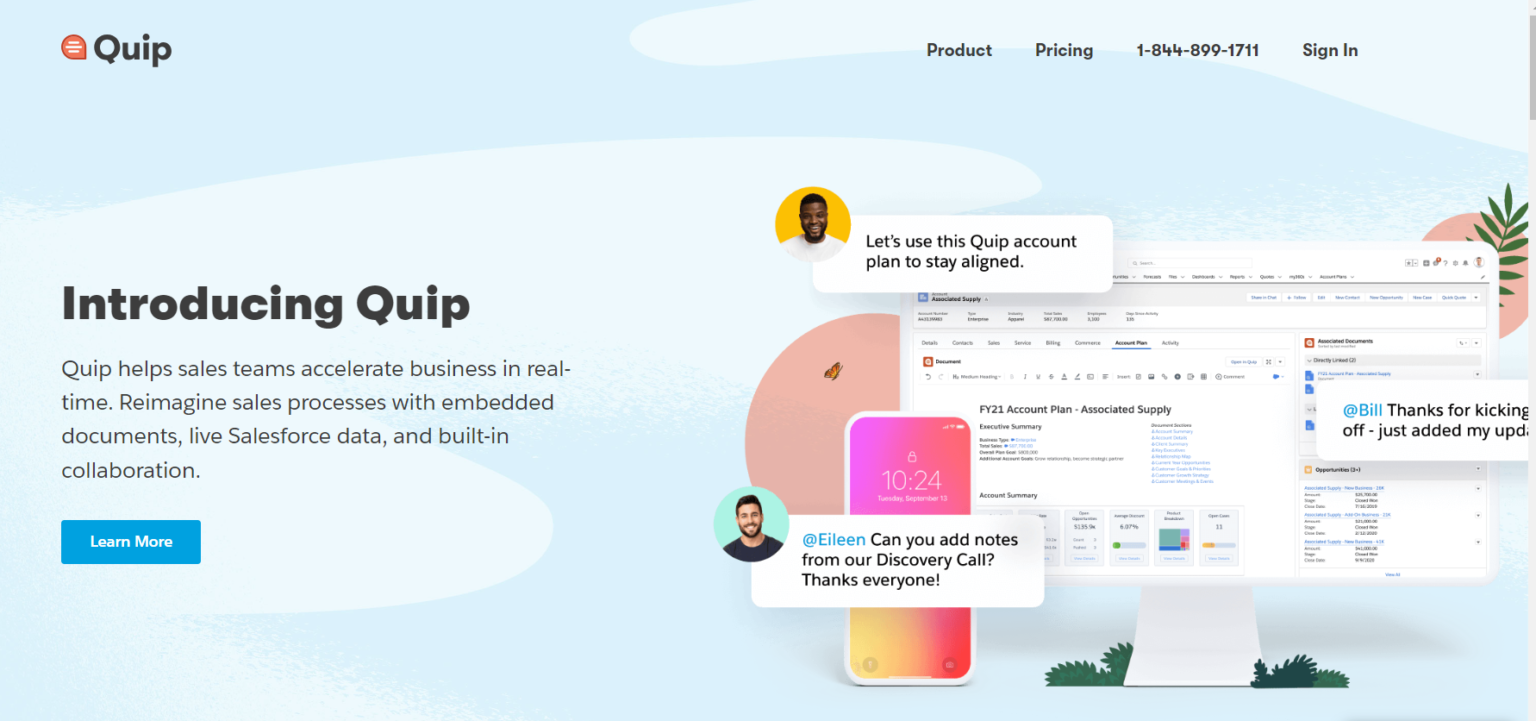
Quip
|
Free Version available? |
Pricing |
|
Yes |
Quip offers a free version that includes basic features, such as document creation and editing, real-time collaboration, and mobile access. Their paid plans start at $10 per user per month and include additional features, such as task management, chat and messaging, and custom branding. The pricing increases based on the number of features and the number of users. Quip also offers a 30-day free trial for their paid plans. |
Quip is a cloud-based collaboration tool that offers a platform for teams to collaborate and communicate in real-time. It’s designed to simplify collaboration and improve productivity by bringing teams together in one place.
- Real-time collaboration: Quip allows teams to work together in real time, making it easy to share ideas, feedback, and updates.
- Shared documents and spreadsheets: Quip provides a centralized location for team members to access, edit, and collaborate on shared documents and spreadsheets.
- Chat and messaging: Quip has a built-in messaging feature that allows teams to communicate in real time, reducing the need for back-and-forth email communication.
- Task management: Quip has a built-in task management system that enables teams to assign tasks, set due dates, and track progress.
- Mobile app: Quip offers a mobile app that enables teams to collaborate on the go, making it easy to access and edit documents from anywhere.
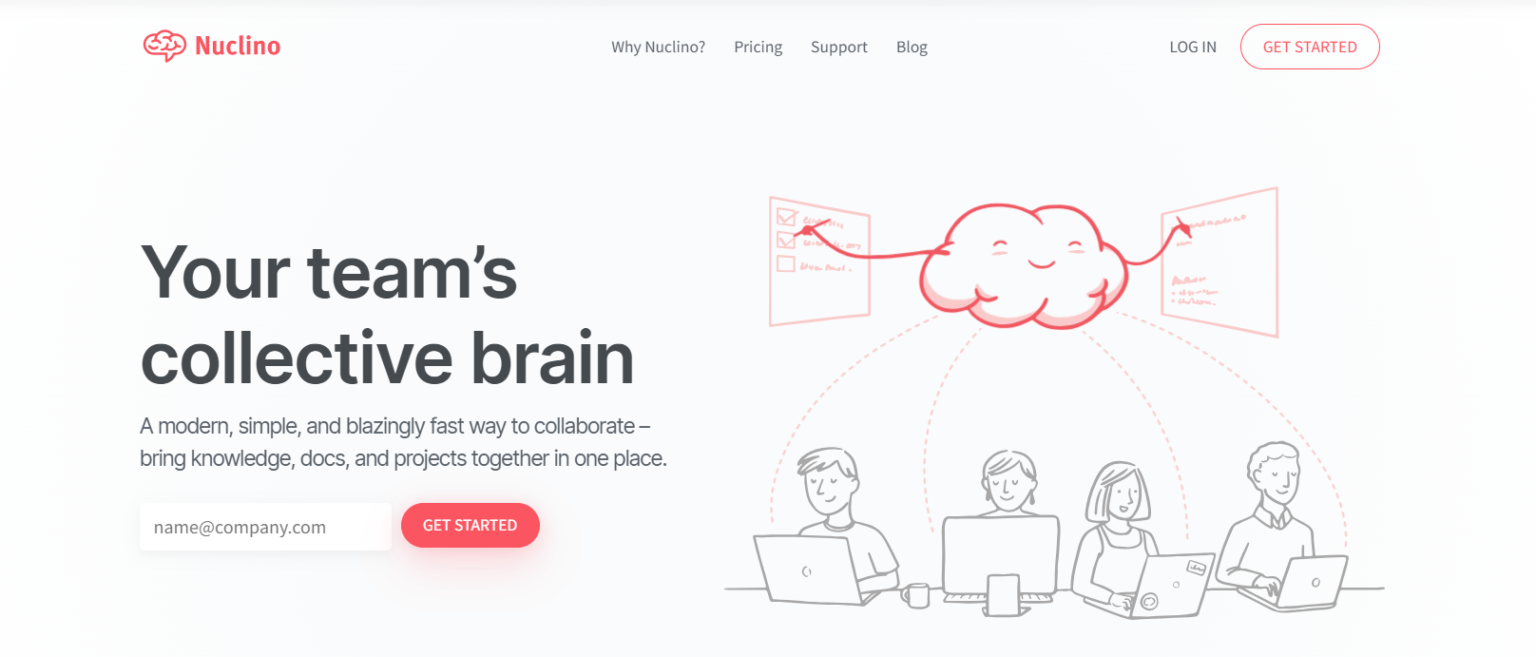
Nuclino
|
Free Version available? |
Pricing |
|
Yes |
Their paid plans start at $5 per user per month and include additional features, such as version history, advanced search, and custom branding. The pricing increases based on the number of features and the number of users. Nuclino also offers a 14-day free trial for their paid plans. |
Nuclino is a collaboration tool that offers a unified platform for teams to share and collaborate on knowledge, ideas, and work in real time. It’s designed to help teams streamline their communication and improve their productivity by providing a centralized location for all their work.
- Real-time collaboration: Nuclino allows teams to collaborate in real time on all kinds of content, including notes, documents, and projects.
- Visual organization: Nuclino has a visual workspace that makes it easy for teams to organize their content into a hierarchy of pages, sub-pages, and cards.
- Powerful search: Nuclino has a powerful search feature that makes it easy for teams to find the content they need quickly.
- Commenting and notifications: Nuclino has a built-in commenting system that allows teams to provide feedback and discuss ideas. It also sends notifications when changes are made.
- Integrations: Nuclino integrates with a wide range of other tools, including Slack, Trello, and Google Drive, making it easy to bring all your work together in one place.
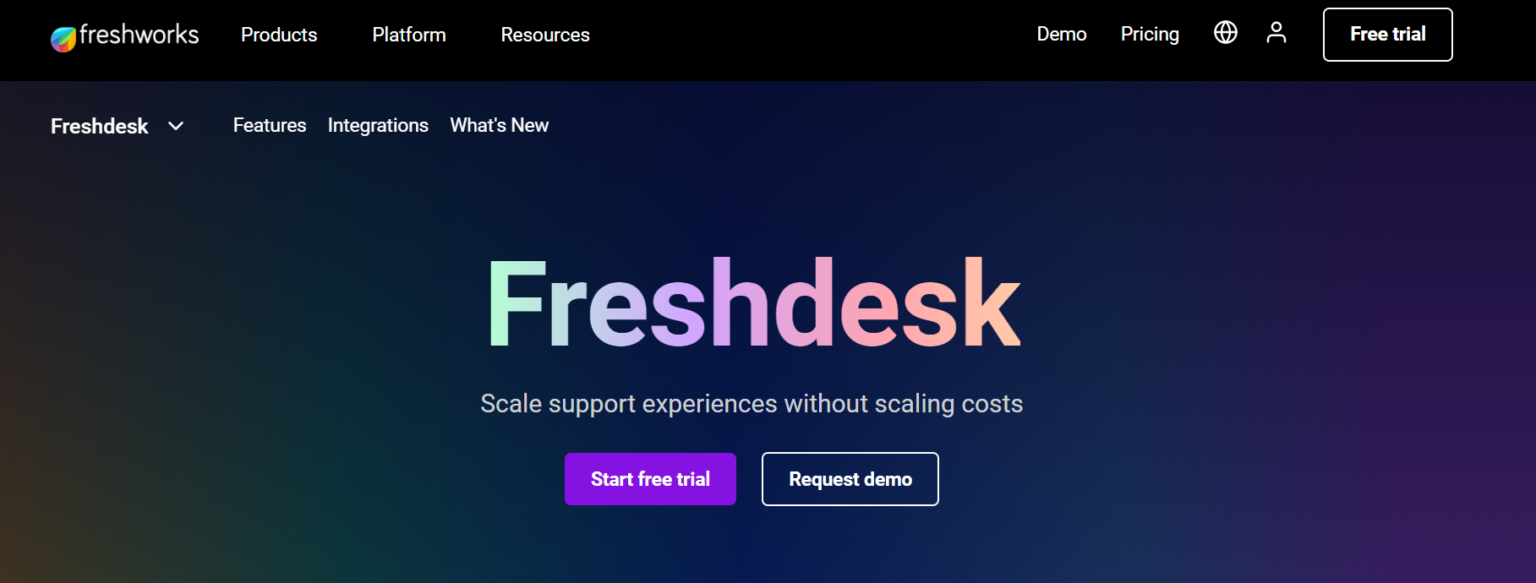
Freshdesk
|
Free Version available? |
Pricing |
|
Yes |
Their paid plans start at $19 per agent per month and include additional features, such as multi-channel support, automation, and advanced reporting. The pricing increases based on the number of features and the number of agents. Freshdesk also offers a 21-day free trial for their paid plans. |
Freshdesk is a collaboration tool that provides a unified platform for teams to manage their customer support, enabling them to streamline their customer service and provide better support.
- Ticket management: Freshdesk allows teams to manage customer support tickets in a centralized location, making it easy to track and resolve issues.
- Multi-channel support: Freshdesk enables teams to provide support across multiple channels, including email, phone, chat, social media, and more.
- Automation: Freshdesk has a powerful automation engine that automates repetitive tasks, such as ticket categorization, prioritization, and assignment.
- Knowledge base: Freshdesk provides a knowledge base that allows teams to create and manage a library of support articles, FAQs, and more, making it easy for customers to find solutions on their own.
- Analytics and reporting: Freshdesk has a built-in analytics and reporting system that provides insights into customer support performance, team productivity, and more.
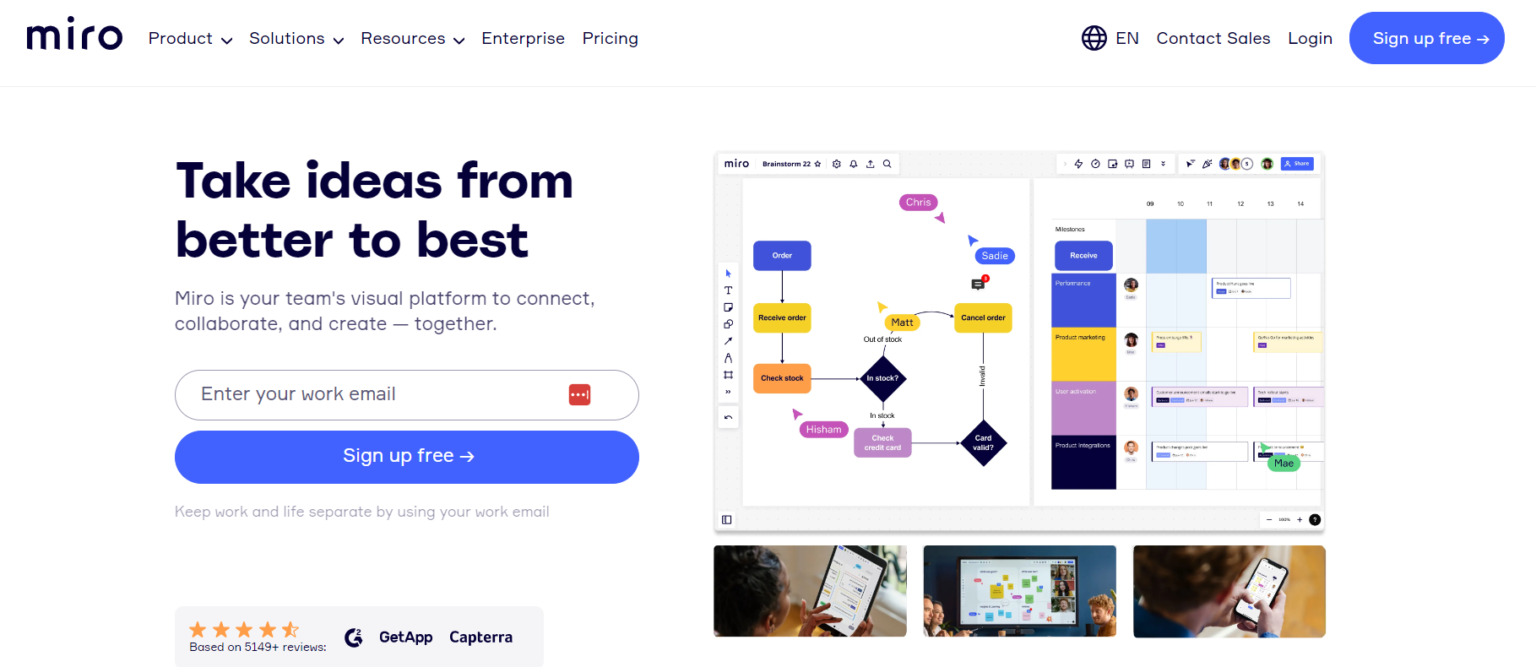
Miro
|
Free Version available? |
Pricing |
|
Yes |
Team plan: A team plan starting at $8 per member per month. Business plan: It starts at $16 per member per month, and an enterprise plan, is customizable according to specific requirements. Additionally, Miro offers a 30-day free trial for teams to try out the platform before committing to a subscription. |
Miro is a collaborative online whiteboarding platform that enables teams to collaborate and ideate visually. It is designed to streamline teamwork by bringing teams together on a shared digital canvas where they can brainstorm, organize ideas, and collaborate in real time.
- Customizable templates: Templates for various use cases such as product roadmaps, user story mapping, and agile workflows.
- Integration: Integration with popular tools such as Jira, Trello, Google Drive, Slack, and more.
- Collaboration tools: Collaboration in many ways such as video conferencing, chat, and commenting, enabling real-time feedback and communication.
- Support for multiple file types, including PDFs, images, videos, and more.
- Cross-platform compatibility: It makes it accessible from desktops, mobile devices, and tablets.
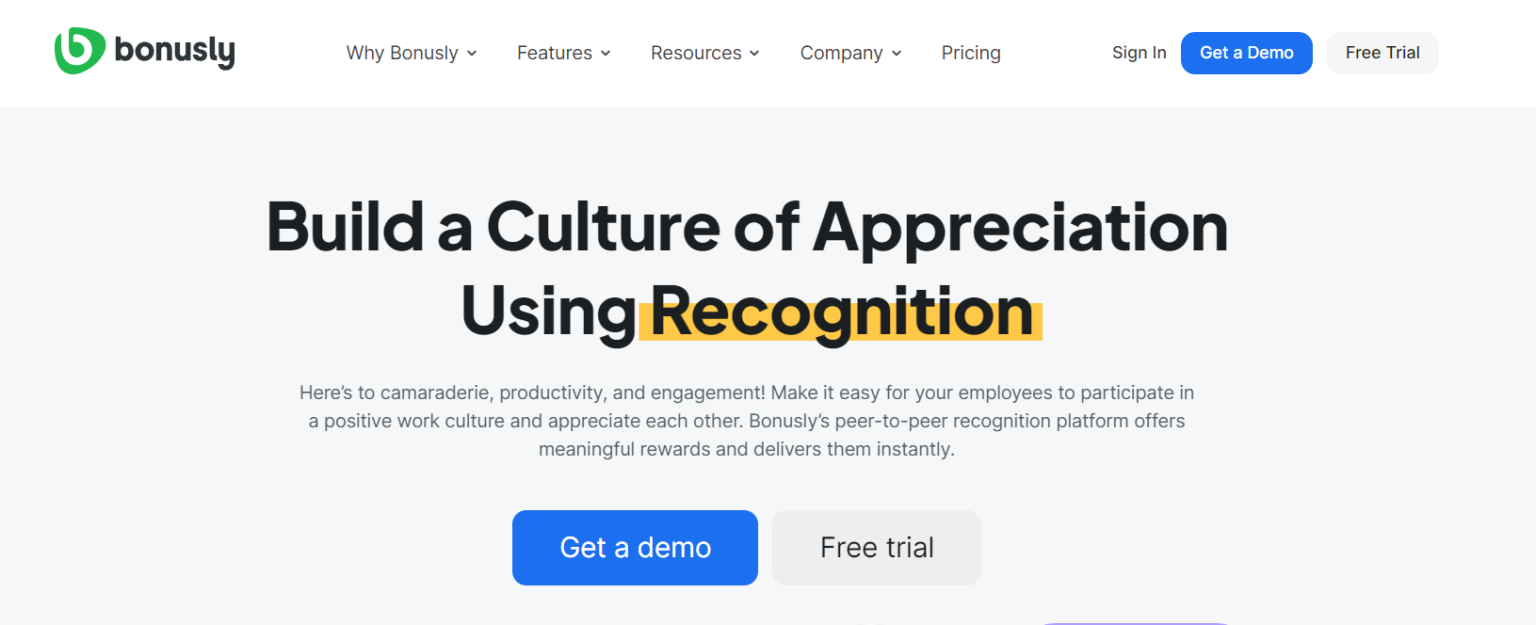
Bonusly
|
Free Version available? |
Pricing |
|
Yes |
Free plan: for small teams with up to 10 users. Standard plan: Starting at $3 per user per month Premium plan: Starting at $5 per user per month, and an enterprise plan, which is customizable according to specific requirements. |
Bonusly is a social recognition and rewards platform designed to foster a positive company culture by empowering teams to recognize and reward each other for their hard work and contributions.
- Social recognition and rewards: Bonusly empowers teams to recognize and reward each other’s hard work and contributions through a social recognition and rewards platform.
- Integration: Bonusly offers integration with popular tools such as Slack, Microsoft Teams, and Zapier, making it easy to use and implement within existing workflows.
- Customizable rewards catalog: Bonusly allows teams to customize the rewards catalog to offer incentives that are meaningful and relevant to their team members.
- Advanced analytics and reporting: Bonusly’s analytics and reporting system provides insights into employee engagement, recognition trends, and more, enabling teams to monitor the impact of their recognition program.
- Gamification: Bonusly includes gamification features such as leaderboards and badges to motivate and engage team members, making recognition and rewards fun and engaging.
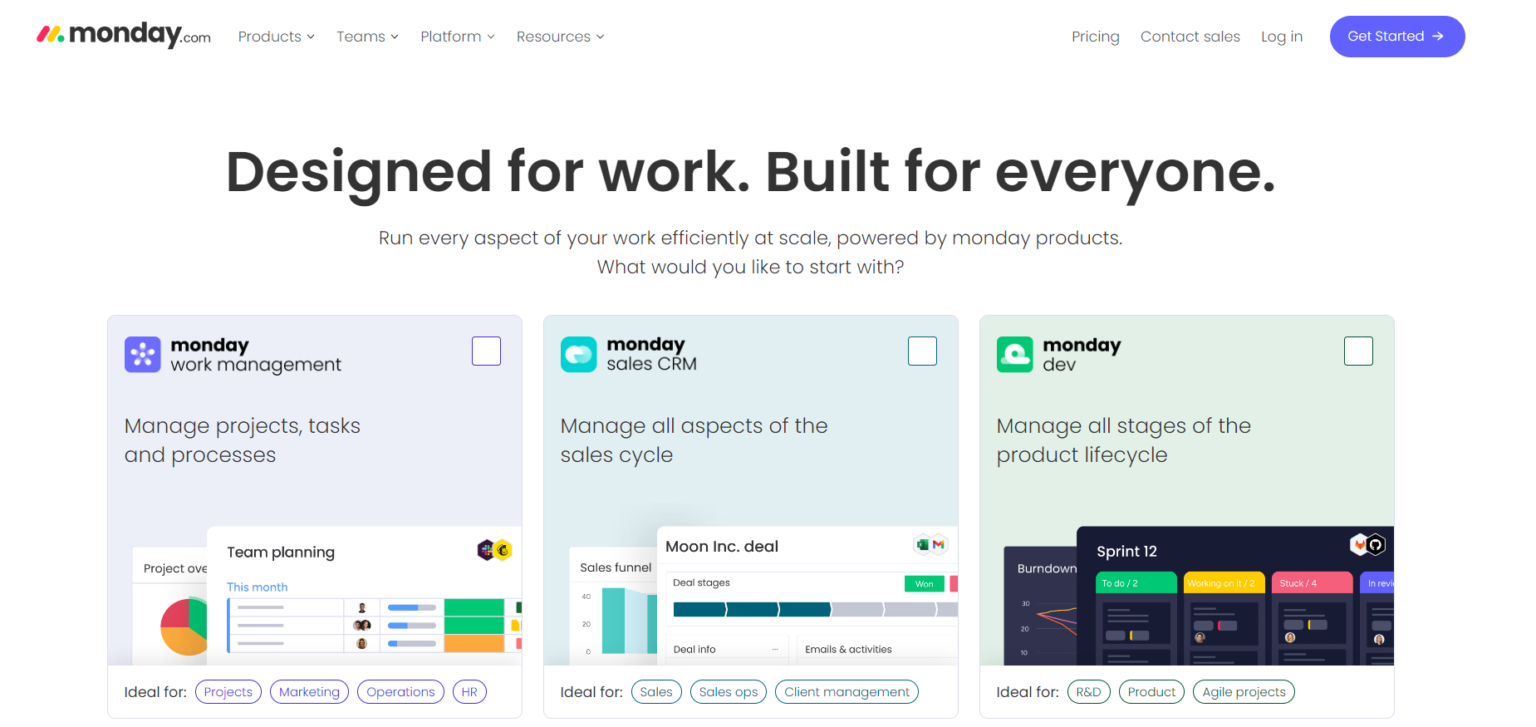
Monday
|
Free Version available? |
Pricing |
|
Yes |
Basic plan: Starting at $8 per user per month. Standard plan: Starting at $10 per user per month, a pro plan starting at $16 per user per month, and an enterprise plan, which is customizable according to specific requirements. Additionally, monday.com offers a 14-day free trial for teams to try out the platform before committing to a subscription. |
Monday is a team collaboration and project management platform that enables teams to manage their work and projects in one centralized location.
- Collaboration tools: monday.com includes collaboration tools such as real-time activity feeds, commenting, and file sharing, enabling teams to work together efficiently.
- Integration: monday.com integrates with popular tools such as Slack, Zoom, Google Drive, and more, making it easy to incorporate into existing workflows.
- Customizable workflows: monday.com enables teams to automate repetitive tasks and create personalized workflows for their specific needs.
- Visual dashboards and reporting: monday.com provides real-time insights into team performance, project progress, and more through visual dashboards and reporting.