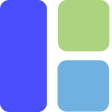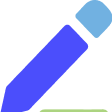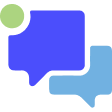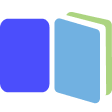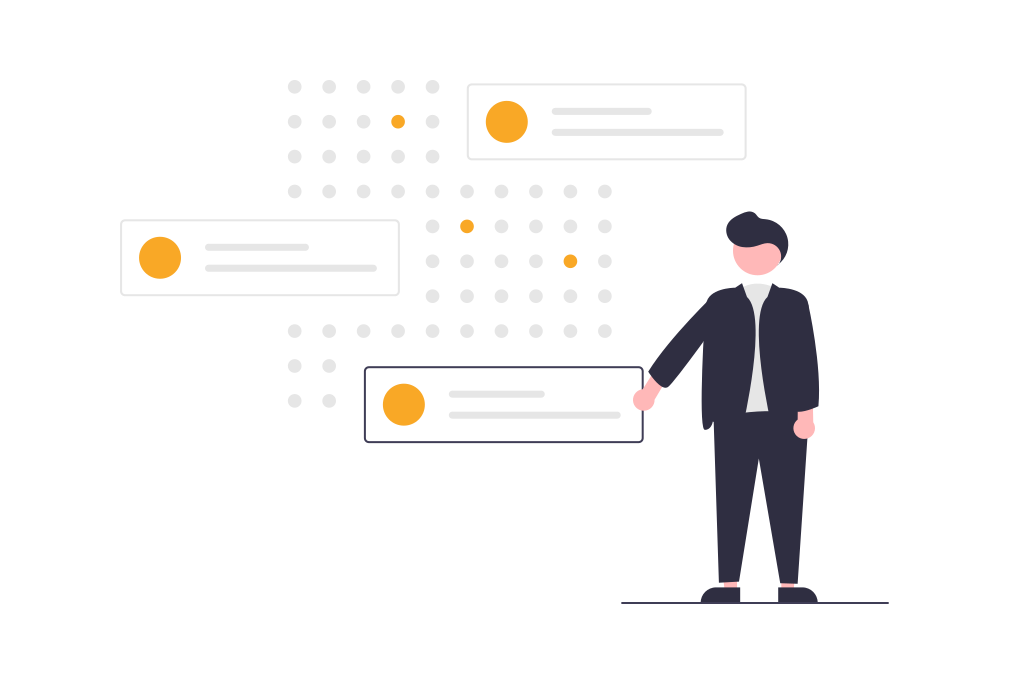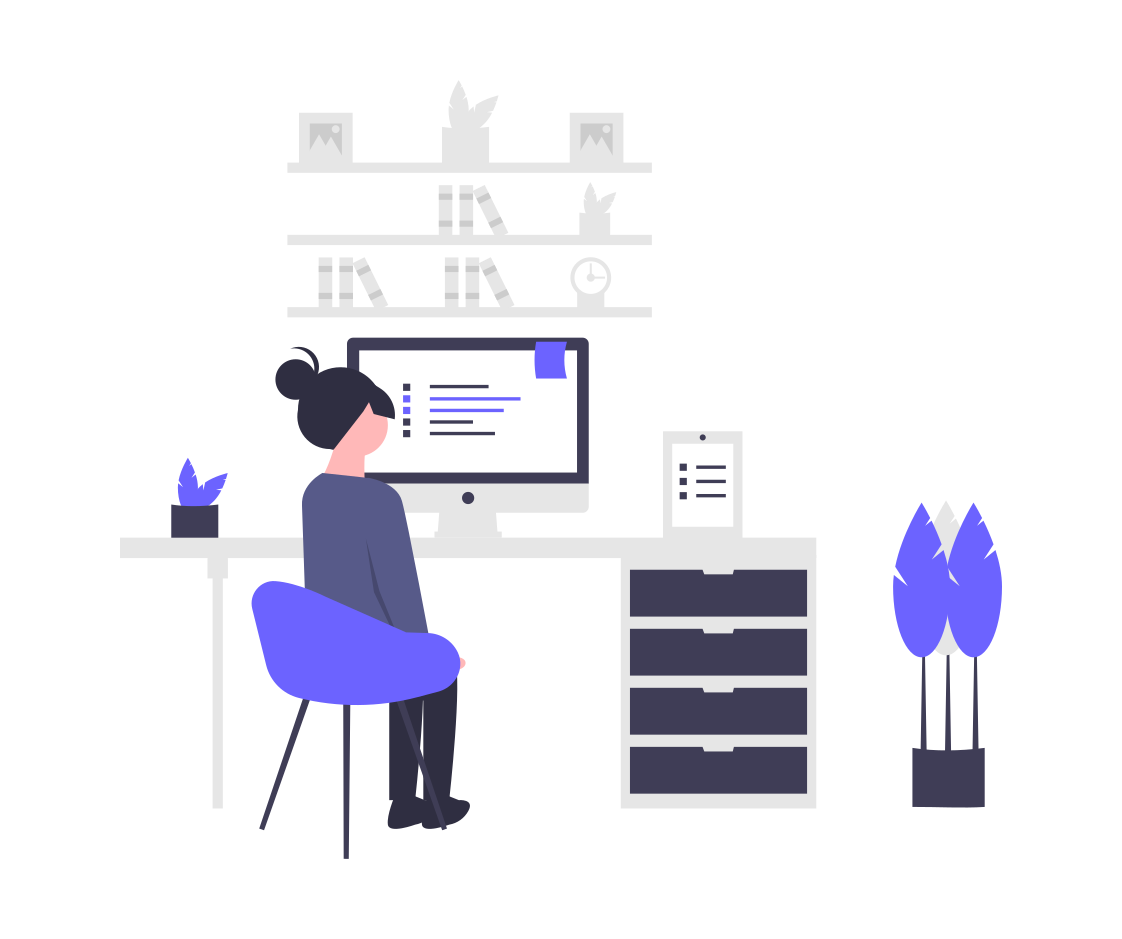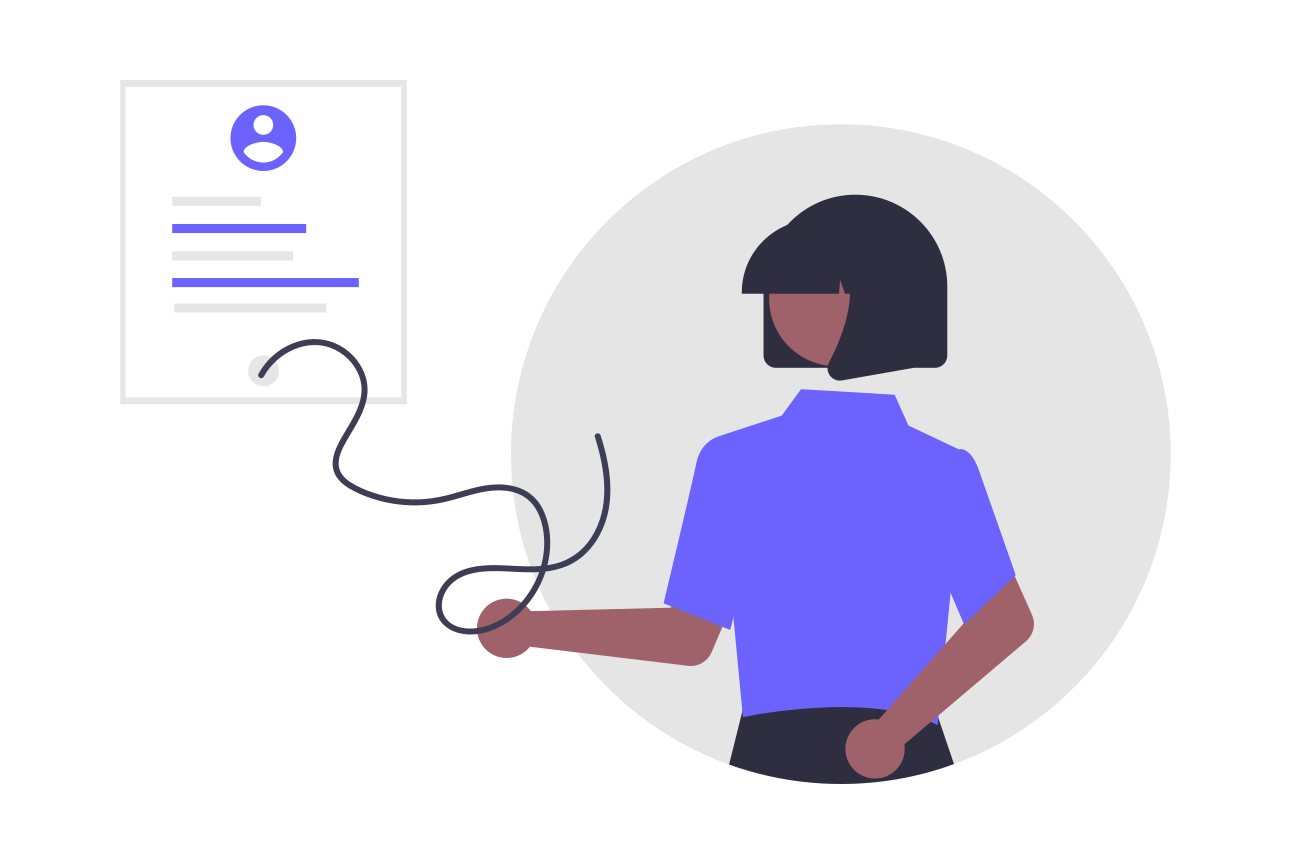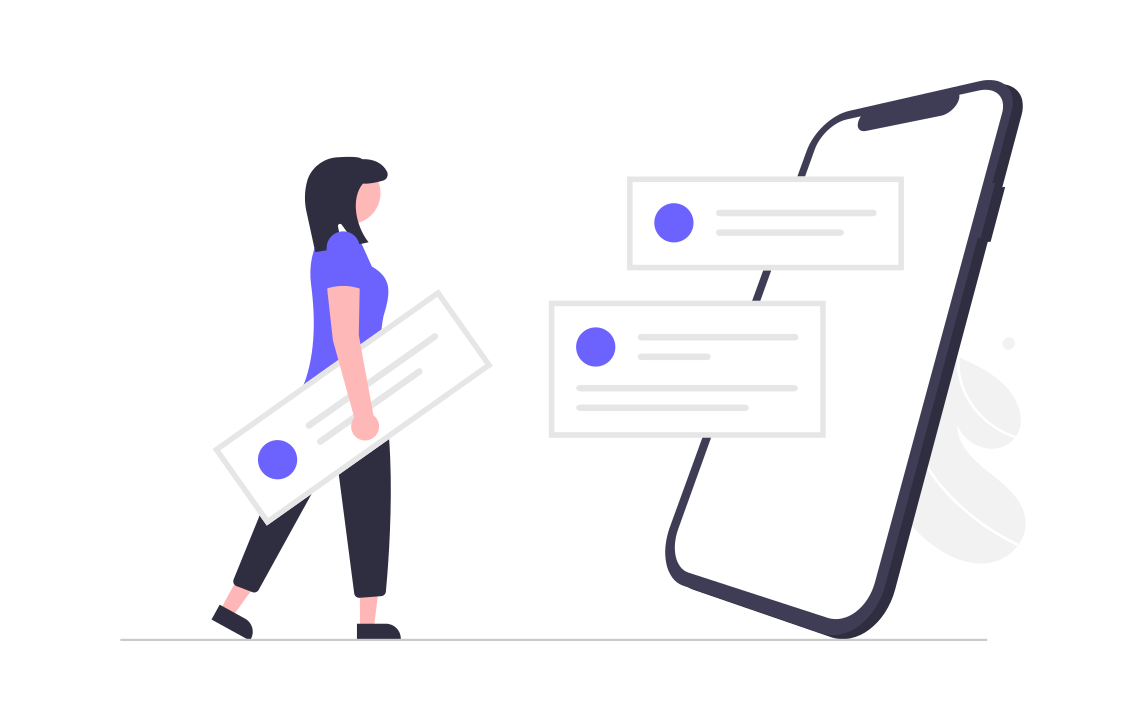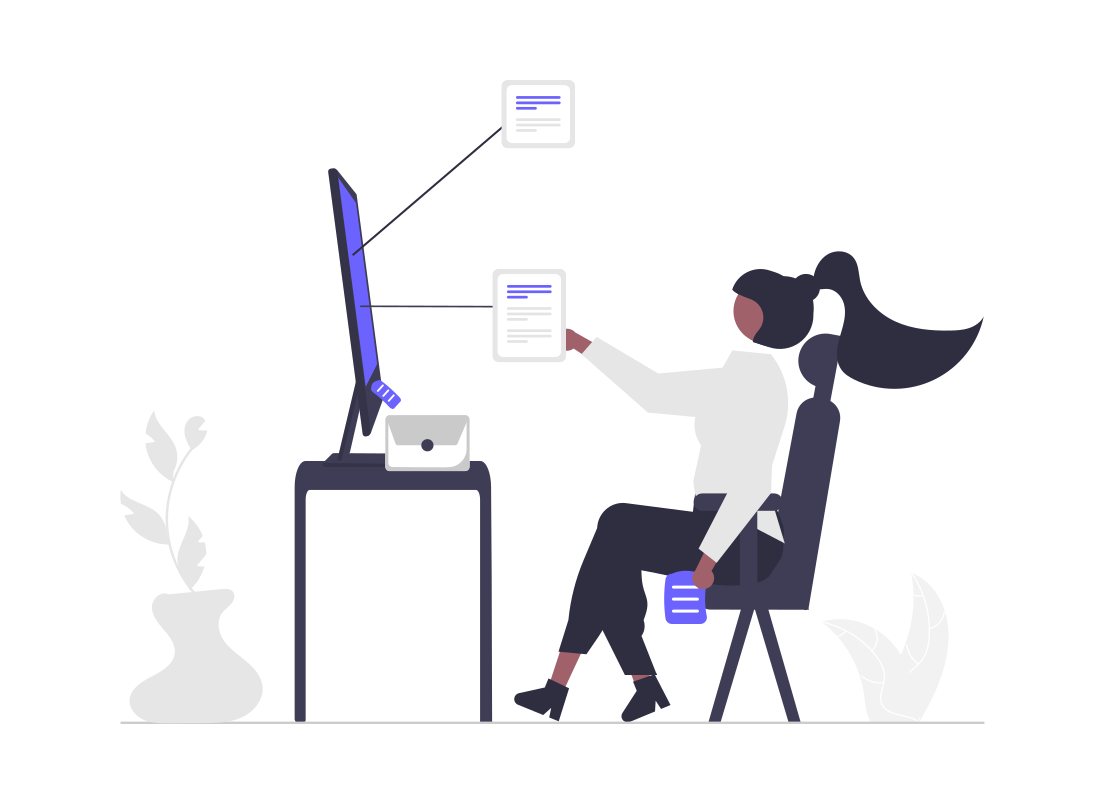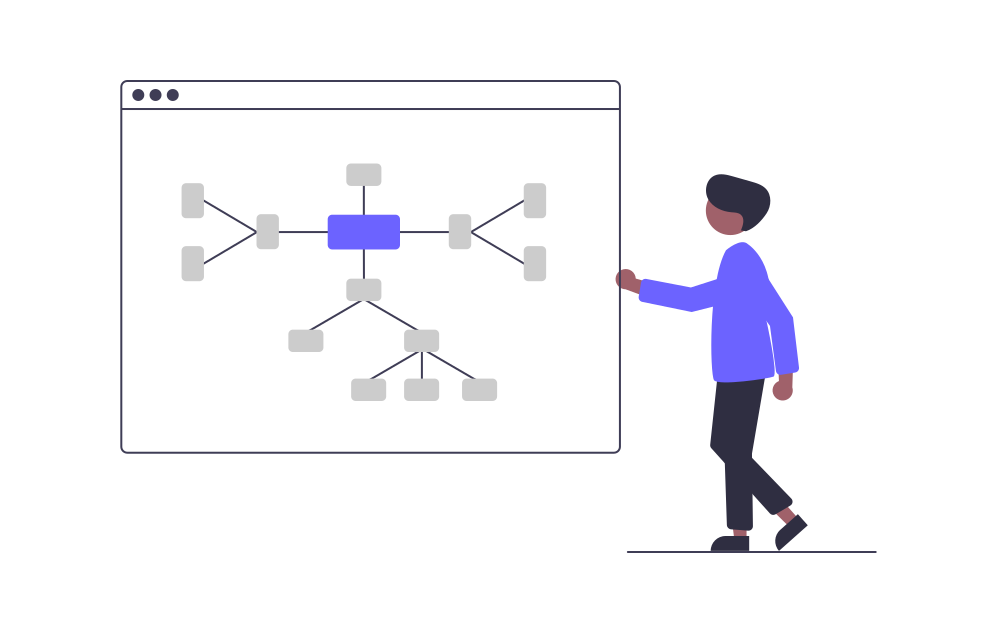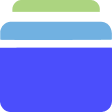In your everyday business, whether it is a small business or an enterprise business, you always have to deal with a lot of tasks, people, managing a lot of projects etc. Most of the time (or almost all of the time) it is difficult to manage too many tasks manually and track every progress of your overall business as well as overall team performance. Sometimes it even affects overall organizational goals and employee performance which leads to employee dissatisfaction as well as customer dissatisfaction.
To become more effective and efficient in the workplace it is better to take the help of technology. Now there are a lot of tools out there to make your business more effective and efficient. These tools are best for larger businesses as well as they can be used as small business management software. But not every tool will help you to fulfill all your requirements. Here are the 20 best business management software introduced that can be your one-way solution for your business.

Tixio.io
Free Version available? | Pricing |
Yes | Free Version: Unlimited boards, and wiki. |
Tixio is a collaboration and task management tool for small businesses to teams. The major feature of Tixio is that it is your one-in-all tool for business. The main features of Tixio will amaze you with how vast amount of tasks you can do here.
It is a creative dashboard or a common space for teams. For easy management and collaboration, Tixio Board can be used. A lot of widgets can be seen here. Such as
- Bookmark Manager, to bookmark any important website.
- Advanced tasks to manage daily tasks for teams, assign and set deadlines.
- Embed website, to embed any important websites.
- Simple notes to take notes of any tasks.
- Checklist widget to list down your tasks, and check it out whenever it is done.
A go-to tool for Project Managers. In Task Manager you can create tasks, assign them to your team members, set priorities and deadlines, add descriptions of your tasks, attach files, and drop comments for your team members.
In Task Manager you can also sub-tasks for each task that is pending. Another amazing feature is apart from list view, you can also see every task in the Board view to make it more clear and more efficient.
Want to have better communication with your team members? Well, Tixio Chat is here. Here, you can chat, create channels, mention your team members, create threads, and discuss specific topics simply. You can also attach important files in chat to send important files.
You are brainstorming and need to draw or visualize your idea. Then Tixio Whiteboard is your perfect drawing tool. Here you can doodle, and draw any of your ideas. You can also create mind maps, diagrams, charts, etc easily with its pencil, and eraser tool.
In Whiteboard, you can also embed links to some specific sites too. Share with your team members and draw together. Bring your ideas to life.
Struggling with so many files? You can connect your Google Drive, One Drive and Dropbox items with Tixio and get every file in one single place. Quickly access all files and find every file faster.
Wiki is a collaborative documentation tool. Now documentation is easy and fun. You can create unlimited docs and share them with your co-workers. No worries to mess up documentation. Because you can create folders and organize your documents in the folders accordingly. Access all your important folders from the sidebar.
You can also automate your wiki with Tixio Script. It is a no-code automation feature, where your wiki will pop up to your team members on a specific website whenever he/she visits them.
So to summarize these are the key features you will get:
- Tixio Board to look at all your tasks on a single board.
- Tixio Task Manager to manage projects and tasks.
- Tixio Whiteboard for brainstorming and visualizing ideas with diagrams, charts, etc.
- Tixio Wiki to document your tasks or create a company profile.
- Tixio chats to communicate with your coworkers efficiently without looking for other communication channels.
- Tixio Script for sharing any documents easily with your team members and without any coding.
Pros | Cons |
No storage restriction. | Limited integrations feature. |
So many useful tools are combined together in a workspace. | |
Affordable and time-saving. | |
Easy to use tools and widgets. |

Proofhub
Free Version available? | Pricing |
Yes | Flat pricing: $45/ month |
If you are struggling to organize so many tools out there, then you can create calendars, files & document forms, and notes as well on Proofhub. To make it easier there are also a lot of templates that can be used to manage tasks easily. Proofhub also has a time management feature that allows managers to see how many times their employees spend on each task or activity. So this also helps them to manage tasks as well as track the efficiency of employees.
Proofhub Features:
- Different views like tables, and Gannt Chart to know about the tasks properly.
- Time tracking tool to track the employee’s task management and properly utilize working hours.
- Progress tracking to look at the progress of each and every task that was assigned to someone.
| Pros | Cons |
| Easy-to-use interface | Limited file storage space |
| Time tracking and reporting capabilities | Some features may require a learning curve for some users |
| Integrations with popular tools | Pricing plans may be expensive for small teams. |

Odoo
Free Version available? | Pricing |
Yes | Standard Version: $9.10/ month per user |
Odoo is one of the largest solutions for business management. It allows users to manage the business from the different sectors of it such as Finance, Marketing, Supply management, Human resource, Sales and all. It is a widely spread business management software with a lot of features, to control your CRM, and integrate services with projects, time sheets etc.
The main problem with this tool is you have to be a little bit tech-savvy in order to maintain this platform. Otherwise, managing overall business processes in a single software is a very useful tool, especially for larger businesses.
Odoo Features:
- A quick look at your business dashboard.
- Strong technical features with business management.
- No hassle of integrating a lot of software.
| Pros | Cons |
| Open-source and free to use. | Lack of native mobile app. |
| Strong community and support. | Dependence on third-party integrations for advanced features. |
| Integrates various business functions into one platform. | Performance can suffer with large data sets. |
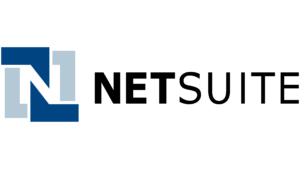
Netsuite
Free Version available? | Pricing |
No | Based on the consultation |
Oracle Netsuite is another business management software that is somewhat technical but effective. More than 40,000 large and mid-level business is using this software. They provide the ERP solution, Human resources, CRM, financials and many more solutions. You can automate your sales force-related tasks, manage payroll, and manage different projects on it.
Netsuite Features:
- Flexible and customizable dashboards.
- Accessible from mobile devices and from anywhere.
- Task management is easier with dashboards for every part of the business.
| Pros | Cons |
| Scalable for growing businesses. | Expensive compared to other options. |
| Advanced inventory management. | Complex setup and customization process. |
| Robust reporting and analytics. | Limited customization options without technical expertise. |

Salesforce
Free Version available? | Pricing |
Yes | For small business: $25 per month per user. For more features: From $75 per user per month to $250. |
Salesforce is a well-known customer relationship management (CRM) program that aids companies in managing their marketing, sales, and customer support initiatives. Businesses may track and analyze customer interactions on one consolidated platform, enhancing customer happiness and boosting sales. They also have features to integrate tableau, slack and other tools to integrate it. They have functionality for different sectors of business as well such as sales, marketing etc.
Salesforce Features:
- Customized managed integration for different sectors of business.
- Easy integration of different tools such as Slack, tableau, etc.
| Pros | Cons |
| Widely used and established platform. | Expensive compared to other options. |
| Strong ecosystem of integrations and add-ons. | Limited industry-specific functionality. |

Bitrix24
Free Version available? | Pricing |
Yes | $61 per month for 5 users For more features: $124 per month for 50 users |
Bitrix24 is one of the ultimate software that manages overall business operations in a single platform. Users can collaborate through chat, video calls, calendars, or online documents. Also from this tool, users can manage CRM, manage different tasks & projects of different employees. Human resource managers can go through the website and manage the workplace, task & timing tracking to leave management etc. Basically, it gives a vast amount of solutions for the business management process easier.
Bitrix24 Features:
- They are managing online meetings, chatting, and video calling from a single tool.
- Works on Android and iPhone.
- Easy collaboration with employees and work management.
| Pros | Cons |
| Affordable and scalable pricing | User interface can be difficult to navigate. |
| Strong project management and collaboration tools. | Poor mobile app experience. |

Trello
Free Version available? | Pricing |
Yes | $5 per user per month For more features: $10 to $17.5 per user per month. |
Through Trello it is easy to manage tasks, track tasks, and assign people and users can do a lot more. It is highly flexible and easy to use and look at software for users. For specific project management from marketing to human resource management, Trello works perfectly as a software. Also, users can do more than 100+ integrations in this tool.
Trello Features:
- Drag and drop features of tasks.
- Visuals are perfectly fit for any screen.
- A card system makes it easier to have a quick look and update the task.
| Pros | Cons |
| Simple and user-friendly interface. | Limited features compared to more advanced project management tools. |
| Flexible and customizable with various integrations. | Not as suitable for larger, complex projects. |
| Affordable pricing options. |

Connecteam
Free Version available? | Pricing |
Yes for small businesses | Advanced Feature: $49 per month for the first 30 users Basic Pricing: $29 per month |
Connecteam is another business management software that provides overall business management solutions for employees and overall business processes. Here users can communicate, manage business operations, look at employee analytics and also can manage business tasks efficiently.
Connecteam Features:
- Streamlined communication management.
- Time tracking through GPS.
- Real-time reporting.
| Pros | Cons |
| Affordable pricing options. | Limited integrations with third-party tools. |
| Good for small and medium-sized businesses. | Dependence on Connecteam for system upgrades and maintenance. |

nTask
Free Version available? | Pricing |
Yes for 7 days | Premium: $3 per month per user. Business solution: $12 per month per user |
nTask is the project management solution for growing teams. They have simplified their project planning in a few clicks. Through Kanban Boards, users can drag and drop anything within the board and the tool. Users also can maintain work management through Gannt Chart.
nTask Features:
- Timesheet and automatic time tracker.
- Financial summary for finance operations.
- Customized field settings.
| Pros | Cons |
| Affordable for small businesses. | Bit confusing to add projects, especially when multiple projects are involved. |
| Good customer support team. | Little difficult to use. |

Bit.ai
Free Version available? | Pricing |
Yes | Pro Plan: $12 per month per user. Business plan: $20 per month per user. |
For all sizes, team Bit.ai is a complete solution for project management and business management. Here as well as with team collaboration, one can use it as documentation software as well. They provide individual solutions for small teams, enterprises and individual solutions. Bit.ai also provides a large amount of integration with so many tools and provides a lot of solutions.
Bit.ai Features:
- A lot of responsive templates.
- Over 100 App integration.
| Pros | Cons |
| Easy to use. | Limited formatting and design. |
| Pre-made templates provide a great launchpad. |

Scoro
Free Version available? | Pricing |
Yes | Essential Package: $29 per month per user. Standard plan: $42 per month per user. Pro plan: $71 per month per user. |
Scoro is another collaboration tool with a lot of features that can be added as one of the business management software. Through Scoro tasks can be easily managed from managing the company to tasks for different projects. There are a lot of features included for Scoro where you can manage your team tasks wisely and smartly.
Scoro Features:
- Different customizable dashboards.
- Shared calendar & scheduling.
- Time management with board creation and tracking.
| Pros | Cons |
| Unified and customizable platform. | Expensive for small businesses. |
| Easy to implement. | Filtering option is sometimes difficult to use. |

Thryv
Free Version available? | Pricing |
No | Have to book a demo call or contact to the sales team. |
To get your marketing, business and any other automation solution you can use Thryv. Thryv is one of the best collaborative platforms to know the process of different fields of businesses and work accordingly. They are best for small business management and end-to-end solution for every business.
Thryv Features:
- Customizable CRM solution for contacting customers, scheduling appointments and more.
- Billing and invoicing management.
- Automated marketing dashboard.
| Pros | Cons |
| Better results in less time. | Email integration problems. |
| Free access to 24/7 technical support. | There are some missing functionalities. |
Atlassian Jira
Free Version available? | Pricing |
Yes | Cloud planning: $10 per month for 10 users. Self-hosted pricing is based on the number of users and a quote must be requested. |
Jira is a project and issue-tracking software development teams use for agile project management. It is one of the famous and widely used business management software as well.
Jira Features:
- Agile project management boards.
- Reporting and dashboards.
- Integrations with other tools.
- Mobile app for remote access.
- Advanced security features.
| Pros | Cons |
| Widely used and established platform. | Steep learning curve. |
| Good for software development teams. | Limited user friendliness for non-technical users. |

Zoho
Free Version available? | Pricing |
Yes | $0 to $35 per user per month, depending on the tool and level of features required. |
Zoho is a suite of online productivity and business tools, including CRM, Mail, Invoicing, HR and more. Also, it has advanced security measures to protect the data of the team.
Zoho Features:
- Mobile app for on-the-go productivity.
- Integrations with other business apps.
- Advanced security measures.
| Pros | Cons |
| Collaborative easy-to-use tool. | Not so a good user interface. |
| Affordable for small businesses. |

Favro
Free Version available? | Pricing |
Yes | $8 per user per month, with custom enterprise pricing available |
Favro is a collaborative platform for project management and agile development. Even though it is a project management tool it can be used with a lot of functionality for business management.
Favro Features:
- Customizable boards and workflows.
- Real-time collaboration.
- Reporting and analytics.
| Pros | Cons |
| Good for small and medium-sized businesses. | Limited customization options. |
| Affordable pricing options. | Lack of features. |

Accelo
Free Version available? | Pricing |
Yes | Paid plans starting at $24 per user per month. |
Accelo is a project management and professional services automation software for teams. From smaller to larger any team can collaborate through this tool from anywhere.
Accelo Features:
- Time tracking and invoicing.
- Automated workflows.
- Integrations with other tools.
| Pros | Cons |
| Accurate presentation solution. | Multiple project management is often challenging. |
| Easy task management and schedule views. | Not easy to collect multiple reports from multiple sources. |

Clarizen
Free Version available? | Pricing |
Yes | $30 per user per month with a custom plan available. |
Clarizen is a cloud-based project management and works collaboration software. It is mostly famous for workflow automation and context collaboration for engagement.
Clarizen Features:
- Resource and portfolio management.
- Automated workflows.
| Pros | Cons |
| Accessible from anywhere. | The application lacks reporting tools. |
| Easy To Do Administrative Work. | Limited integrations. |

Striven
Free Version available? | Pricing |
Yes | Paid plans start at $12 per user per month, with custom enterprise pricing available. |
Striven is a project management and work collaboration platform designed for creative and marketing teams. Though they have a specialty in marketing, they also provide solutions for smaller to larger businesses as well.
Striven Features:
- Customizable dashboards and reporting.
- Real-time collaboration.
- Resource management.
- Integrations with other tools.
| Pros | Cons |
| Lower price with more features. | User interface is overwhelming. |
| Documents and data can be sorted in one location. |

Todo.vu
Free Version available? | Pricing |
Yes with limited features | Paid plans start at $9 per user per month, with custom enterprise pricing available. |
Todo.vu is a task and project management software for small and medium-sized businesses. With its beautiful interface Todo.vu helps to get all your things done.
Todo.vu Features:
- Customizable task and project management.
- Time tracking and invoicing.
- Collaboration and communication.
| Pros | Cons |
| Ability to create multiple subtasks | Limited integrations feature. |
| Super intuitive and visually pleasing interface. |

Tecsys
Free Version available? | Pricing |
No | Custom quote and is dependent on the specific needs and requirements of the business. |
In larger businesses supply chain management is one the toughest and most challenging management. For this Tecsys is a perfect solution. Tecsys is a provider of supply chain management and omnichannel commerce software.
Tecsys Features:
- Warehouse management systems.
- Order management systems.
- Transportation management.
- Supply chain analytics.
| Pros | Cons |
| Easy integration and interoperability. | Software might get freeze if data is input incorrectly. |
What is Business Management Software?
Business Management Software is a class of computer applications or software solutions meant to help businesses manage various elements of their operations more efficiently. This software connects and automates several business processes, allowing companies to optimize workflows, increase productivity, and make educated decisions based on real-time data.
How To Choose the Best Business Management Software?
Choosing the best business management software necessitates thoroughly analyzing your organization’s unique requirements and objectives. Here are some important actions to take to make an informed decision:
- Identify Your Requirements: Analyze your business processes and identify the areas where software assistance is required. Make a list of the main features and functionalities needed for the effective operation of your firm.
- Scalability: Consider your company’s future expansion. Choose software that can grow with your company, supporting more users, transactions, and data as it grows.
- Integration capabilities: Check the software’s integration capabilities to see if it can integrate with your existing systems and tools, such as accounting software, CRM, or project management tools. Integrating seamlessly ensures data flow and reduces laborious data entry.
- Cloud vs. On-Premise: Choose between a cloud-based solution and an on-premise installation. Cloud-based software provides more accessibility, automatic upgrades, and reduced starting expenses, whilst on-premise solutions give greater data control and protection.
- User-Friendly Interface: The software should have an easy-to-use interface. With minimum training, employees should be able to learn and utilize the software.
- Mobile Friendliness: Consider whether you require mobile access to the program, which would allow staff to work on the go and access crucial information from their smartphones or tablets.
- Cost and ROI: Compare the costs of different software options, including setup fees, subscription charges, and any additional costs for integrations or support. Balance the cost with the potential return on investment the software can offer.
- Free Trials and Demos: Take advantage of free trials or demos offered by software providers. This allows you to test the software’s functionality and evaluate if it suits your needs before committing to a purchase.
- Support and Training: Consider the software vendor’s level of customer assistance and training. Adequate training and assistance can make the implementation process go more smoothly and assist users in getting the most out of the product.