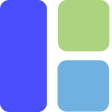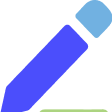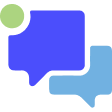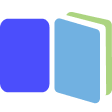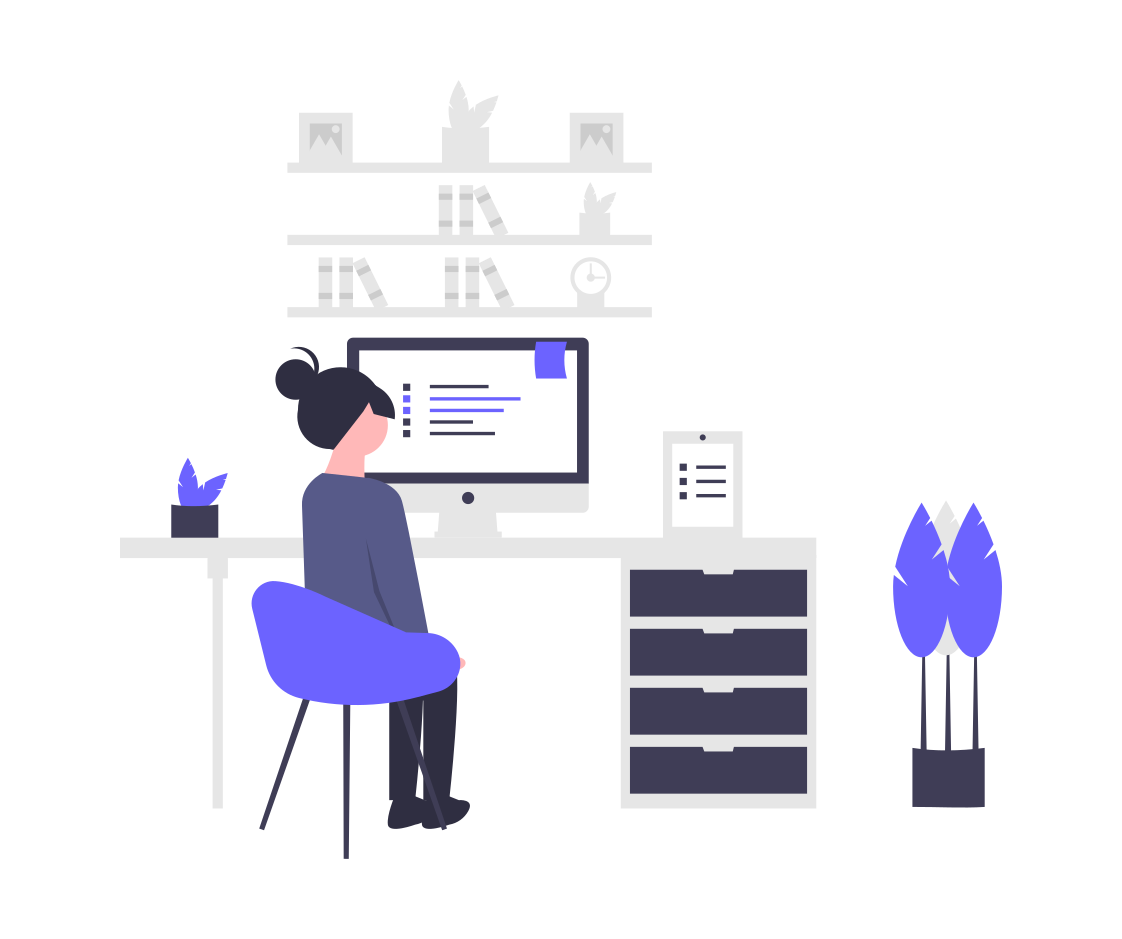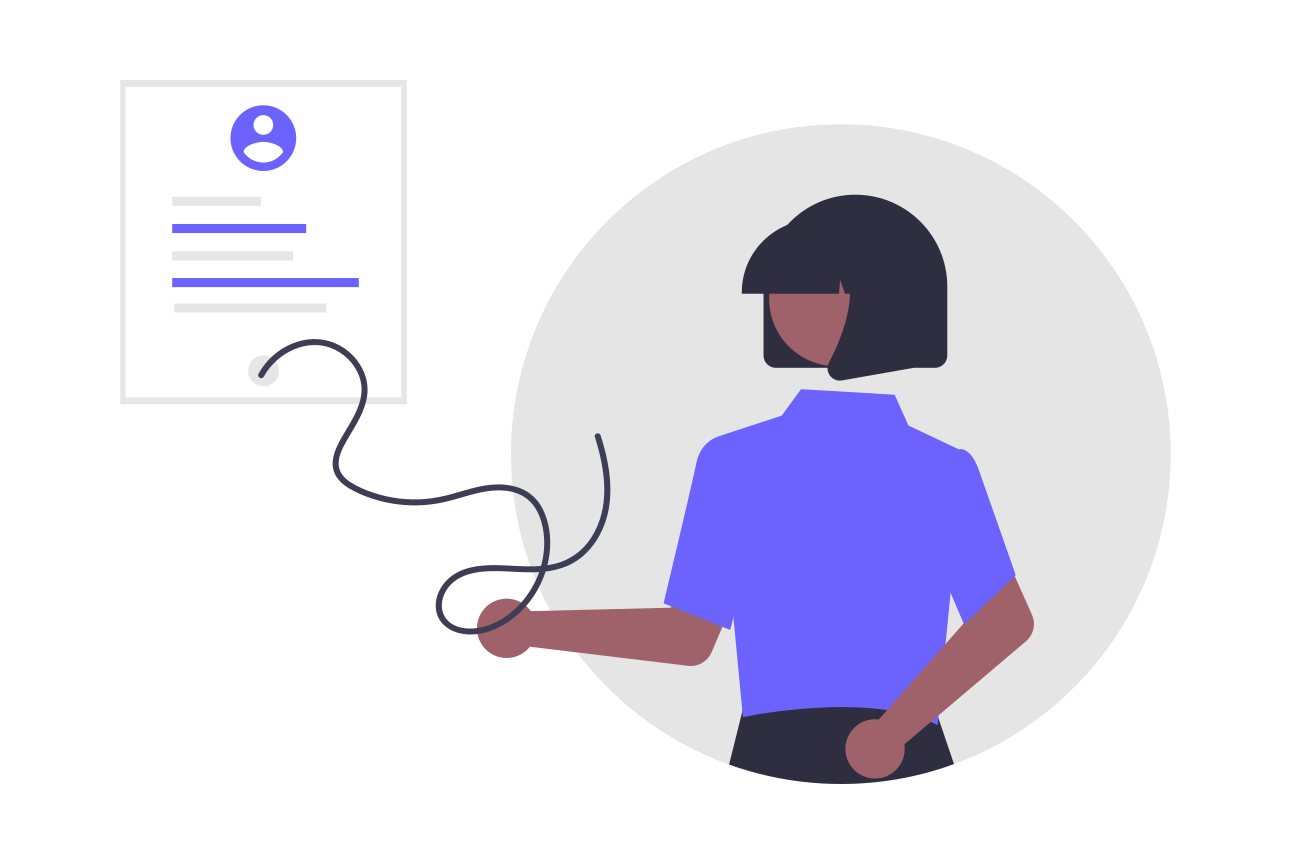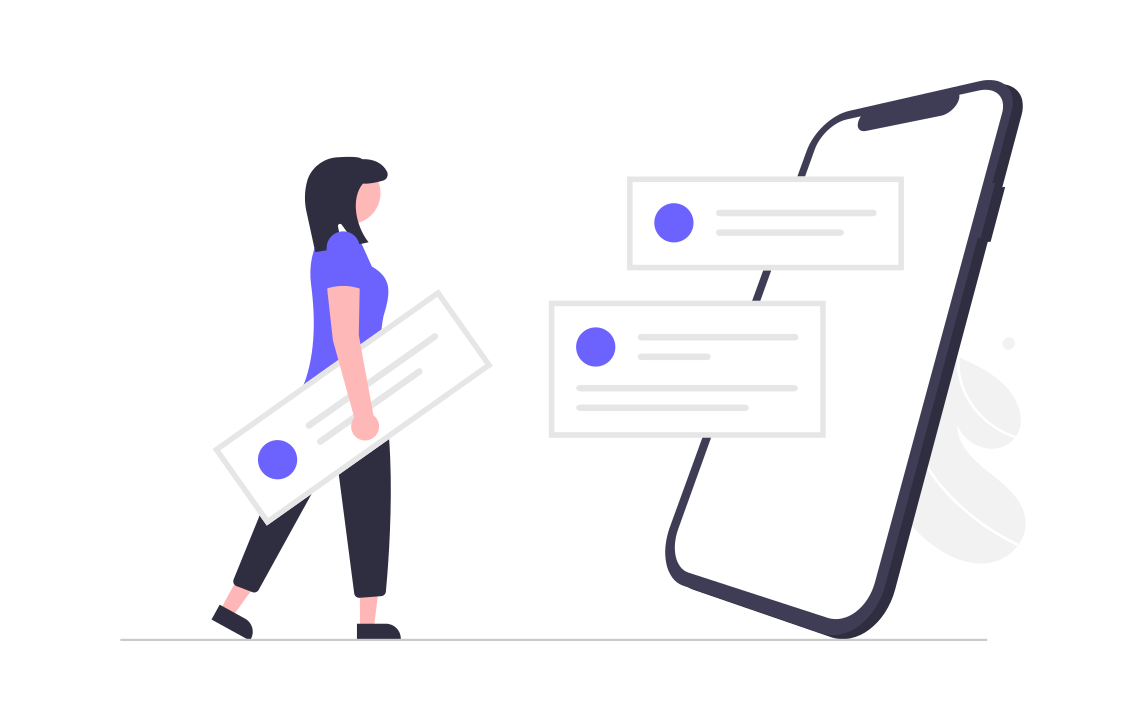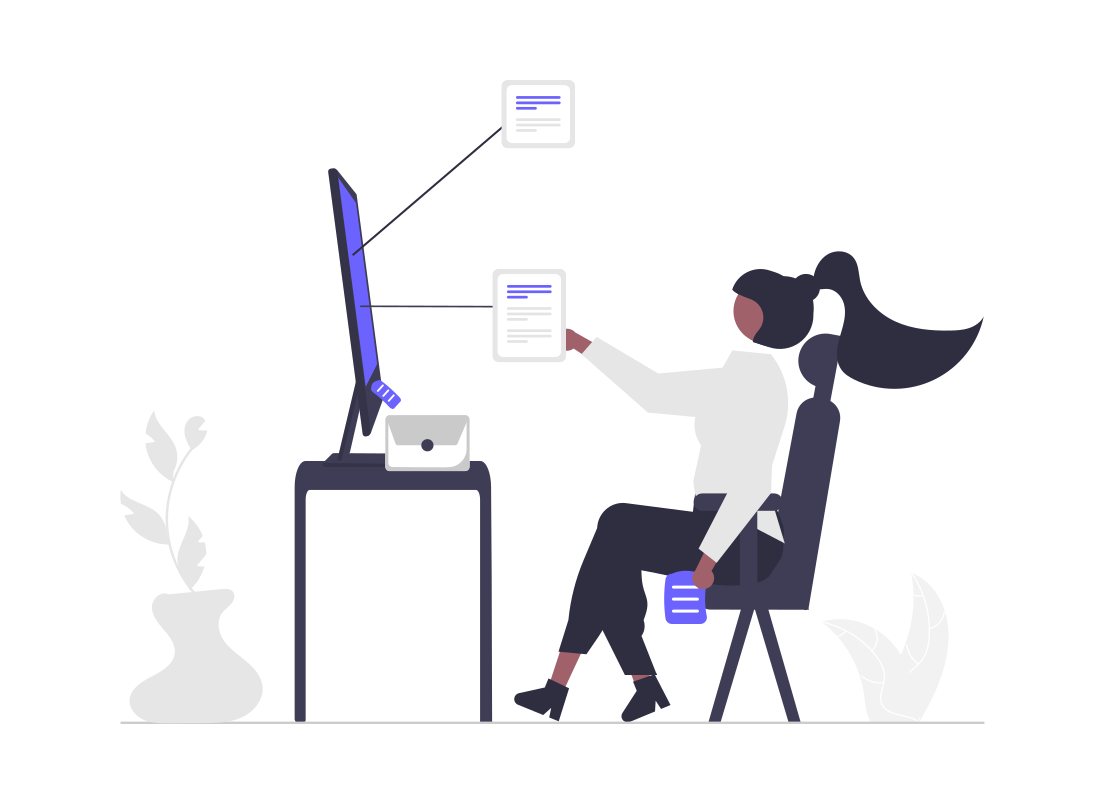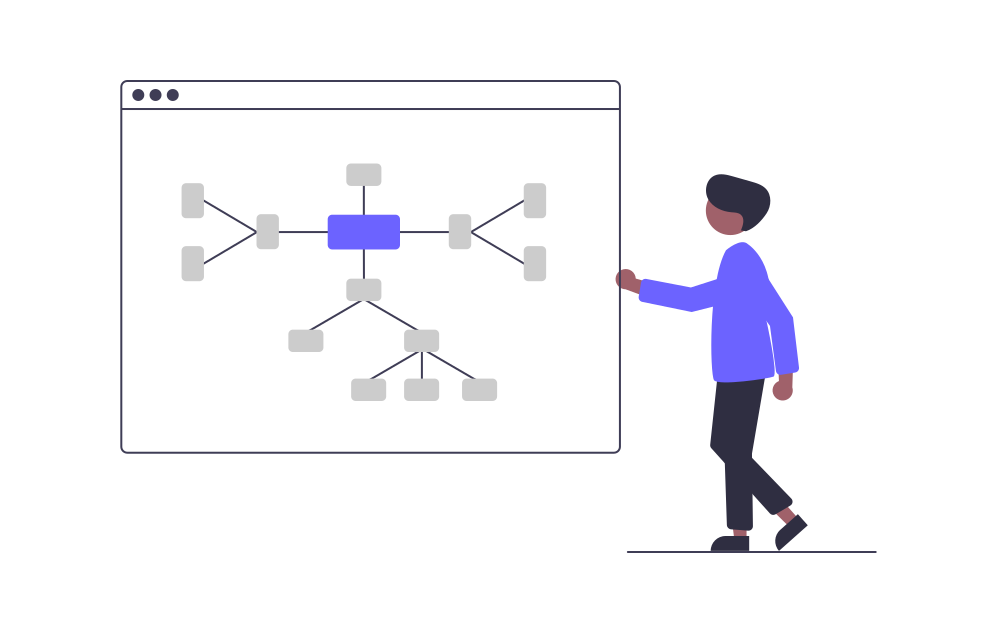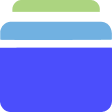In an era of increasing digital clutter, managing and surfing unlimited links that we save as bookmarks is a real struggle for some. Let us tell you why! Imagine you’re working on something or doing an R&D for personal or official purposes and you are saving multiple links related to multiple separate topics. Now how will you find the right one later? McKinsey found that knowledge workers still spend 19% of their time searching for and gathering information every day. Now that’s something to address immediately, isn’t it?
There comes – Bookmark Manager software. A bookmark manager intends to save your favorite web content and websites in one place in a synchronized way so you find the right one easily. There are several bookmark managers out there with varied functionalities. You can do a lot of things from simple to complex. An ideal bookmark manager however has a common goal of keeping your essential links in one location, and with one click, opening all your saved bookmarks in the browser. But you need to choose the best one for you based on the features they provide. Not all of them are suitable for a particular work. Some of us require a powerful bookmark manager with feature-rich components, while some of us only need a simpler one!
We’re going to give you an idea of the top bookmark management software available in the market, and you can choose what serves your purpose the best.
Raindrop.io
Raindrop.io is one of the best bookmark manager apps in the market. All of your favorite books, songs, websites, web content, articles etc. can be saved and managed from one app. Raindrop.io has a pretty interface, quite user-friendly. You can create collections which are basically folders, so if you’re trying to arrange information together creating collections can be ideal for quick access.
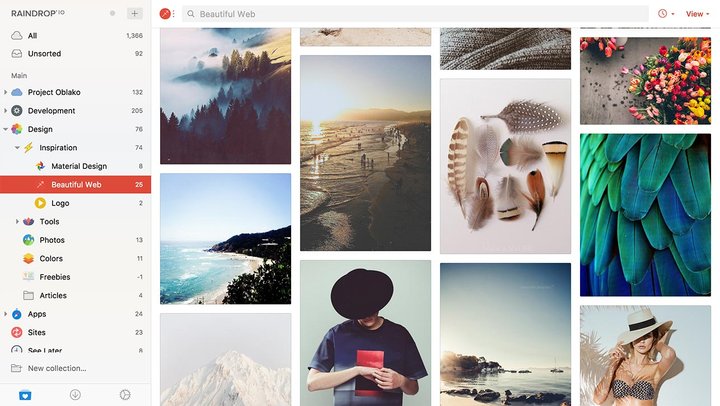
Pricing:
Free Plan
Features:
-
- Basic bookmarking and organization.
-
- Limited storage for saved items.
-
- Limited access to collections and tags.
-
- Limited device sync.
Pro Plan
Typically priced around $3 per month.
Features:
-
- Unlimited storage for saved items.
-
- Advanced bookmark management.
-
- Access to collections and tags.
-
- Full-text search.
-
- Offline access.
-
- Browser extensions and mobile apps.
-
- Collaboration with others on collections.
-
- Priority support.
Tixio.io
Tixio.io is a visually pleasing and powerful bookmark manager. You can add unlimited bookmarks faster and easier. You can add them to multiple boards, folders, and collections. From simple to complex bookmark management, Tixio can scale to anything. Users can add countless bookmarks every day and organize them into collections by nature or usage frequency. Bookmark tools can be customized to make them more colorful and personalized. Plus all the links can be shared with the team or publicly via a sharing link. Instead of sharing links one by one, create a collection/ board and share it with anyone anytime!
Moreover, imagine if you could save the browser open tabs directly altogether. Tixio gives you that option. With a Quick save extension added, you can save all your open browser tabs in a click and turn them into a bookmark collection. Saves a lot of time when you’re in a rush to save them all. Another coolest feature is you can open the collections with one click. Meaning, you can click open a single bookmark or all the bookmarks saved in one collection with one click. You can start the day with all the necessary tabs open with zero effort, think of how much time you could save this way! Not only bookmarks. You can also save notes, and checklists, embed webpages, RSS feeds, and more!
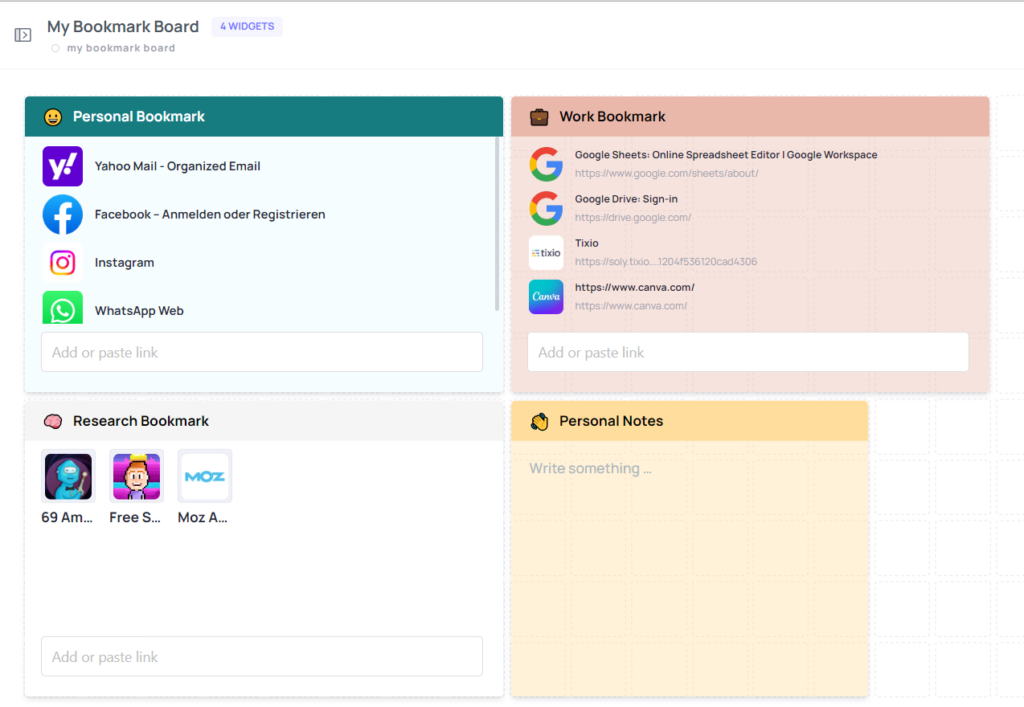
Pricing:
Free Version
Features: Unlimited boards, and wiki.
Basic
$2 per month per user.
Features:
-
- Unlimited storage
-
- Unlimited members
-
- Task manager
Bookmark Ninja
This is a powerful bookmark management tool for those users who tackle large numbers of links every day- ideally marketers, bloggers, content creators, journalists, etc. You can get access from your computers, tablets, or smartphones at any time. You don’t need to require any synchronization. Also, applications don’t need to be required for installation; you just have to launch the application in your browser to get bookmark access. This application supports all the popular web browsers like Chrome, Edge, Safari, Internet Explorer, Opera, Brave, Firefox, etc. You can import the bookmarks from any other bookmark manager. Simply export your current bookmark manager’s bookmarks and import the HTML bookmark file into the bookmark ninja application. A customized dashboard is available in the software dashboard. You can change the dashboard layout, the tabs’ color, and the tabs’ position with drag-and-drop options.
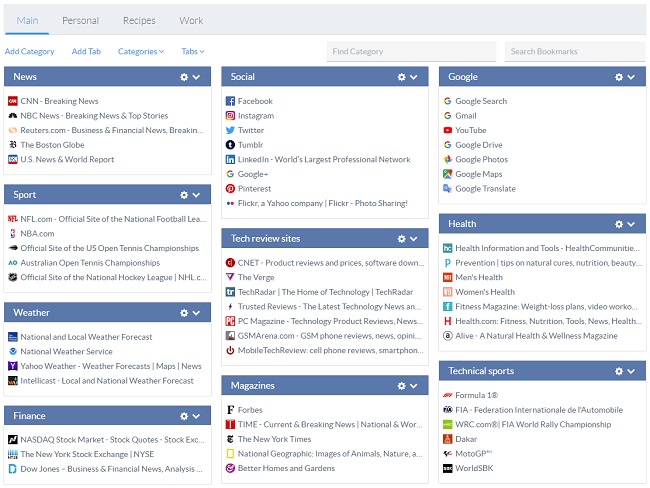
Pricing:
Free
Features:
-
- Basic bookmarking and organization.
-
- Limited storage for saved bookmarks.
-
- Limited access to features.
Pro Plan
Typically priced around $19.95 per year
Features:
-
- Unlimited bookmark storage.
-
- Advanced bookmark management.
-
- Access to collections and tags.
-
- Import/export bookmarks.
- Priority support.
Diigo
Diigo is a versatile bookmark manager tool where users can connect as many tools to their service. This tool has the ability to add annotations to your bookmarks. Allow users to highlight related content by using the options of annotations from the Diigo bookmarklet. You also have the opportunity to save the webpage to read it later or take a screenshot of the webpage for use later. Diigo’s best feature will be its “read later” feature. It saves the webpage to the archive, so you don’t have the option of losing web pages to broken links. Users have the opportunity to add links to the user profiles by emailing them to a specific email address. You can distinguish all your bookmarks in a group and can filter all the bookmarks to assign tags to find them easily. Use tags on your online resources to get easy access anytime and anywhere. You can organize links and references through an outliner and create a structured research base. Add sticky notes to keep your important messages or reminders directly on any web page with sticky notes. Diigo also offers Web browser extensions for Google Chrome, Mozilla Firefox, and Internet Explorer.
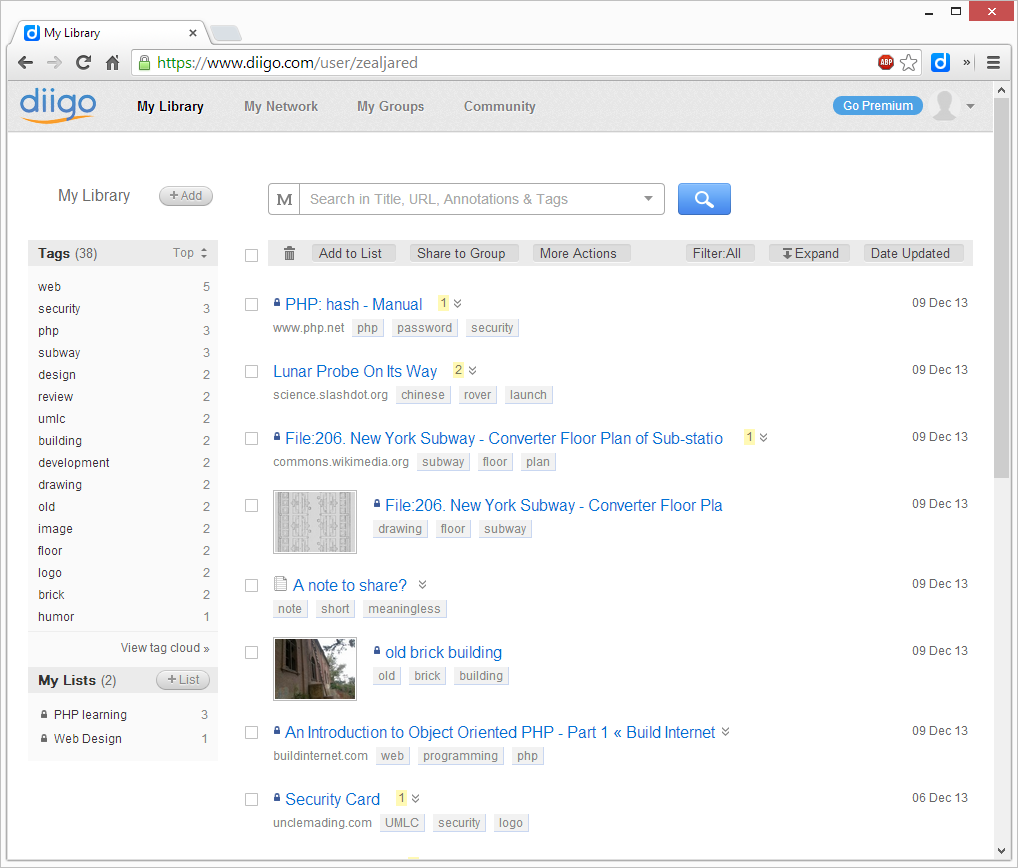
Pricing:
Free
Features:
-
- 1000 Bookmarks.
-
- 200 Highlights.
Standard: $5 per month.
Features:
-
- Unlimited bookmarks and highlights.
-
- Multicolor highlights.
-
- PDF Annotation.
Dewey Bookmarks
Dewey bookmarks is a Chrome extension to help you better visualize and manage bookmarks. The extension helps you to gather all your chrome bookmarks in one place, and all the bookmarks feature them in a beautiful card-based layout on the web. You can easily get the accessed and edited options into bookmarks. You can add tags to it to find them easily and use them later. Users can sort their bookmarks by Title, URL, or entry date through Dewey bookmarks. You can also import and export other tools’ bookmarks into chrome and can manage all the bookmarks in one place. You can search for key terms in the title before your search keyword makes it easier for you to search bookmarks based on keywords included in the webpage’s URL. This Dewey bookmark has a key feature that is a powerful bookmark search engine.
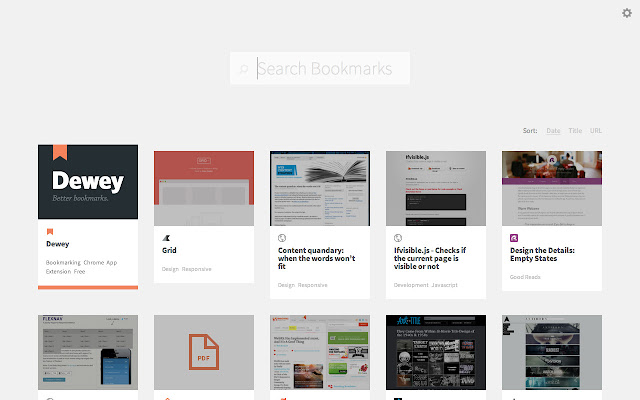
Pricing:
Free
Features:
-
- Community access.
-
- Free and sample dataset.
Individual: $150 per month
Features:
-
- Unlocked access to premium data.
-
- Automatic data updates.
Toby
Toby is a new bookmark manager on the market, but it has gained so much popularity within a few days. Because Toby offers a freemium plan, it means users can use a few premium features without any charge. Bookmarks can be used locally to organize links, but if you have chosen a new account, you will need to activate Sync to access the bookmarks on other devices. A user can create a collection of bookmarks of all open tabs by dragging all bookmarks into the folders. Users don’t need to go through all the tabs to organize bookmarks; they can organize them in a specific folder. Users get tags and folders to categorize all bookmarks into separate folders. Toby has been available on Chrome, Edge, Firefox, and Opera, but we can expect a future mobile app for Android and Apple. I would recommend Toby if you look forward to the new bookmark manager and want several features at a minimum cost.
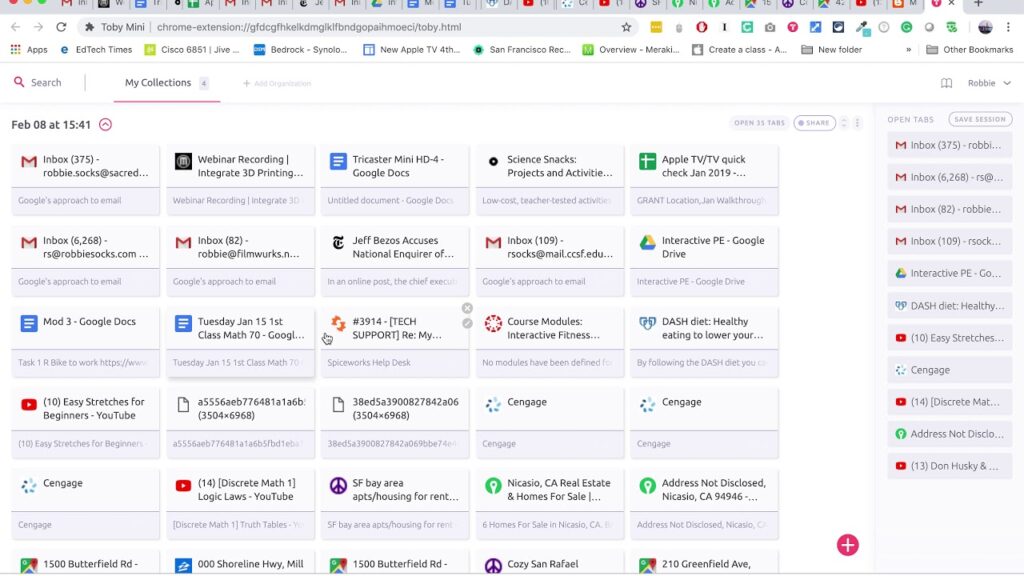
Pricing:
Free Plan
Features:
-
- Up to 3 members per organization
- Up to 10 spaces
Pro Plan
Typically priced around $4.50 per user per month.
Features:
Dropmark
Dropmark is a visually appealing bookmark manager tool. Users can drag and drop their files into the dashboard and visually preview them via source feature images. Dropmark provides many features, like organizing photos, videos, sound bites, and even gifs into distinct folder categories. Dropmark’s Slideshow View feature is one of the most modern features in any bookmark manager. You can show your entire drop mark collection in fullscreen motion-it’s perfect for presentation. For teams and individuals to collect, organize, and discuss anything on the web can be controlled in the drop mark. Dropmark makes it easier to compile all the loose ends earlier in the process. You can summarize words, phrases, and concepts alongside text notes, photos, videos, and web links in the same folder.
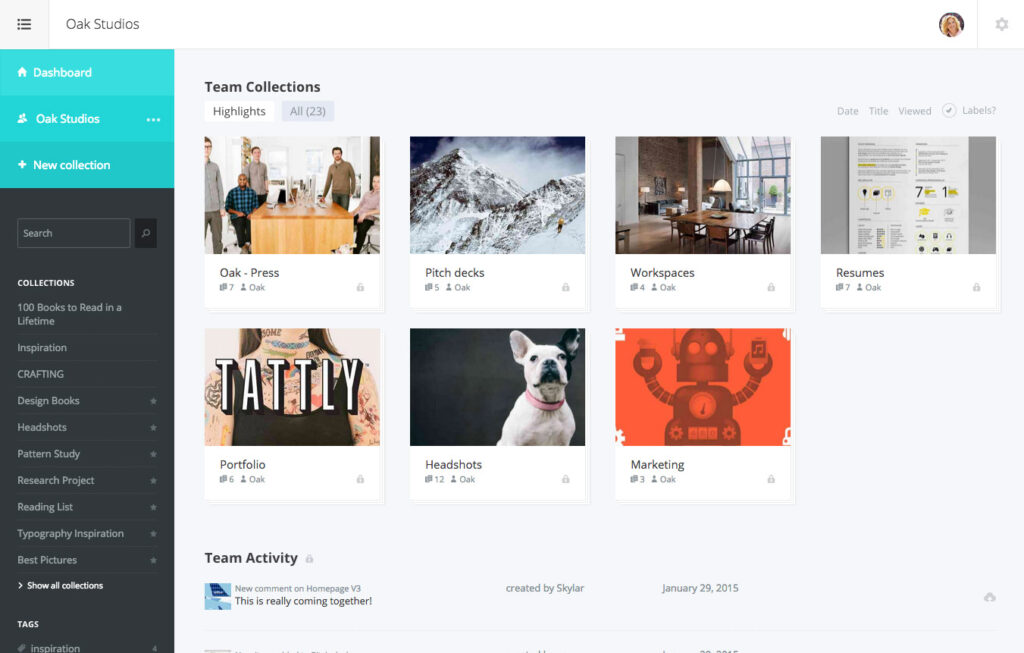
Pricing:
Free Plan
Features:
-
- Links, files, videos, text + more
- iPhone, iPad & Mac apps
- Private sharing & collaboration
- Import and export your data.
Solo
$4/Month
Features:
- Includes all Lite features
- Unlimited collections
- Add collaborators & clients
- Group items into stacks
- Organize with tags
- Gather feedback with comments
Tixio Lite
Tixio Lite is a modish chrome extension to turn your regular browser tab into a beautiful & convenient start page. But it comes with a useful bookmark manager as well. Save all the bookmarks in the extension instead of cluttering your browser which sucks up your disk storage. You can add unlimited bookmarks, separate them into folders, mark them favorite and navigate easily. What’s more? It offers a beautiful & soothing background to work with. Plus it’s not all that complicated. Once you add the extension, it’s pretty easy to get things done. With every new tab you open, you can get your bookmarks right at your fingertips. There’s no limit to the bookmarks you can add or folders you can create. Also, it’s freeware, so you don’t even need to signup to use it.
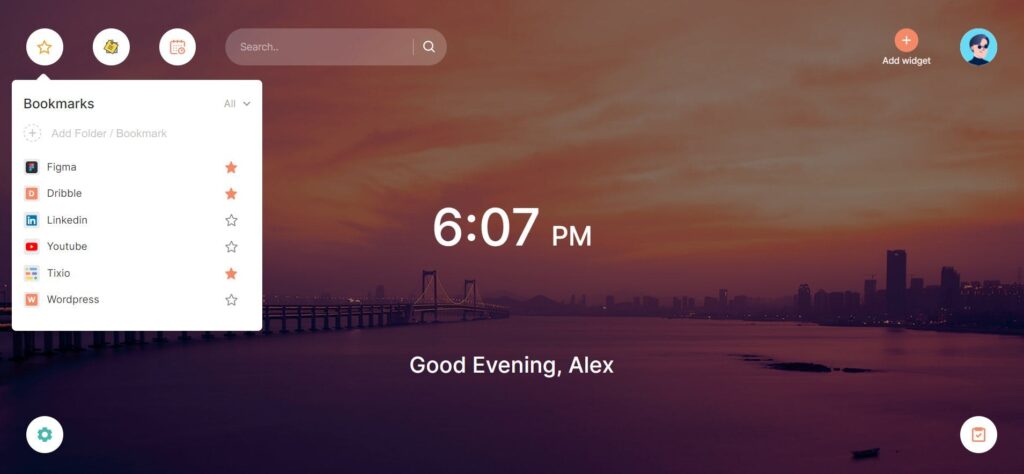
Weje
Weje is a bookmark manager tool that easily manages and organizes bulk information. This tool allows users to remotely work together, and cooperate like in an office. This tool makes it easier to work together remotely, no matter how big or small your team is. With Weje, users can manage their team’s collaborative projects. From the Weje board, users can manage their creative ideas by having a digital mood board. Users can create beautiful design mood boards and showcase them around the world in a second. Make a whiteboard for education to invite students to show instructional materials. Weje also has key features such as a bookmark manager, mind map maker, and many others that they add to their board.
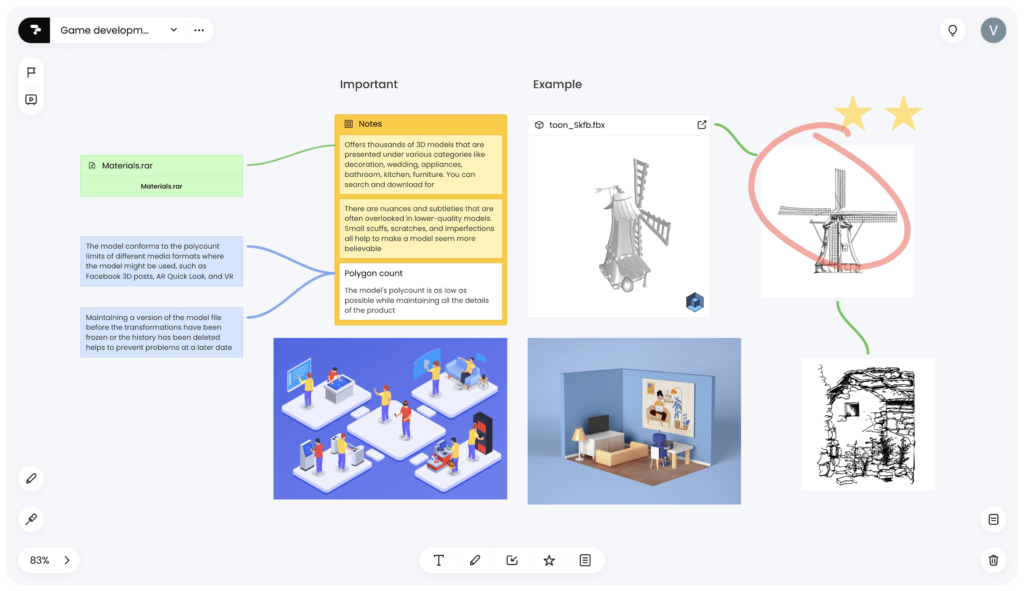
Papaly
Papaly is a cloud-based bookmark manager that allows users to save important online and favorite links in a collection gallery called boards. Users can personalize and filter boards into unique categories. With Papaly, users can keep a store of their favorite boards or articles. Users can use Papaly as a mobile app or can install it as a chrome extension in their browser. Users can import and organize the bookmarks in a 2D layout. At any time, anywhere, users can export the bookmark when they want. Facebook, Twitter, and Youtube users who have liked and shared get quick access to all the links. Discover new content and boards created by others and easily share them with others.
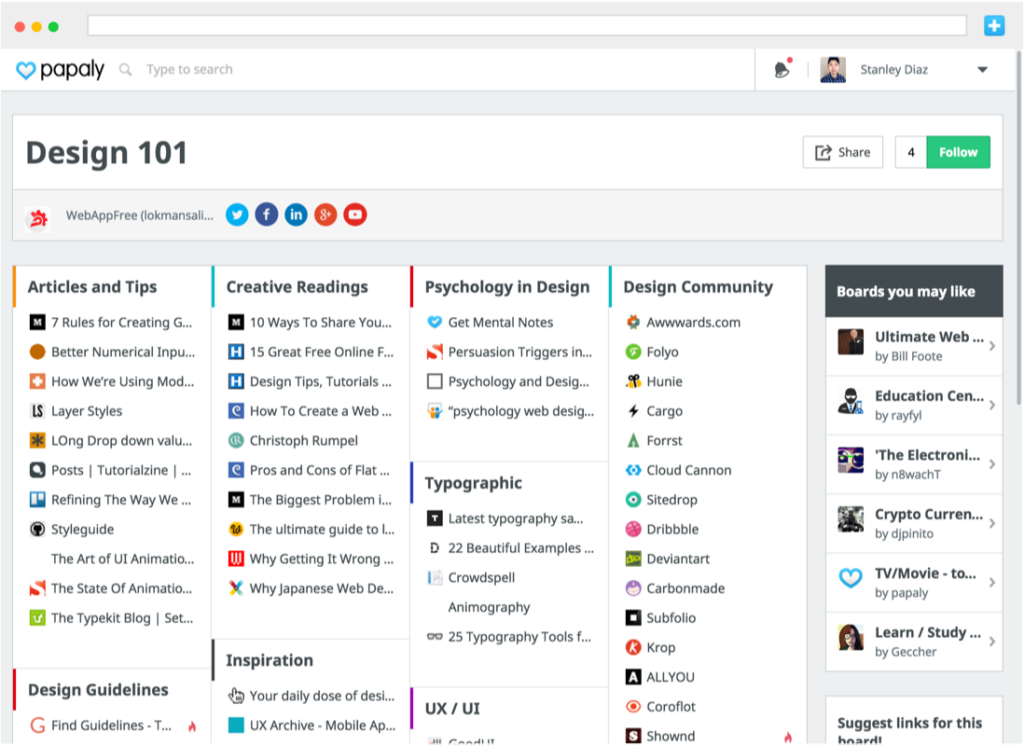
Booky.io
With Booky.io, users can access all of their bookmark folders from a single workspace. Then this is the right tool for you. This is a tool for private bookmarking that easily helps you organize favorite websites and frequently visited pages. Users customize and color-coordinate their folders via a mobile app or desktop extension. Booky ensures that all your bookmarks are kept confidential and only visible to you. Booky provides users with an accessible site that’s both quick and easy to use.
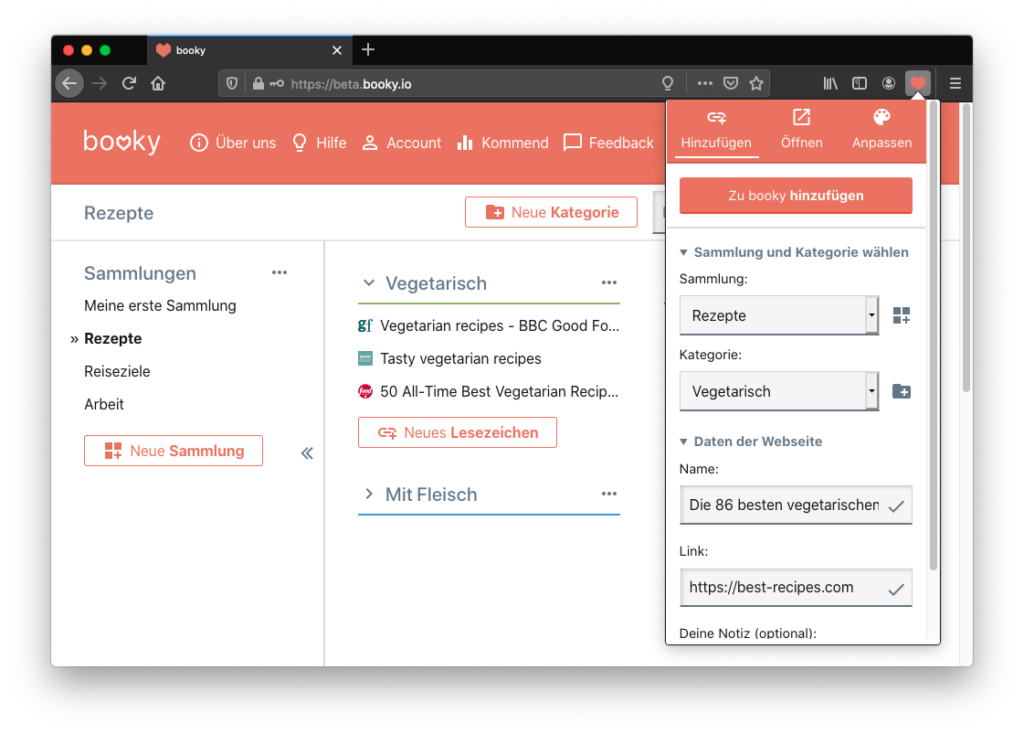
Fetching
Fetching allows you to keep all of your web histories safe and the ability to individually separate your favorite pages to eliminate the vast amount of searching for the reasons that you need to revisit them. Fetching is a bookmark app that makes this a reality.
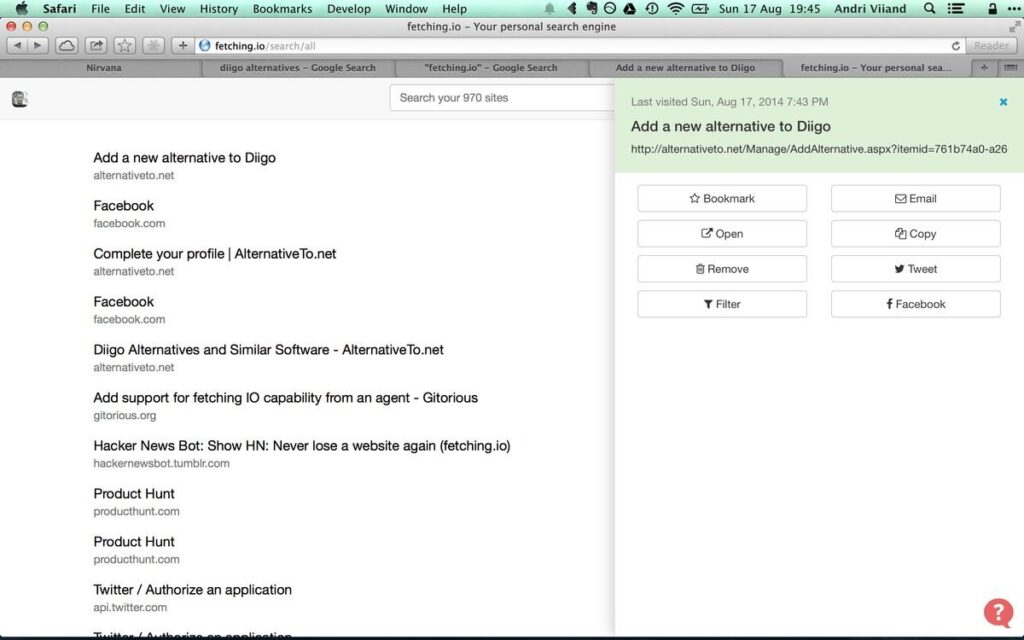
Roboform
This is both a password+bookmark manager. This tool allows users to keep track of important websites, and it’s primarily used as a password manager and offers a bookmark management function. If you want to keep track of all the important logins, passwords, contacts, applications, bookmarks, and more, then this tool is for you and you should try it out this tool. Roboform keeps and stores your passwords and logs with one click. Users save time by entering personal and billing information for lengthy web forms. RoboForm is available for all platforms like mac, ios, and android with support for all major browsers, including Microsoft Edge.
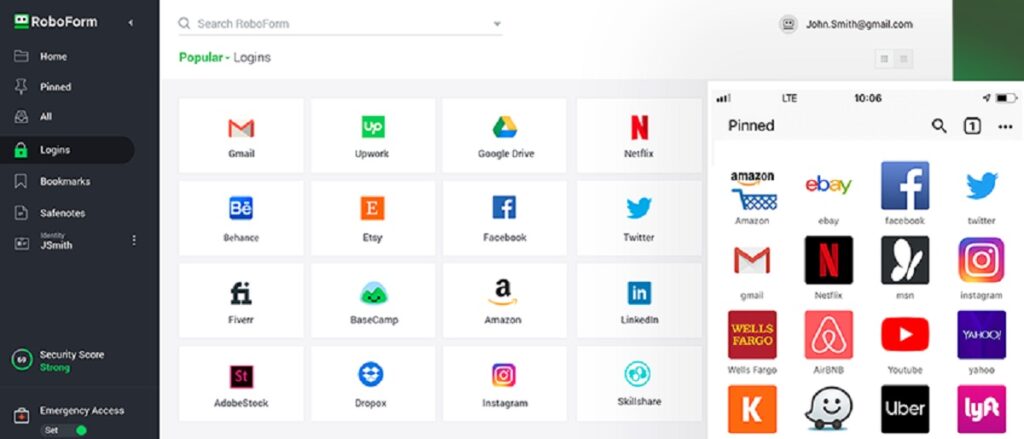
Cling
Cling is a cloud-based tool where you can take notes. Cling allows you to keep a record of to-do lists, take notes, bookmark pertinent content, and display notable photos through a robust and user-friendly dashboard. If you need a bookmarking tool that doubles as a task manager, then try Cling. Cling makes your life simply digital. You can manage content, teamwork, and organization in one app. File all your important documents or content easily without any delay. In cling, you can take notes, links, photos, and files available in a structured and clear way. Cling allows you to add checklists, tasks, and to-dos to your content, making it easier to manage your tasks as well as your content. If tasks have devastated you, you can quickly and easily manage them. Cling can do much more things not only bookmarking. Arrange your links with other content and try them for a whole new meaning.
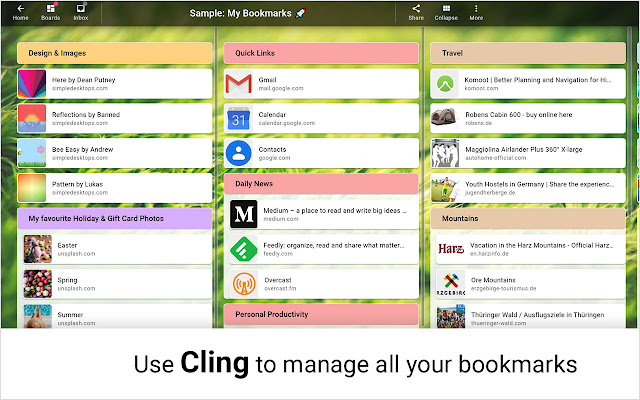
Pinalist
If you are looking for a great bookmark manager, Pinalist is the best option. With Pinalist, you can access and manage bookmarks, online links, and notes from anywhere on your desktop or phone. Plus, if you’re looking for any specific content, this tool will help you find any specific content. You have the ability to search by keyword, tag, and sort by criteria, which makes this tool very exceptional. This tool allows users to navigate an easy interface and makes using the program a breeze. Pinalist provides a quick and easy way to collect bookmarks and organize them while you are browsing websites in a browser. This tool is compatible with Google Chrome, Microsoft Edge, Mozilla Firefox, and Opera. If you are looking for better bookmark management that saves you time and keeps you organized with your bookmarks, then definitely check out Pinalist.
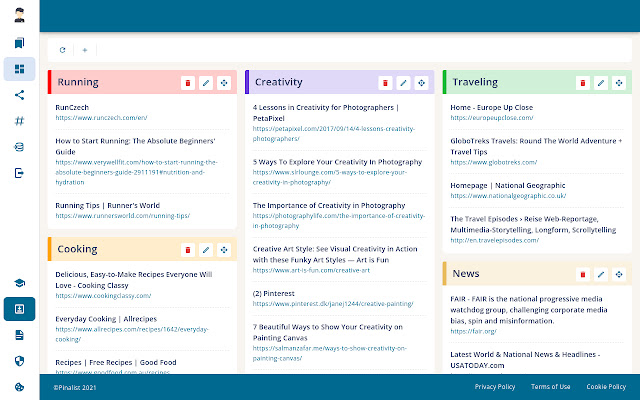
Evernote
You don’t need to download a bookmark manager if you already have Evernote. Evernote is a web clipper tool, which means you can add as many bookmarks as you want. It allows you to save your bookmarks so that you can read them later. Evernote allows you to save bookmarks in HTML files, links, or articles for online access. Keep your important documents handy—sync all your documents and notes automatically to all your devices. You have the ability to add text, images, audio, PDFs, and documents to your notes to make them more useful. Bring to-do’s with notes, tasks, and schedules together to get things done more quickly. You’re able to create and assign tasks to your notes with deadlines, flags, and reminders, so nothing falls through without notice.
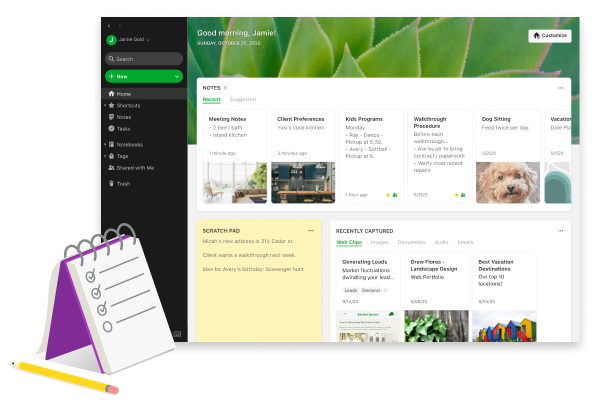
Notion
Notion is the most popular note-taking app that also helps you manage and stay organized with your bookmarks. It’s not just a note-taking app; it’s much more than that. It allows you to create internal links to documents so that you can make a wiki or bookmark. You can handle a large number of bookmarks without any hassles. You can customize the notion to drag, drop, and craft the dashboard, doc, website, or system you need. The notion is compatible with all major platforms, including Windows, Mac, iOS, and Android.
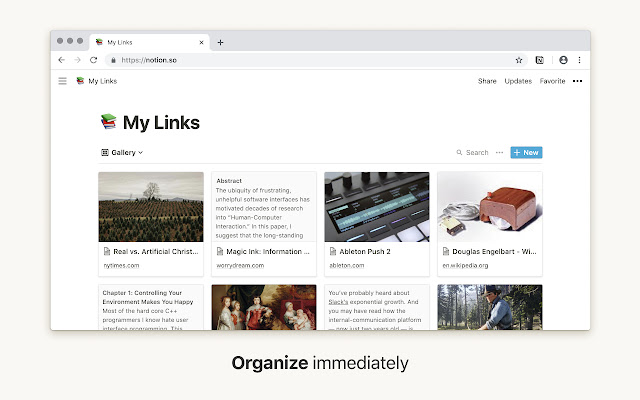
Atavi
Atavi is a free bookmark manager that is extremely convenient and web-based. Bookmark your favorite websites if you need to, group them as you like, and sync them with any device and browser. Atavi is a tool for organizing and grouping website bookmarks. Save as many unlimited bookmarks as you want, then create groups and sort them into bookmarks to access them quickly. Bookmark your favorite websites, web pages, or online services and access them with one click in a second. With Atavi, you can sync website bookmarks to any device, such as laptops, PCs, tablets, smartphones, etc. If you make any changes to any device, which are immediately replicated on your other devices through the internet.
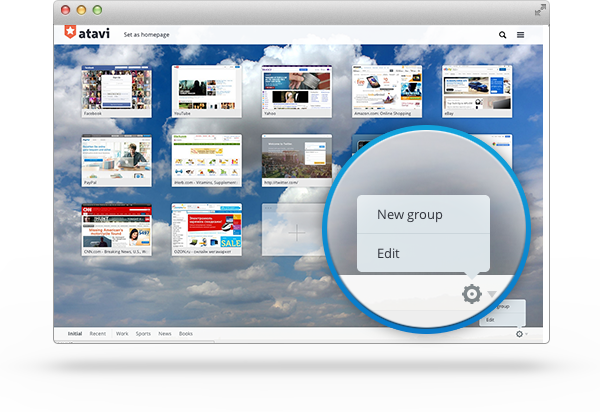
Netrostation
Netrostation is a visual bookmark manager that saves and organizes unlimited links for personal use, projects, and resources. Netrostation helps you make your work life more productive by improving your browsing experience. Netrostation is also available in the Chrome Webstore, so users of Chrome can import their bookmarks and add the links to save using the extension. You can share all your devices across desktops, laptops, tablets, and smartphones.
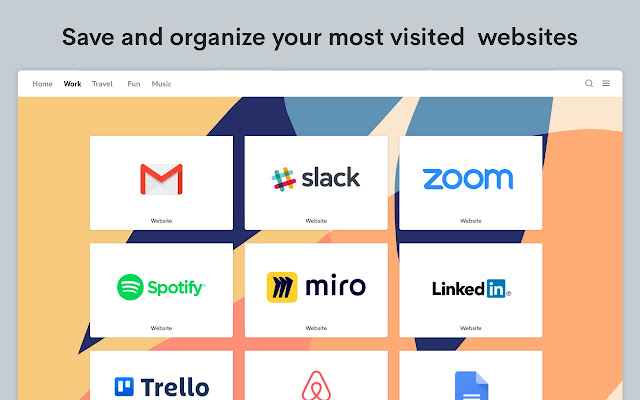
Speed Dial 2
Speed Dial 2 offers you the chance to save and organize your online and favorite websites and quickly access them as bookmarks or browsing history. It allows you to save as many websites as you want and organize them into groups. Organize your favorite websites, articles, or links into meaningful groups. Be more productive at work, and home by creating a separate group. Customize your tabs with different themes to make them uniquely yours. Sync all your saved bookmarks and settings between all your devices. Get a handy search bar to get easy access and search your Google bookmarks. Quickly launch any webstore app from a new tab with the enable applications menu.
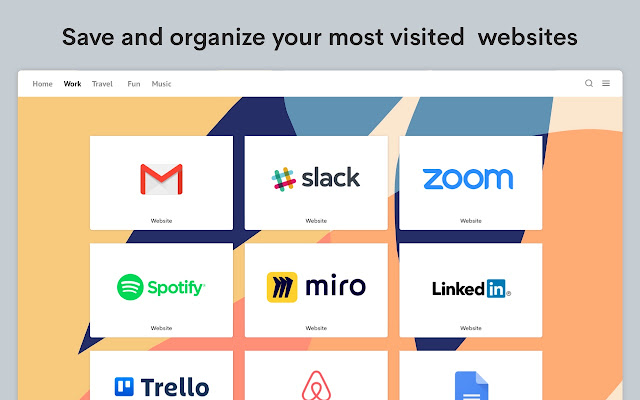
Keeplink
Keepink is another cool bookmark manager to work with. With Keeplink bookmark manager you can save and categorize bookmarks directly from apps or browsers. Start saving anything and everything you discover: books, articles, shopping, news, recipes etc. Collect and manage all of them in one app. Once saved, you can view them later using a highly customizable display. There are categories to choose from in order to categorize your saved links. This helps for easier navigation and search.
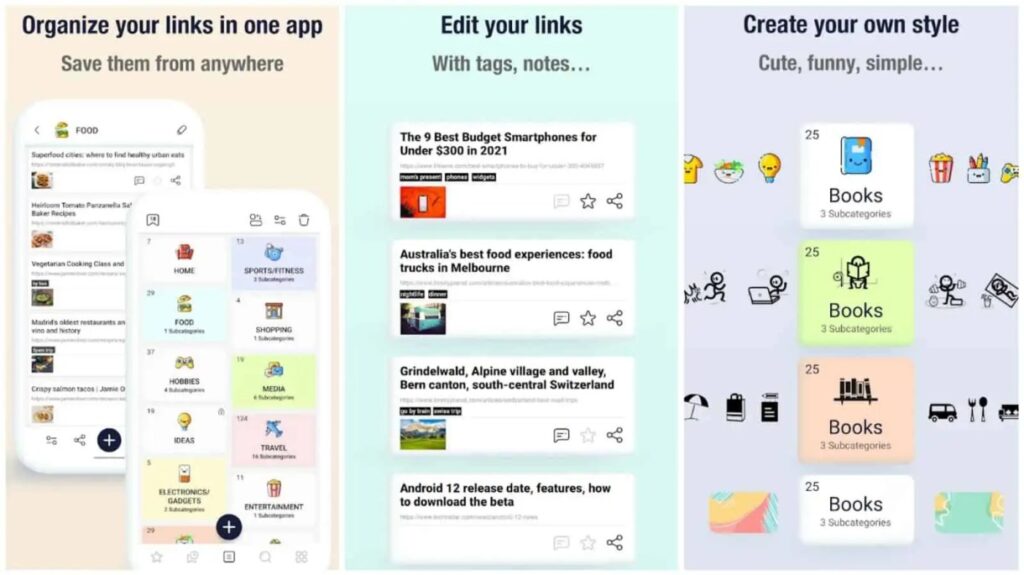
Linkish
Linkish is somewhat of a unique bookmark manager. By adding this Chrome extension you can convert your browser bookmarks into embedded cards. It’s fun to use though. You can view YouTube/Vimeo videos, listen to audio, see images, read articles and more right from one dashboard. You can also separate them into folders, highlight and edit links and do many more unique stuff with it. Use their URL shortener so you know which link is what easily. Plus it has Zapier integration with 5000+ apps which gives it more scalability.
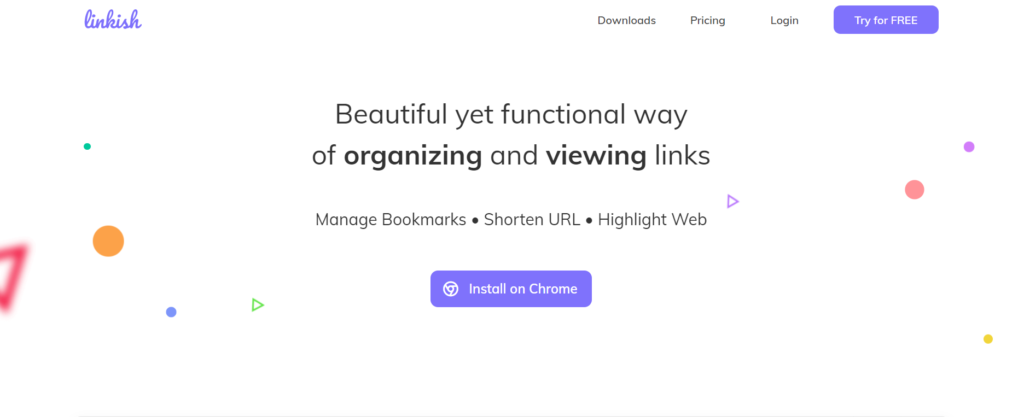
iCloud Bookmarks
iCloud Bookmark is a tool that allows users to sync smoothly with their iPhone, Mac, and iPad. Also, Apple users can sync their bookmarks smoothly between all of their Apple devices. iCloud is primarily used for syncing and backing up music, videos, and documents. The tool also supports syncing all bookmarks across different devices. The tool also easily integrates bookmarks on Google Chrome, Mozilla Firefox, or Internet Explorer with bookmarks from the Apple Browser on various Apple devices. Smoothly sync between Windows and Apple bookmarks; sync windows-based browser bookmarks with safari bookmarks, which is an important feature of iCloud bookmarks.
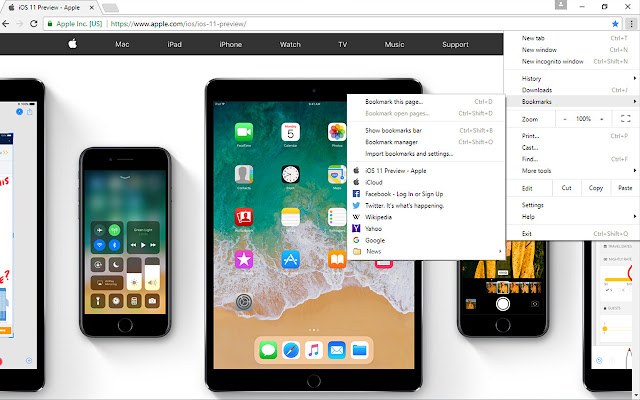
Chrome Bookmark Manager
Bookmark Manager is a Chrome extension that allows you to restore session pages, search, and better organize your history and bookmarks. You can rearrange the sessions using drag and drop from the UI. With one click, you can delete URLs. Now a session page has been added with search functionality. You can search your bookmarks and history from the extension popup. Use a bookmark manager to organize your existing bookmarks Also, move your existing bookmarks to separate folders by adding specific words to your bookmark URL. This bookmark manager has a key feature to identify duplicate bookmarks and cleans up the bookmarks by deleting your empty folders.
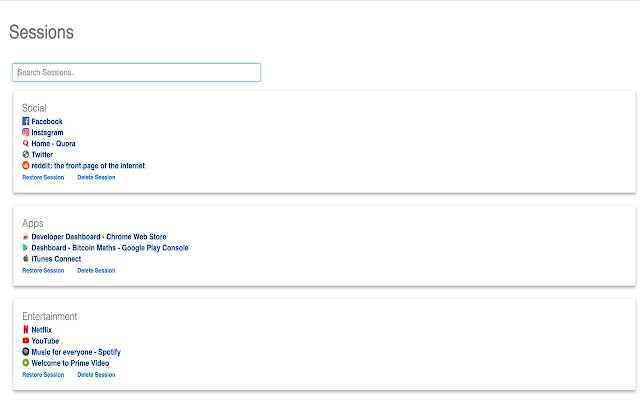
GGather
GGather is a slick dashboard that provides an excellent line of features and adds a distinct set of view modes, including search tags and details of the bookmarks. Save or access pages via the Chrome extension, web application, URL, bookmarklet, and soon via iOS and Android. Perhaps this tool’s best features would be the rating scale and label. You can label your bookmarks and rank them on a scale of 1 to 5. These tools allow users to filter through their sources based on levels of importance. Through GGather, you can learn, discover, and do many things on the internet. It helps you organize and save all that fantastic stuff and then easily see and find it later.
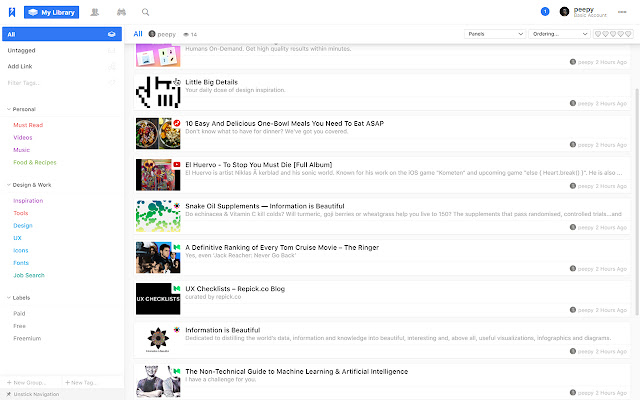
We hope you liked the listing and get useful information that helps you choose the right bookmark manager for you.

How to become a project manager in 2024
With the divergence of industries, the demand of skills are also changing. People are more interested in being trendy and focused on skills that will

4 Best Time Tracking Chrome Extension for Productivity
Productivity is something that everybody wants in their life. By being productive you become someone that you dream of, you work to achieve your goals.
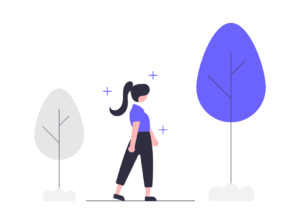
5 Strategies to protect your energy
What is a productive day to you? Many of you might answer, a day with completing all tasks from checklist, getting everything done efficiently and
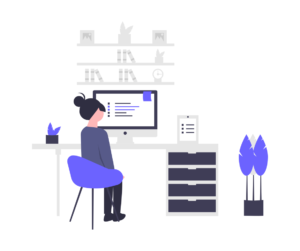
How to Create a Dynamic Remote Team
According to recent studies, the number of remote workers has been skyrocketing over the past decade, and it’s showing no signs of slowing down. In
Easy and scalable project management with Tixio
Nowadays modern workflow has been changed. With the digitalization process and advanced technology every workplace is looking for something that can bring value to them

Mastering Information Flow: Best Practices to Source and Distribute Company-Wide Information
In the fast-paced world of business, effective communication and information sharing are critical for an organization’s success. Sourcing and distributing company-wide information efficiently is a
Know before you try. Get a quick walkthrough!
Get in a 15 min call with us before you get started. We will talk about Tixio as your ultimate team collaboration solution.
- Everything in Free plan.
- Up to 5 members per organization.
- Unlimited spaces.
- Access to new features
Webcull
Webcull is a bookmark manager that lets you manage, organize, and save bookmarks. You can organize links into folders and import them into the previous bookmark manager. Organize unlimited bookmarks into one folder. You can easily create a shareable link for any stack with the option to enable a password to protect your links. Find your desired link to search by tags, title, or keyword. Webcull is only for Google Chrome, Firefox, and Opera extensions.
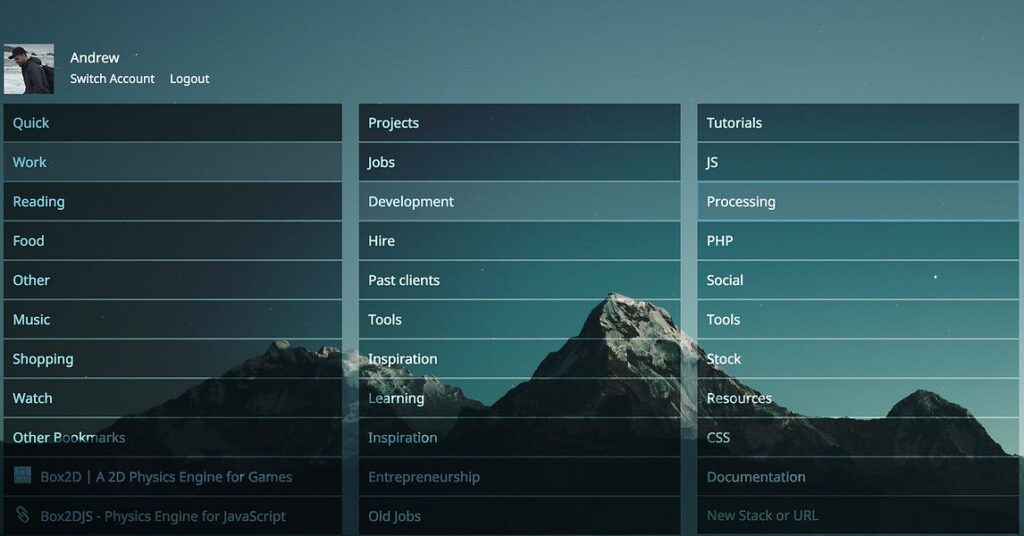
Pricing:
Have to contact to their support.
Lasso
Lasso is a cloud-based bookmark manager that lets you capture and organize content in a clean, easy-to-use dashboard. You can store things privately or share folders with your co-workers. Lasso is the perfect tool to collaborate on your resources with co-workers. This extension allows you to visualize your content from a grid, map, or link. Also, you can integrate with Slack to streamline efficient communication about topics or sources.
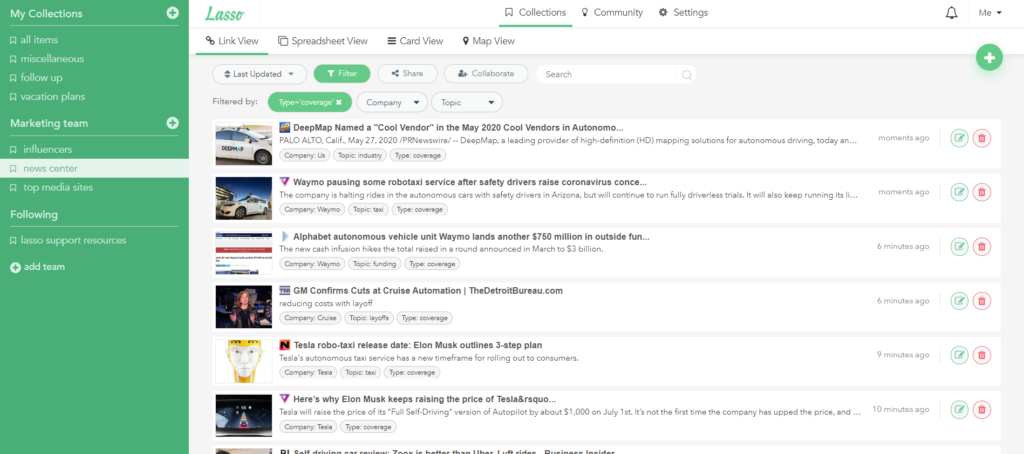
Pricing:
Free Plan
Features:
Pro Plan
$8/Month
Features:
Dropmark
Dropmark is a visually appealing bookmark manager tool. Users can drag and drop their files into the dashboard and visually preview them via source feature images. Dropmark provides many features, like organizing photos, videos, sound bites, and even gifs into distinct folder categories. Dropmark’s Slideshow View feature is one of the most modern features in any bookmark manager. You can show your entire drop mark collection in fullscreen motion-it’s perfect for presentation. For teams and individuals to collect, organize, and discuss anything on the web can be controlled in the drop mark. Dropmark makes it easier to compile all the loose ends earlier in the process. You can summarize words, phrases, and concepts alongside text notes, photos, videos, and web links in the same folder.
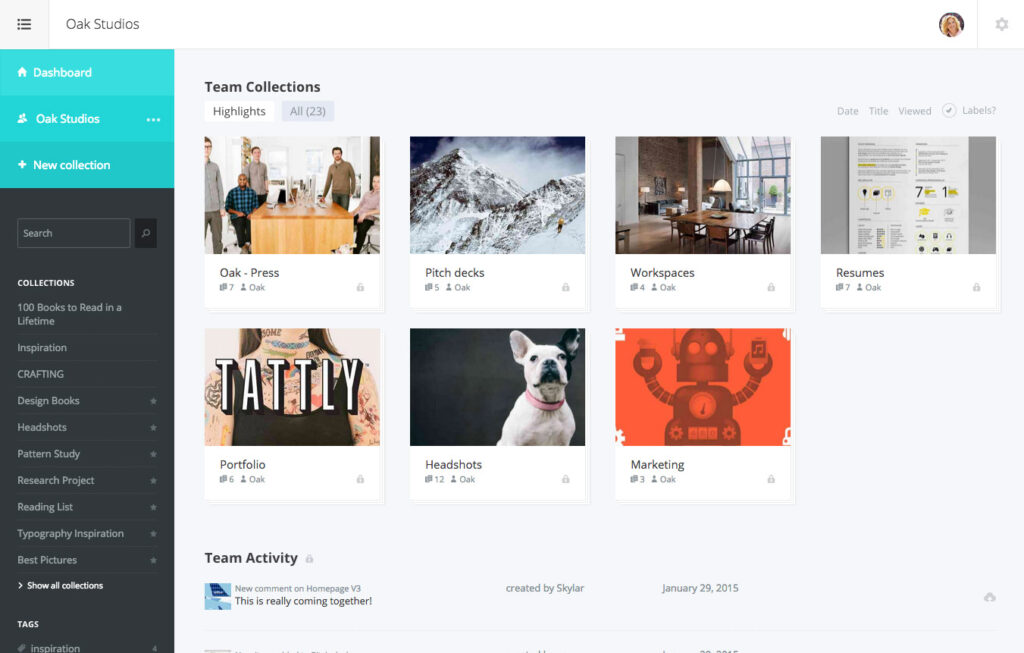
Pricing:
Free Plan
Features:
-
- Links, files, videos, text + more
- iPhone, iPad & Mac apps
- Private sharing & collaboration
- Import and export your data.
Solo
$4/Month
Features:
- Includes all Lite features
- Unlimited collections
- Add collaborators & clients
- Group items into stacks
- Organize with tags
- Gather feedback with comments
Tixio Lite
Tixio Lite is a modish chrome extension to turn your regular browser tab into a beautiful & convenient start page. But it comes with a useful bookmark manager as well. Save all the bookmarks in the extension instead of cluttering your browser which sucks up your disk storage. You can add unlimited bookmarks, separate them into folders, mark them favorite and navigate easily. What’s more? It offers a beautiful & soothing background to work with. Plus it’s not all that complicated. Once you add the extension, it’s pretty easy to get things done. With every new tab you open, you can get your bookmarks right at your fingertips. There’s no limit to the bookmarks you can add or folders you can create. Also, it’s freeware, so you don’t even need to signup to use it.
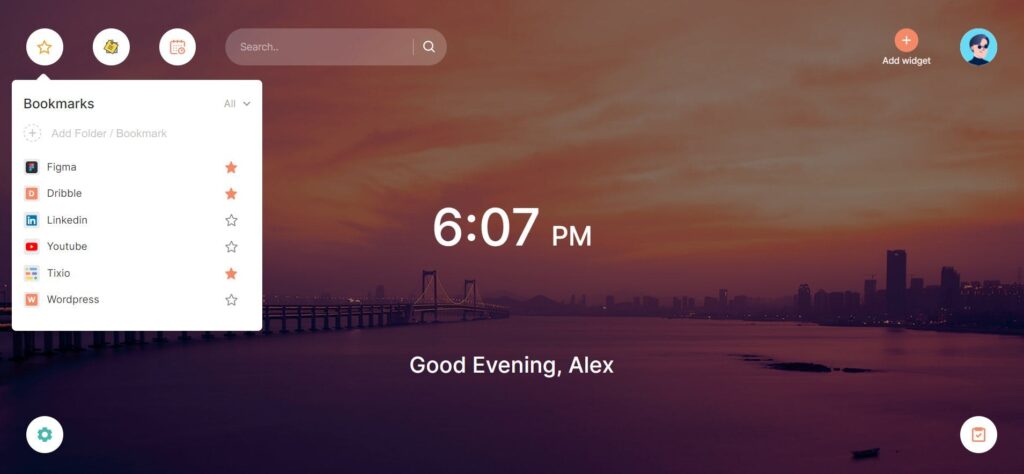
Weje
Weje is a bookmark manager tool that easily manages and organizes bulk information. This tool allows users to remotely work together, and cooperate like in an office. This tool makes it easier to work together remotely, no matter how big or small your team is. With Weje, users can manage their team’s collaborative projects. From the Weje board, users can manage their creative ideas by having a digital mood board. Users can create beautiful design mood boards and showcase them around the world in a second. Make a whiteboard for education to invite students to show instructional materials. Weje also has key features such as a bookmark manager, mind map maker, and many others that they add to their board.
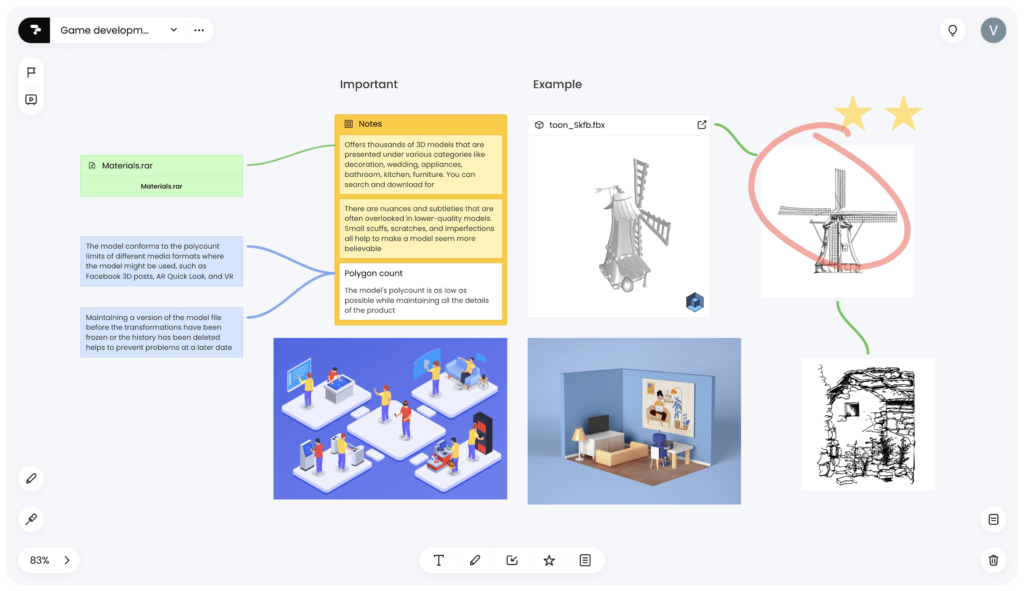
Papaly
Papaly is a cloud-based bookmark manager that allows users to save important online and favorite links in a collection gallery called boards. Users can personalize and filter boards into unique categories. With Papaly, users can keep a store of their favorite boards or articles. Users can use Papaly as a mobile app or can install it as a chrome extension in their browser. Users can import and organize the bookmarks in a 2D layout. At any time, anywhere, users can export the bookmark when they want. Facebook, Twitter, and Youtube users who have liked and shared get quick access to all the links. Discover new content and boards created by others and easily share them with others.
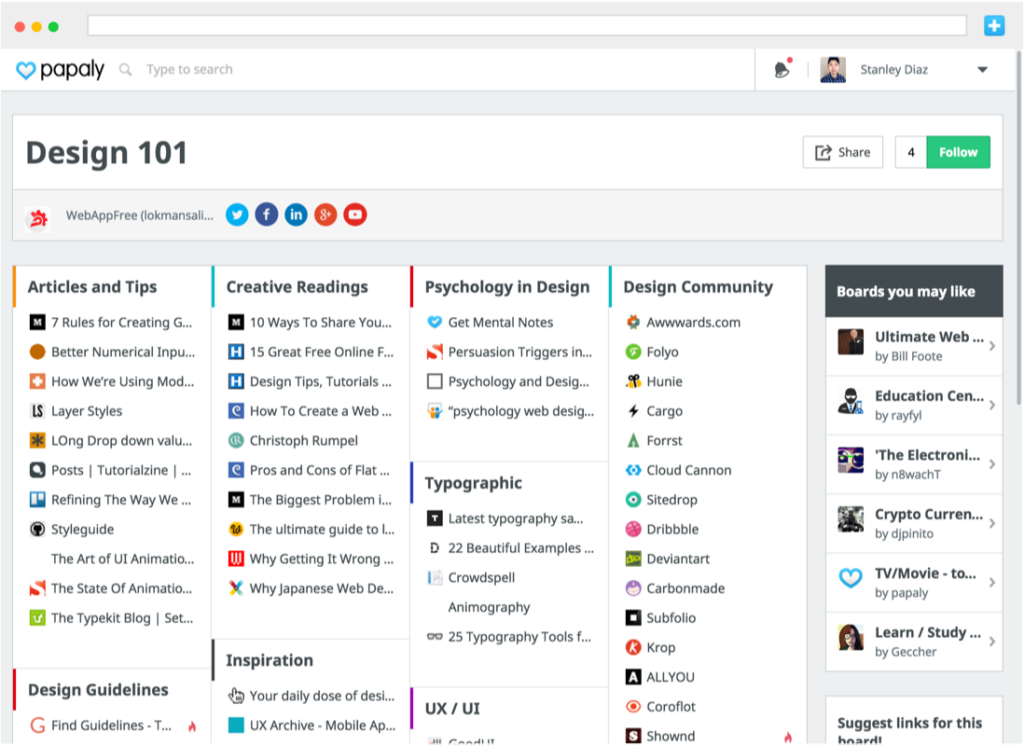
Booky.io
With Booky.io, users can access all of their bookmark folders from a single workspace. Then this is the right tool for you. This is a tool for private bookmarking that easily helps you organize favorite websites and frequently visited pages. Users customize and color-coordinate their folders via a mobile app or desktop extension. Booky ensures that all your bookmarks are kept confidential and only visible to you. Booky provides users with an accessible site that’s both quick and easy to use.
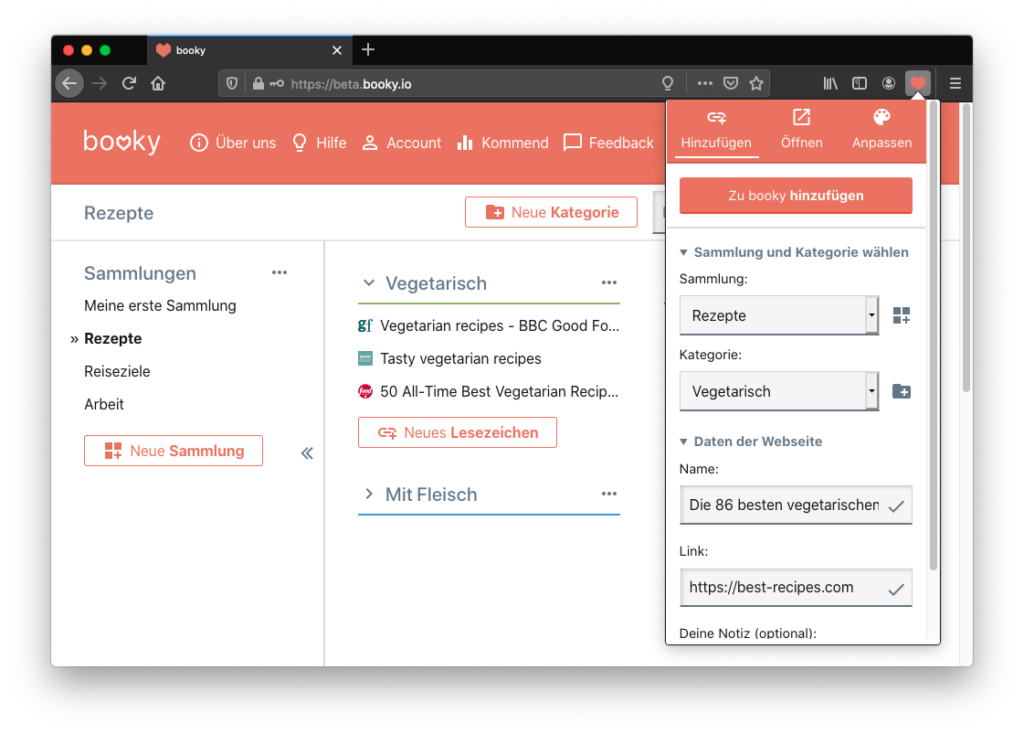
Fetching
Fetching allows you to keep all of your web histories safe and the ability to individually separate your favorite pages to eliminate the vast amount of searching for the reasons that you need to revisit them. Fetching is a bookmark app that makes this a reality.
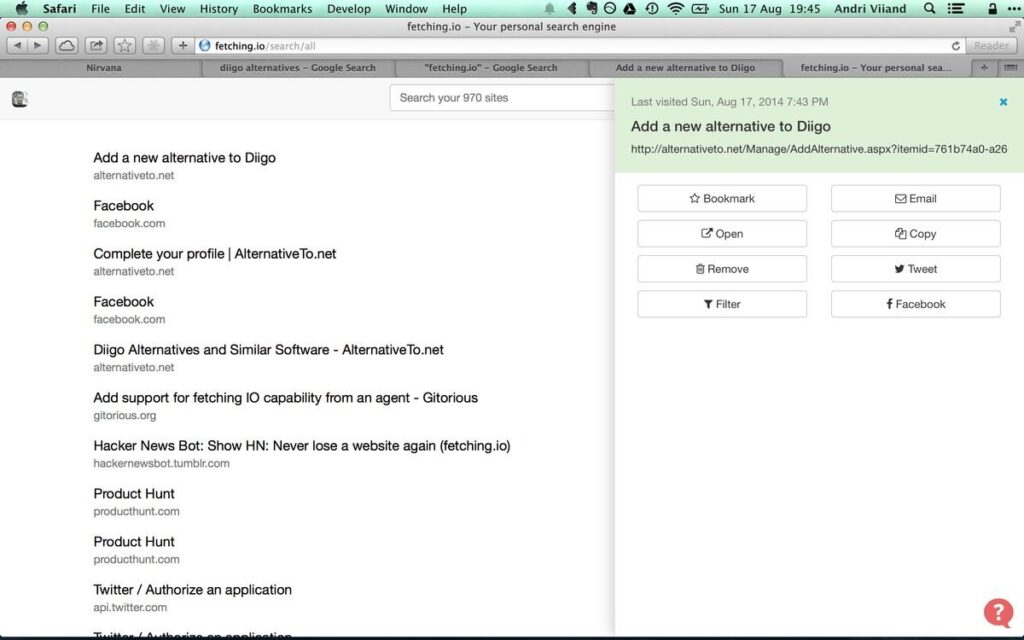
Roboform
This is both a password+bookmark manager. This tool allows users to keep track of important websites, and it’s primarily used as a password manager and offers a bookmark management function. If you want to keep track of all the important logins, passwords, contacts, applications, bookmarks, and more, then this tool is for you and you should try it out this tool. Roboform keeps and stores your passwords and logs with one click. Users save time by entering personal and billing information for lengthy web forms. RoboForm is available for all platforms like mac, ios, and android with support for all major browsers, including Microsoft Edge.
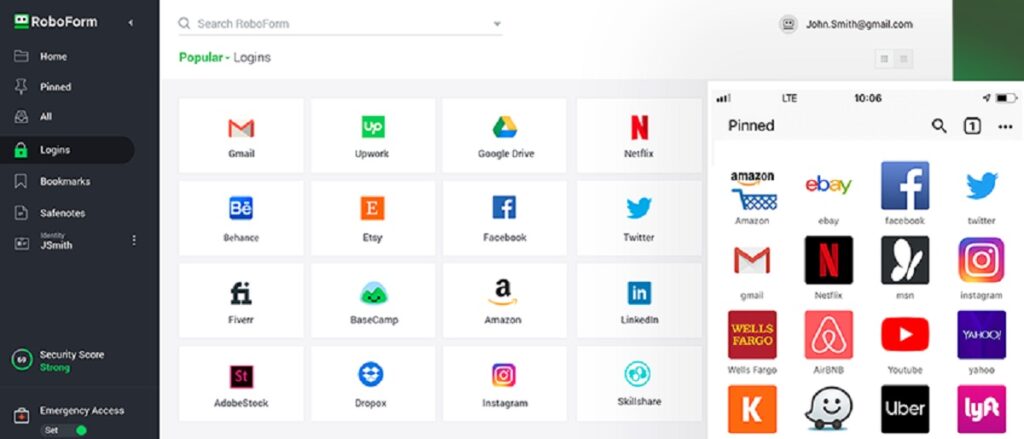
Cling
Cling is a cloud-based tool where you can take notes. Cling allows you to keep a record of to-do lists, take notes, bookmark pertinent content, and display notable photos through a robust and user-friendly dashboard. If you need a bookmarking tool that doubles as a task manager, then try Cling. Cling makes your life simply digital. You can manage content, teamwork, and organization in one app. File all your important documents or content easily without any delay. In cling, you can take notes, links, photos, and files available in a structured and clear way. Cling allows you to add checklists, tasks, and to-dos to your content, making it easier to manage your tasks as well as your content. If tasks have devastated you, you can quickly and easily manage them. Cling can do much more things not only bookmarking. Arrange your links with other content and try them for a whole new meaning.
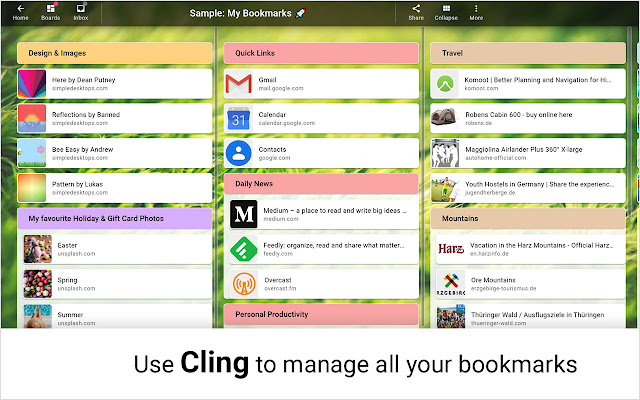
Pinalist
If you are looking for a great bookmark manager, Pinalist is the best option. With Pinalist, you can access and manage bookmarks, online links, and notes from anywhere on your desktop or phone. Plus, if you’re looking for any specific content, this tool will help you find any specific content. You have the ability to search by keyword, tag, and sort by criteria, which makes this tool very exceptional. This tool allows users to navigate an easy interface and makes using the program a breeze. Pinalist provides a quick and easy way to collect bookmarks and organize them while you are browsing websites in a browser. This tool is compatible with Google Chrome, Microsoft Edge, Mozilla Firefox, and Opera. If you are looking for better bookmark management that saves you time and keeps you organized with your bookmarks, then definitely check out Pinalist.
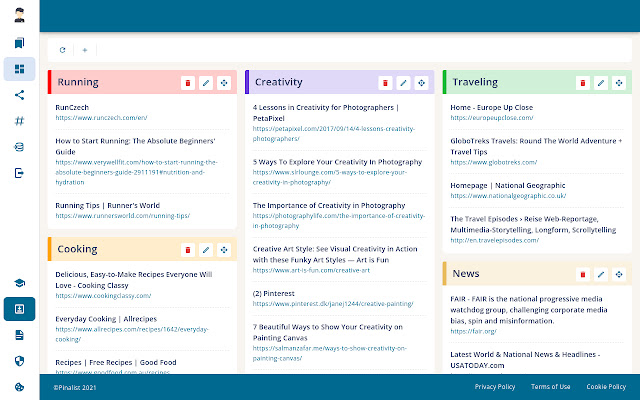
Evernote
You don’t need to download a bookmark manager if you already have Evernote. Evernote is a web clipper tool, which means you can add as many bookmarks as you want. It allows you to save your bookmarks so that you can read them later. Evernote allows you to save bookmarks in HTML files, links, or articles for online access. Keep your important documents handy—sync all your documents and notes automatically to all your devices. You have the ability to add text, images, audio, PDFs, and documents to your notes to make them more useful. Bring to-do’s with notes, tasks, and schedules together to get things done more quickly. You’re able to create and assign tasks to your notes with deadlines, flags, and reminders, so nothing falls through without notice.
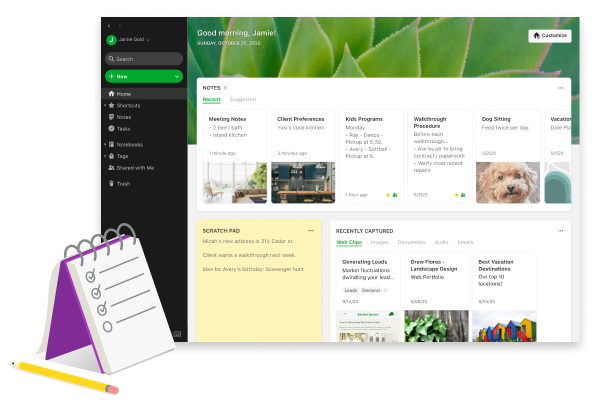
Notion
Notion is the most popular note-taking app that also helps you manage and stay organized with your bookmarks. It’s not just a note-taking app; it’s much more than that. It allows you to create internal links to documents so that you can make a wiki or bookmark. You can handle a large number of bookmarks without any hassles. You can customize the notion to drag, drop, and craft the dashboard, doc, website, or system you need. The notion is compatible with all major platforms, including Windows, Mac, iOS, and Android.
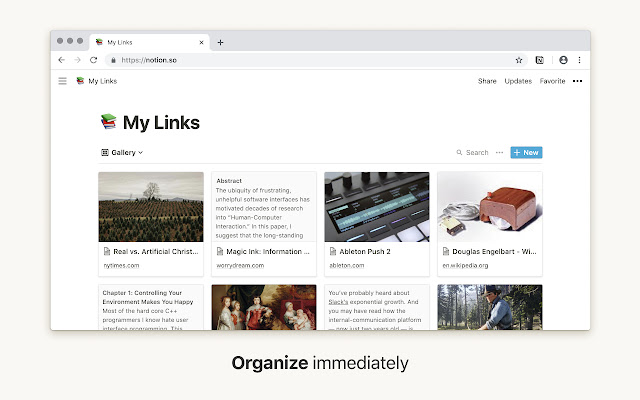
Atavi
Atavi is a free bookmark manager that is extremely convenient and web-based. Bookmark your favorite websites if you need to, group them as you like, and sync them with any device and browser. Atavi is a tool for organizing and grouping website bookmarks. Save as many unlimited bookmarks as you want, then create groups and sort them into bookmarks to access them quickly. Bookmark your favorite websites, web pages, or online services and access them with one click in a second. With Atavi, you can sync website bookmarks to any device, such as laptops, PCs, tablets, smartphones, etc. If you make any changes to any device, which are immediately replicated on your other devices through the internet.
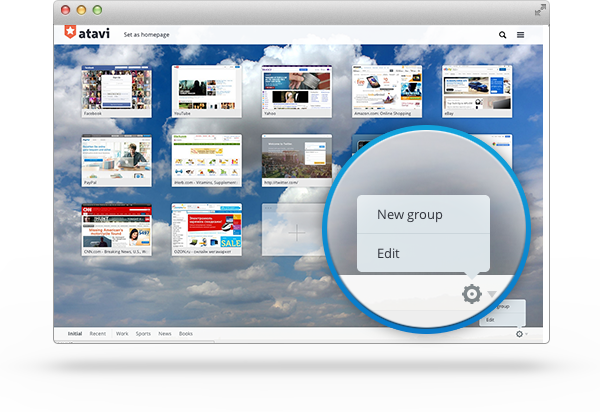
Netrostation
Netrostation is a visual bookmark manager that saves and organizes unlimited links for personal use, projects, and resources. Netrostation helps you make your work life more productive by improving your browsing experience. Netrostation is also available in the Chrome Webstore, so users of Chrome can import their bookmarks and add the links to save using the extension. You can share all your devices across desktops, laptops, tablets, and smartphones.
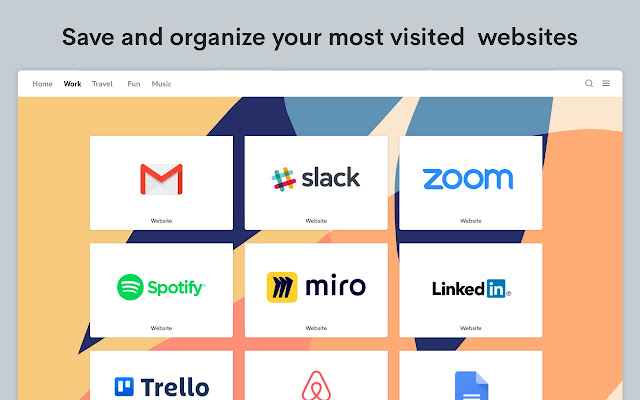
Speed Dial 2
Speed Dial 2 offers you the chance to save and organize your online and favorite websites and quickly access them as bookmarks or browsing history. It allows you to save as many websites as you want and organize them into groups. Organize your favorite websites, articles, or links into meaningful groups. Be more productive at work, and home by creating a separate group. Customize your tabs with different themes to make them uniquely yours. Sync all your saved bookmarks and settings between all your devices. Get a handy search bar to get easy access and search your Google bookmarks. Quickly launch any webstore app from a new tab with the enable applications menu.
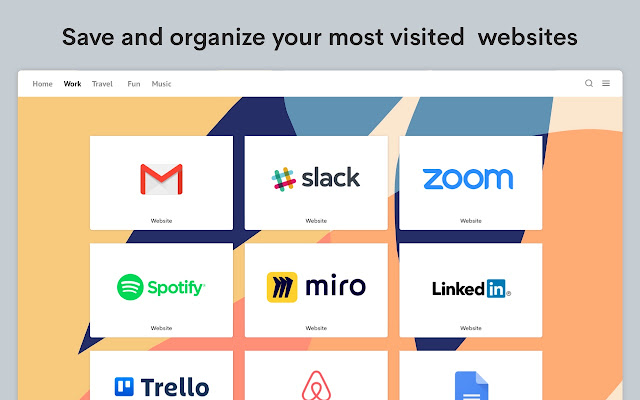
Keeplink
Keepink is another cool bookmark manager to work with. With Keeplink bookmark manager you can save and categorize bookmarks directly from apps or browsers. Start saving anything and everything you discover: books, articles, shopping, news, recipes etc. Collect and manage all of them in one app. Once saved, you can view them later using a highly customizable display. There are categories to choose from in order to categorize your saved links. This helps for easier navigation and search.
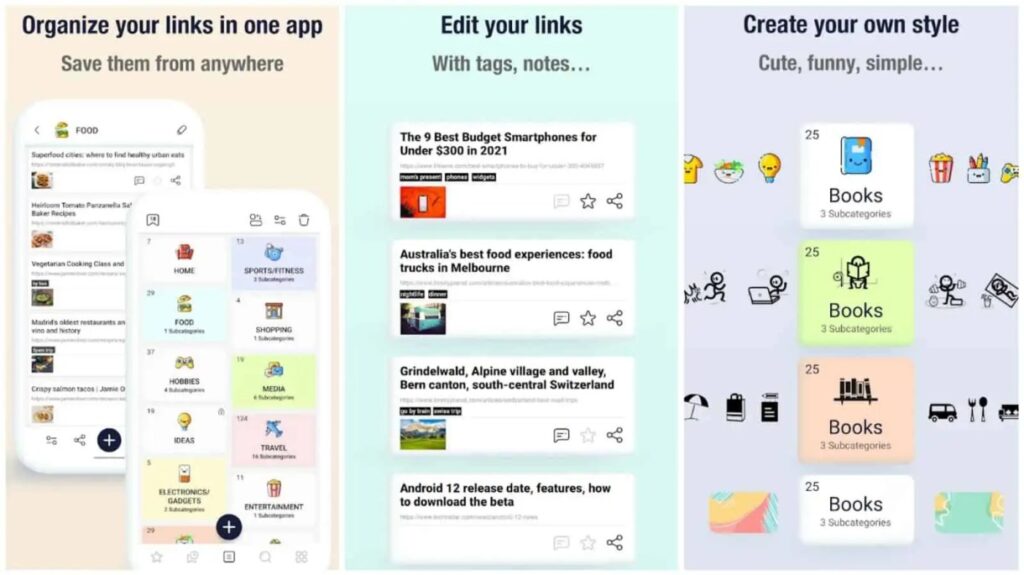
Linkish
Linkish is somewhat of a unique bookmark manager. By adding this Chrome extension you can convert your browser bookmarks into embedded cards. It’s fun to use though. You can view YouTube/Vimeo videos, listen to audio, see images, read articles and more right from one dashboard. You can also separate them into folders, highlight and edit links and do many more unique stuff with it. Use their URL shortener so you know which link is what easily. Plus it has Zapier integration with 5000+ apps which gives it more scalability.
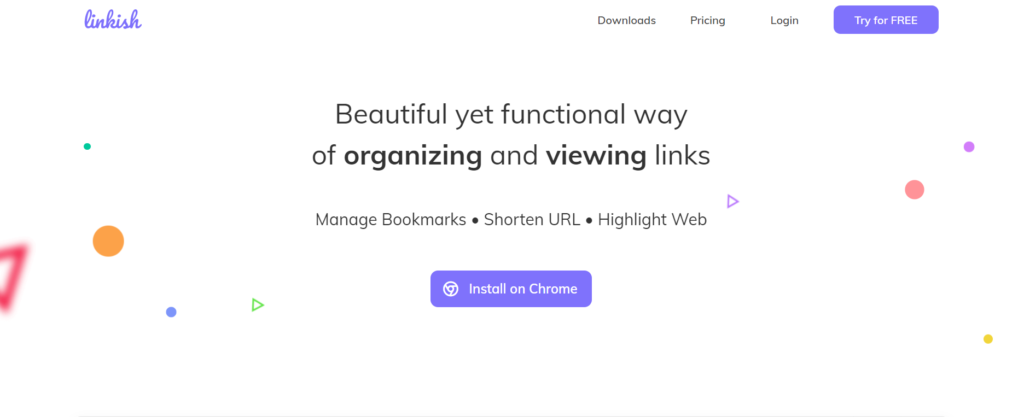
iCloud Bookmarks
iCloud Bookmark is a tool that allows users to sync smoothly with their iPhone, Mac, and iPad. Also, Apple users can sync their bookmarks smoothly between all of their Apple devices. iCloud is primarily used for syncing and backing up music, videos, and documents. The tool also supports syncing all bookmarks across different devices. The tool also easily integrates bookmarks on Google Chrome, Mozilla Firefox, or Internet Explorer with bookmarks from the Apple Browser on various Apple devices. Smoothly sync between Windows and Apple bookmarks; sync windows-based browser bookmarks with safari bookmarks, which is an important feature of iCloud bookmarks.
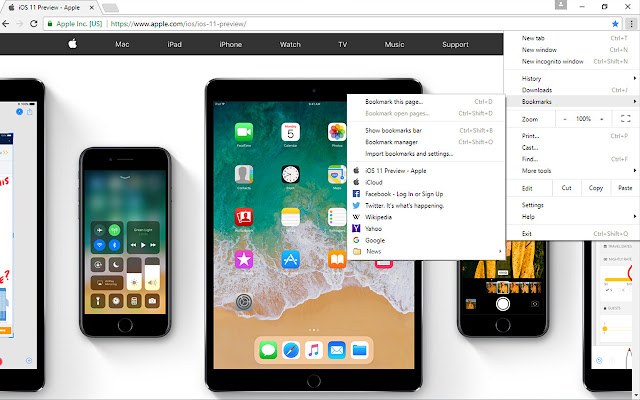
Chrome Bookmark Manager
Bookmark Manager is a Chrome extension that allows you to restore session pages, search, and better organize your history and bookmarks. You can rearrange the sessions using drag and drop from the UI. With one click, you can delete URLs. Now a session page has been added with search functionality. You can search your bookmarks and history from the extension popup. Use a bookmark manager to organize your existing bookmarks Also, move your existing bookmarks to separate folders by adding specific words to your bookmark URL. This bookmark manager has a key feature to identify duplicate bookmarks and cleans up the bookmarks by deleting your empty folders.
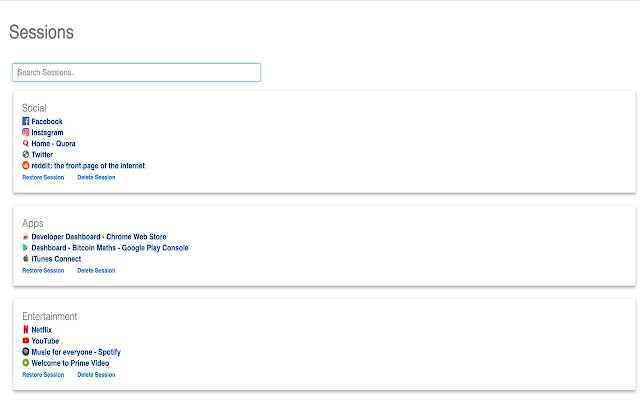
GGather
GGather is a slick dashboard that provides an excellent line of features and adds a distinct set of view modes, including search tags and details of the bookmarks. Save or access pages via the Chrome extension, web application, URL, bookmarklet, and soon via iOS and Android. Perhaps this tool’s best features would be the rating scale and label. You can label your bookmarks and rank them on a scale of 1 to 5. These tools allow users to filter through their sources based on levels of importance. Through GGather, you can learn, discover, and do many things on the internet. It helps you organize and save all that fantastic stuff and then easily see and find it later.
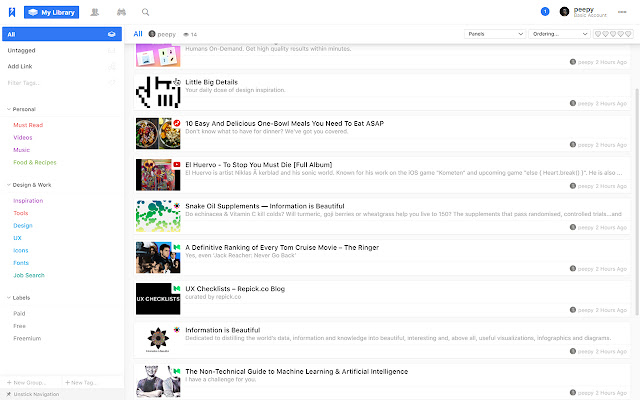
We hope you liked the listing and get useful information that helps you choose the right bookmark manager for you.