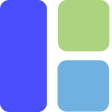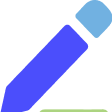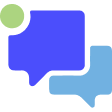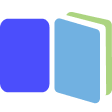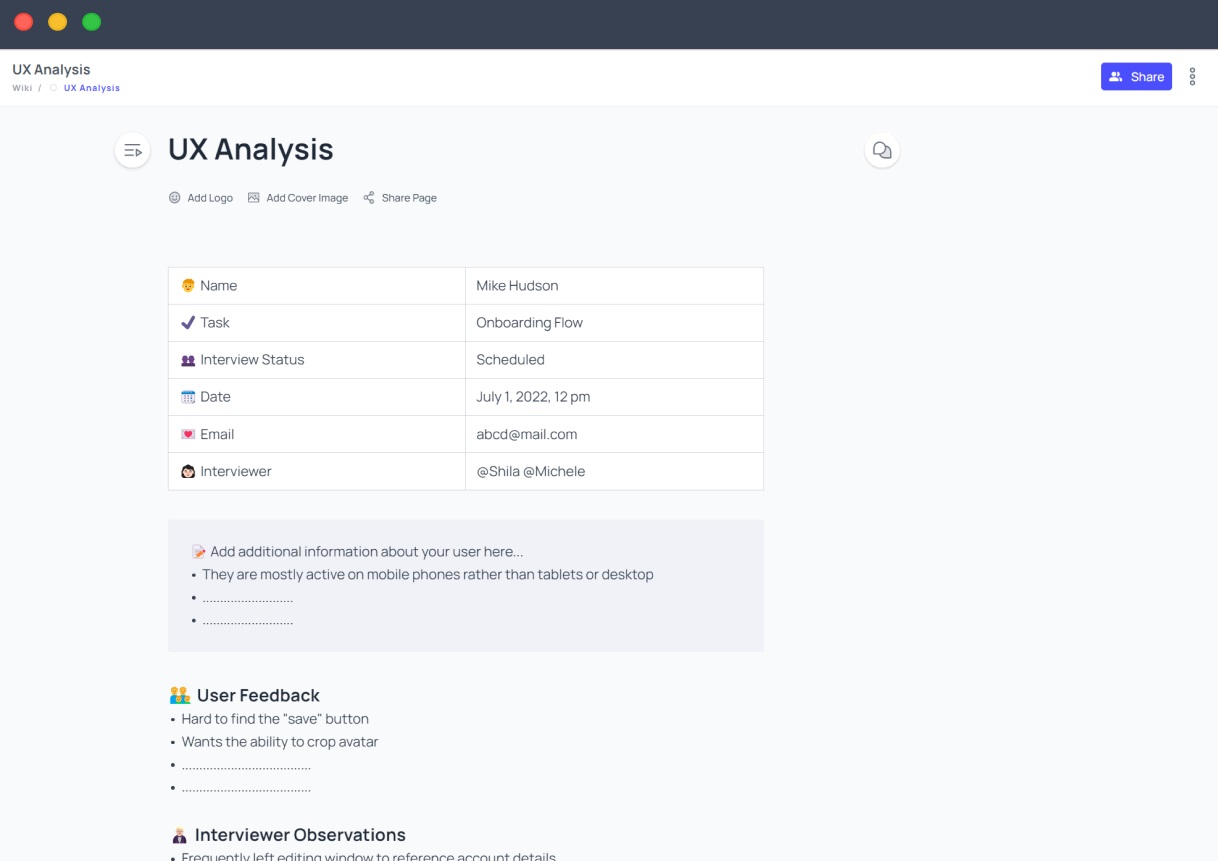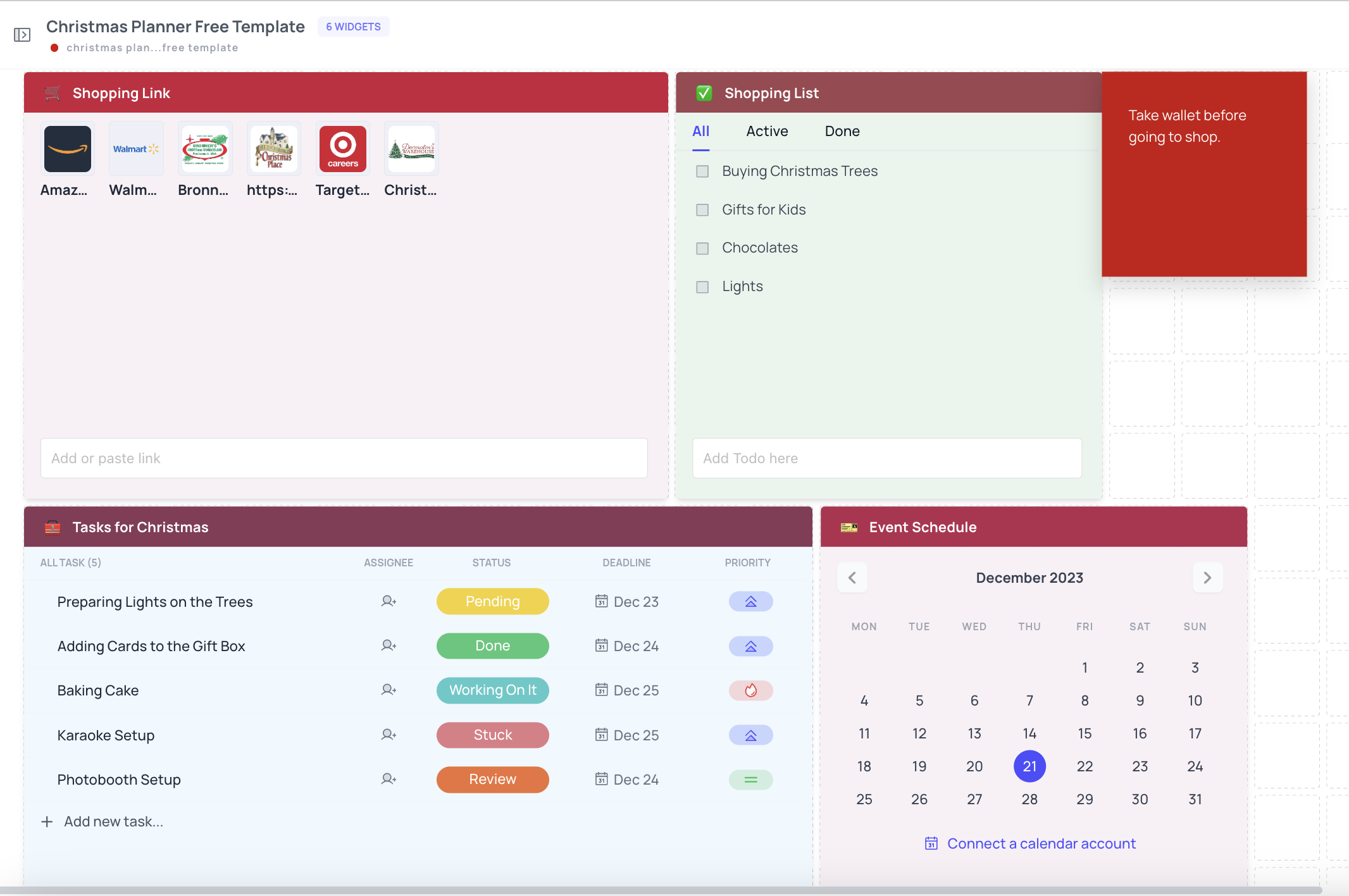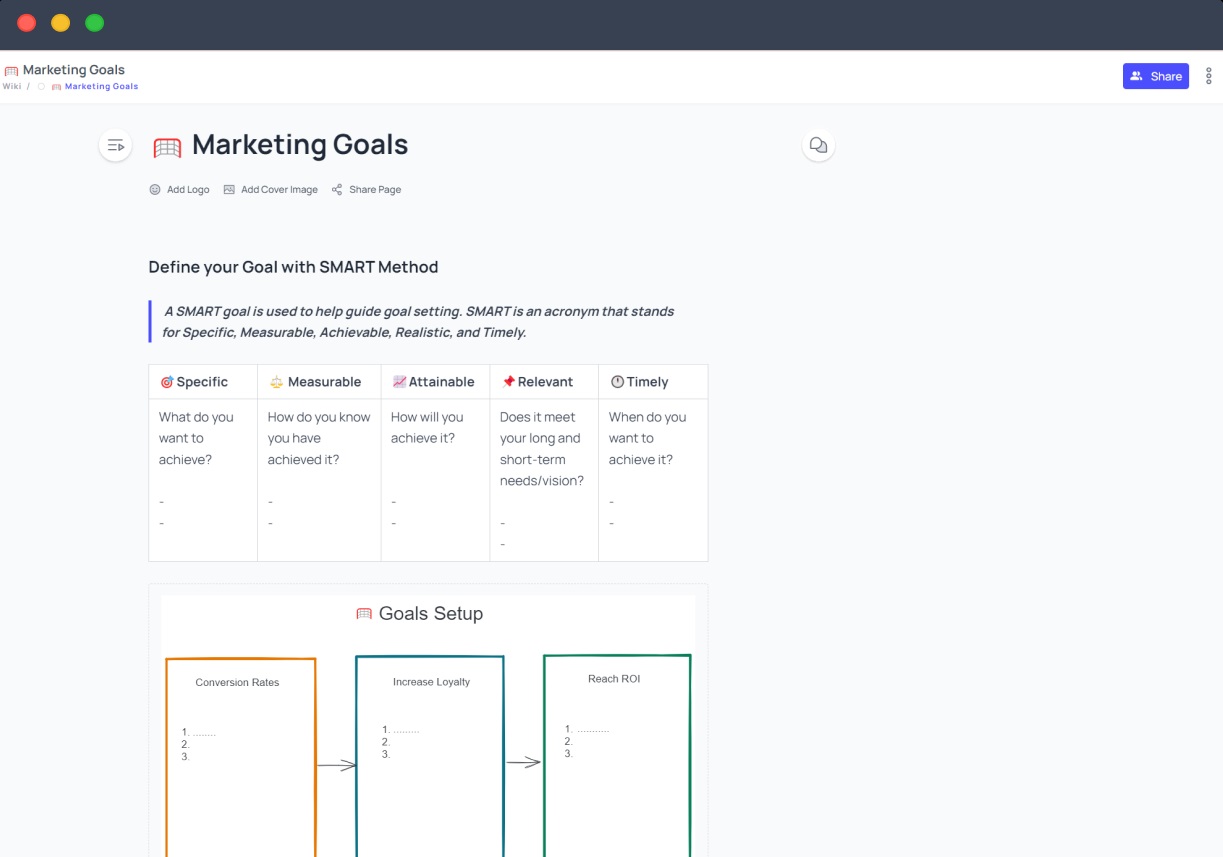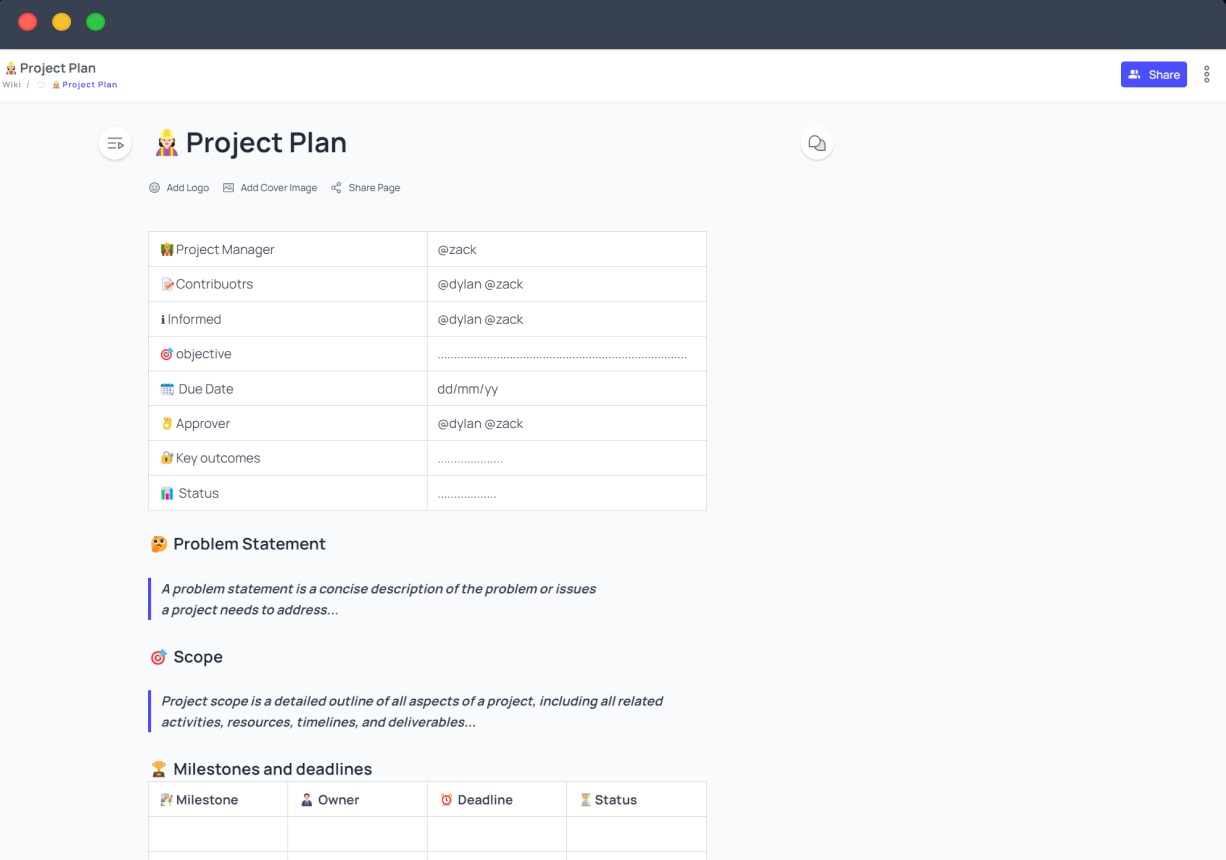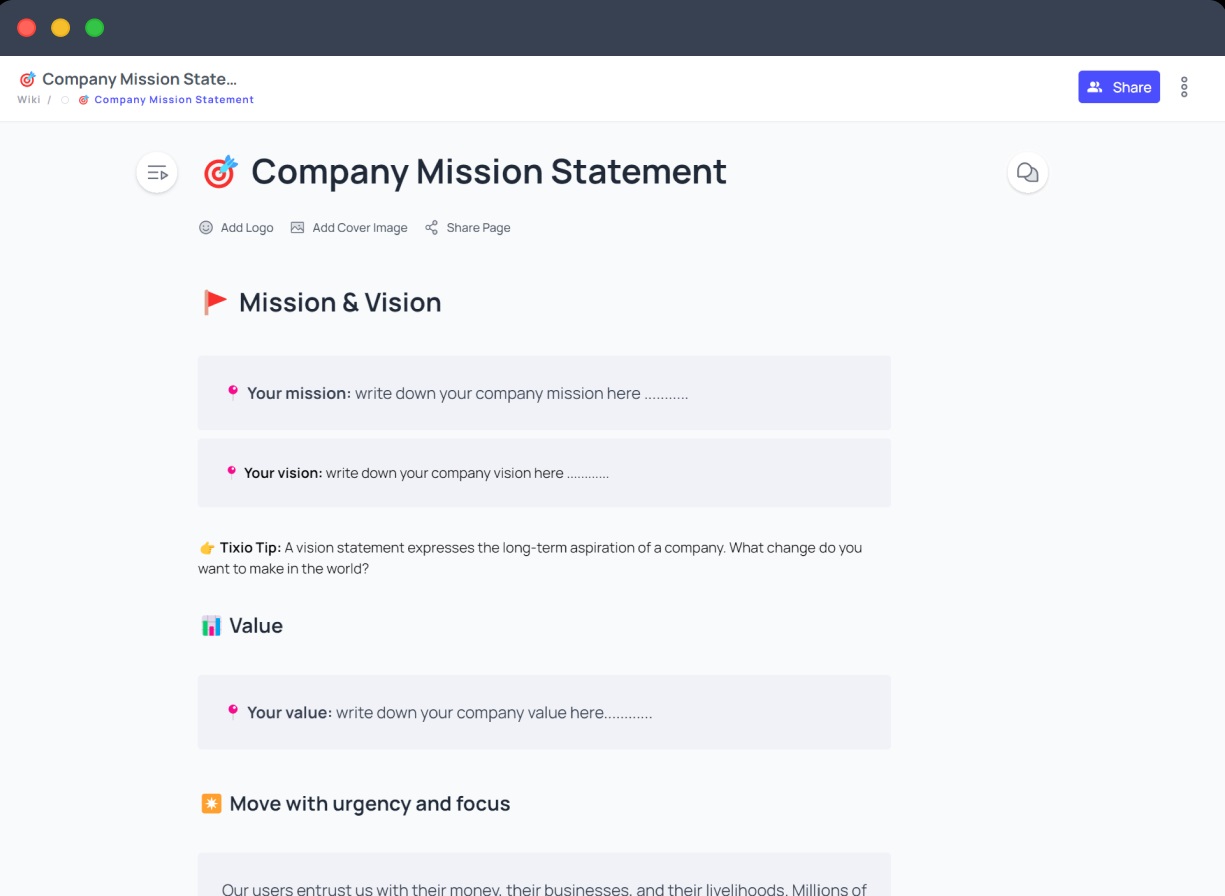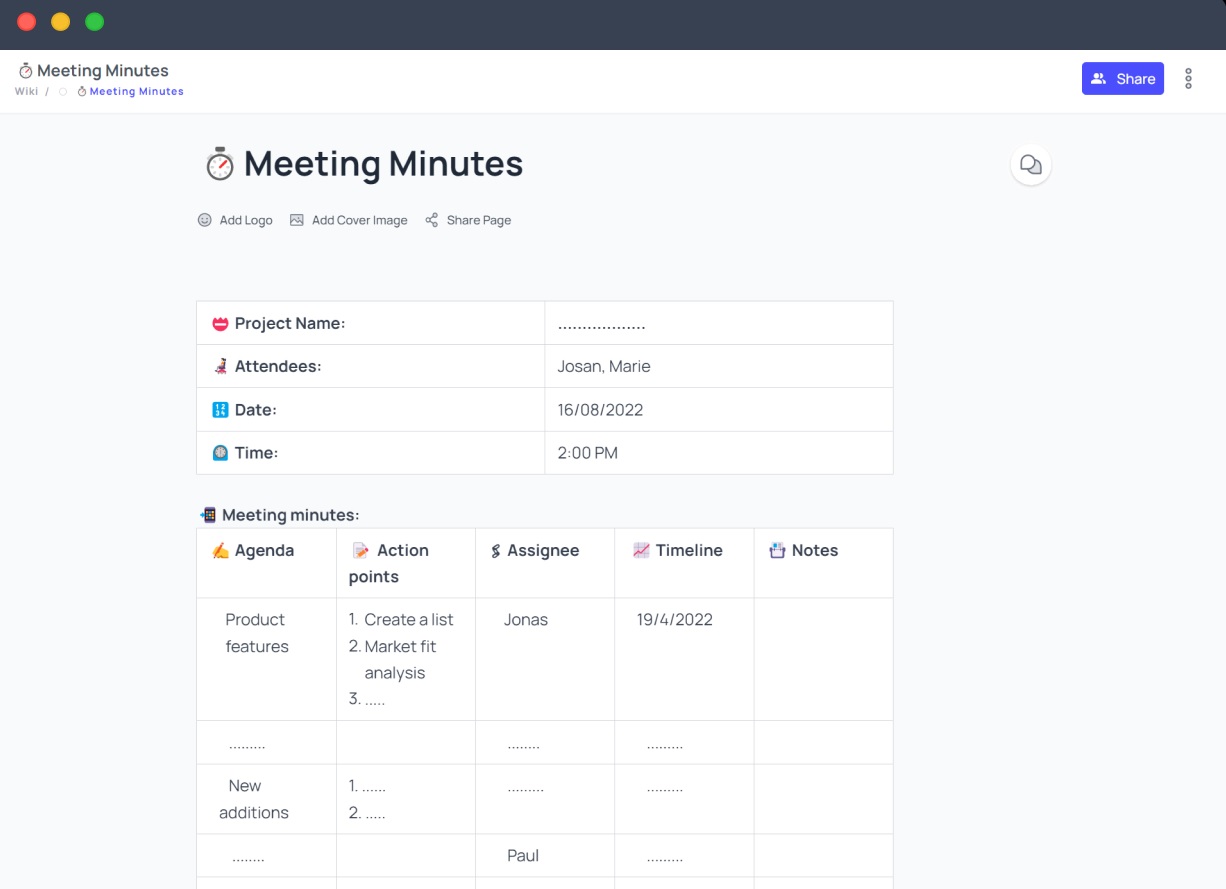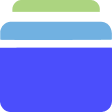UX Analysis
We have curated this template so you need to start from scratch. Use the templates to start work with utmost productivity. Let Tixio do the rest. Add more contents to your template to personalize it. Share with your people so they can use it later as well.
What is a UX Analysis?
A user analysis studies the human behavioral impact on product design. UX designers use quantitative and qualitative data to understand user behavior and guide design decisions.
Research teams create personas and use cases based on user flows to understand how users will use a digital product. For example, UX designers want to know customers’ demographics, circumstances, environment, process, and devices they use to order a beverage when designing a coffee ordering app.
Why is it important?
- UX Research Data Analysis is crucial for any research process. Collecting information will have no purpose if your team won’t analyze it properly to gather insights and support decision-making.
- Through this analysis, teams can identify roles and characteristics that aren’t always possible through market research, such as state of mind, use cases, environment, frequency of use, and how users engage with competing products.
How to do UX Analysis?
IT organizations should consider these four methods as means of optimizing their UXs:
Audit
Concept testing
User interviews
Heuristic evaluation
Let’s examine these UX analysis methods and how an IT organization can implement them into their application development.
1. Audit
Auditing is the most common approach to UX analysis, but perhaps also the toughest to define. Generally, an audit is defined as a UX review that includes tools and techniques. An audit is performed typically after development and field use.
As for who should perform UX audits, identify unbiased experts outside of the development team to ensure objectivity.
The audit should cover everything from the user experience’s original goals and requirements to how well the UX adheres to best implementation practices.
2. Concept testing
Teams should perform concept testing on a UX before it is too far along in development to assess end goals and requirements. The main goals of concept testing are to establish both the natural context in which the application delivers its UX, and any specific UX features or characteristics that prospective users would view positively or negatively.
IT organizations have options when they want to obtain data on concept testing. Choices include — but are not limited to — moderator-led focus groups, one-on-one interviews and questionnaires. While focus groups generally yield the best results, this method requires effective moderation to keep participants from being led to give certain answers.
3. User interviews
User interviews rely on actual users. Teams can conduct these discussions either in the UX design phase or after the software’s UX is available in a pilot or live operation.
When user interviews happen during the design phase, it looks like concept testing — but there’s a key difference. User interviews in this phase elicit early feedback on the UX. If an organization conducts user interviews later on, it’s to validate the assumptions of the design phase or fine-tune the UX.
4. Heuristic evaluation
Heuristic evaluations are direct UX assessments of user perspective. This method tests the interface and modes of interaction based on how the application users see it. Outside UX experts can conduct heuristic evaluations, as can the internal UX team itself and — in some cases — real users. The difference between heuristics and other UX analysis methods is that statistical data can supplement the examination; it does not rely solely on subjective views.