
How IT Teams Can Leverage Tixio for Seamless Operations
IT teams manage a wide range of responsibilities, from system administration and network management to troubleshooting and security monitoring. Keeping everything organized and ensuring smooth communication across teams can be a challenge. Tixio offers a unified workspace that helps IT teams streamline documentation, project management, communication, and collaboration. Here’s how IT teams can maximize their efficiency with Tixio.
1. Tixio Wiki: Centralized IT Documentation
IT teams rely on well-documented processes and procedures to maintain systems, resolve issues, and onboard new team members. Tixio Wiki provides a structured, easily accessible platform for storing and sharing essential IT documentation.
- Standard Operating Procedures (SOPs) – Document IT workflows, system configurations, troubleshooting steps, and best practices to ensure consistency in operations.
- Knowledge Base for IT Support – Create a centralized hub of FAQs, troubleshooting guides, and how-to articles to assist both IT staff and employees with technical issues.
- Security Policies & Compliance Documentation – Store critical information on security policies, compliance requirements, and IT governance to ensure adherence to regulations.
- Handover & Change Management Logs – Maintain detailed logs of system updates, patches, and infrastructure changes for smooth transitions between team members and shifts.
2. Tixio Projects: Managing IT Tasks and Deployments
IT teams often juggle multiple projects, including software deployments, system upgrades, and maintenance tasks. Tixio Projects helps track tasks, set deadlines, and manage IT operations efficiently.
- Incident & Ticket Tracking – Assign, prioritize, and monitor IT service requests and incidents to ensure timely resolution.
- Infrastructure Upgrades & Deployments – Plan and execute hardware and software rollouts with clear timelines, task assignments, and progress tracking.
- Server & Network Maintenance Scheduling – Organize recurring maintenance tasks, set reminders, and track system health to prevent downtime.
- Compliance Audits & Risk Assessments – Manage security assessments, compliance checks, and IT audits in an organized workflow.
3. Tixio Chat: Instant Collaboration for IT Teams
Clear and efficient communication is crucial for IT teams handling real-time troubleshooting and system management. Tixio Chat ensures IT professionals stay connected without switching between multiple tools.
- Dedicated Channels for IT Teams – Create topic-based chat groups for security, support, development, and network management to streamline discussions.
- Real-Time Troubleshooting & Alerts – Discuss technical issues instantly, reducing resolution times and minimizing downtime.
- File Sharing & Logs Exchange – Quickly share system logs, diagnostic reports, and troubleshooting screenshots for better collaboration.
- Cross-Department Collaboration – Coordinate with HR, finance, and other departments when handling system access requests, data security policies, and onboarding setups.
4. Tixio Canvas: Visualizing IT Infrastructure and Processes
IT teams often need to map out system architectures, create network diagrams, and plan process flows. Tixio Canvas provides an interactive space for visual collaboration.
- Network & System Architecture Diagrams – Design and document IT infrastructure, server configurations, and cloud deployments.
- Process Workflows & Troubleshooting Maps – Map out IT workflows, escalation processes, and troubleshooting paths for quick issue resolution.
- Collaborative Planning for IT Projects – Brainstorm and strategize IT upgrades, migrations, and infrastructure enhancements with team input.
- Embedded Documentation & References – Integrate reference materials, logs, and troubleshooting guides within diagrams for quick access.
5. Tixio Board: Organizing IT Resources and Quick References
IT teams deal with an overwhelming amount of reference materials, tools, and technical notes. Tixio Board helps keep everything accessible in one place.
- Bookmark Essential IT Tools & Portals – Save links to monitoring dashboards, cloud services, ticketing systems, and security tools for quick access.
- Track Key System Alerts & Logs – Pin real-time status updates, server logs, and security alerts to stay on top of critical IT operations.
- Meeting Notes & Quick Action Items – Capture key points from IT stand-ups, troubleshooting sessions, and vendor discussions for easy follow-up.
- Custom Dashboards for IT Monitoring – Create a visual snapshot of key IT metrics, such as system uptime, bandwidth usage, and security events.
Why IT Teams Choose Tixio
Tixio consolidates documentation, project management, communication, and collaboration into one powerful platform. With a structured approach to managing IT workflows, teams can minimize downtime, improve response times, and enhance overall efficiency. Whether handling IT support requests, managing infrastructure changes, or collaborating across departments, Tixio provides the tools IT professionals need to stay organized and productive.
Streamline your IT operations with Tixio today and keep your systems running seamlessly.
One app for everything!



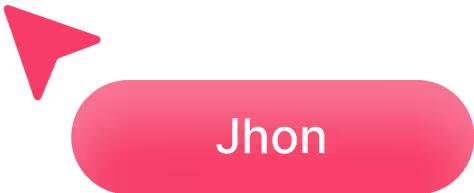

.avif)
.avif)


.png)

