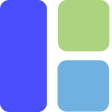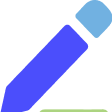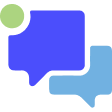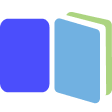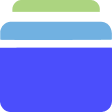Frequently Asked Questions
As an AppSumo User, how can I activate a workspace / multiple workspaces?
After purchasing a Tixio Lifetime plan go to the activation page and add the email address for your Tixio account. Once done, it will take you to Tixio signup/login page. Click on activate button to activate each workspace separately.
Follow this guide for step-by-step instructions:
Who can activate AppSumo plans?
How many workspaces I can activate?
How can I delete a workspace?
Click the down arrow button next to your workspace name and go to workspace settings. To delete a workspace click the Delete entire workspace option. Learn more
N.B: Once a workspace is deleted, all the data in it will be removed instantly. it cannot be retrieved back.
Where can I switch my plan?
Can the Tixio team activate a workspace for a Sumoling?
Unfortunately no! Manual Activations are allowed, this rule is strictly applied by AppSumo. The Tixio team cannot manually activate, upgrade, downgrade, or refund any licenses. For any issues above reach out to both support teams:
For issues with the redemption process and/or the product, contact Tixio at [email protected]
For AppSumo-specific questions, email us at [email protected]
Can I share my workspace elements publicly?
How do I request a feature?
We have a public roadmap and a community page where you can add feature requests whenever you need something for the team here:
Do you have guest users?
Unfortunately, we do not have guest users yet. But it’s in our pipeline. Please follow our public roadmap to track progress of our features. You can also add feature requests whenever you need something for the team here:
Do you have CNAME/White labeling?
Unfortunately, we do not have this feature yet. But it’s in our pipeline. Please follow our public roadmap to track progress of our features. You can also add feature requests whenever you need something for the team here:
Can I have multiple workspaces for multiple companies, in a way where one company can't see the resources of another?
Yes, you could have multiple workspaces for multiple companies and one will not be able to see other’s workspace/user resources. in that way, we maintain complete privacy to each user’s content.
Does Tixio work on mobile? Is there any mobile app or version for Tixio? Is Tixio mobile optimized?
Unfortunately, Tixio is not mobile optimized yet. But our mobile app is a work in progress. It will mainly focus on the chat module but you can access other modules as well through the app.
Does Tixio have integrations?
Unfortunately, we are still working on our integrations and there are a lot of requests in the pipeline such as Slack, Zapier, air table etc. Our team will work on them one by one. You can also add integration requests whenever you need something for the team here:
Can you please tell me more about your company?
We launched Tixio in 2021. And from then on we continued making improvements and bringing in more ideas to it. Tixio headquarter is based in Ulefoss, Norway. It’s the brainchild of our CEO and Founder Torstein Gustavsen. We have a 25 people team based in different locations across the globe.
Can we store/upload files in Tixio?
Unfortunately, we cannot store or upload files in Tixio. However, you can add attachments in Tixio task module and Tixio chat. Or you can connect your Google Drive, Dropbox and Onedrive account in our files system to navigate the files in them together.
Do I have to pay separately for the Chrome extension?
No, our Tixio Lite extension comes free with your account. You simply need to download it from the Chrome web store and log in with your Tixio account.
Is there any dark mode or night mode in Tixio?
We have already designed Tixio dark mode, but the implementation is still in progress.
Is there any storage or item limitation?
There is absolutely no storage restriction in Tixio at this point. You can create unlimited boards, wikis, widgets, projects, tasks, conversations, etc.
Where are your servers located?
All of our servers right now are located in Germany. But in the future, we will host Tixio in multiple regions.
Where can I find tutorials or demos about using your tool and its different features?
We love to help our users to learn our product faster. We have a step-by-step Help guide for ease of understanding as well as short tutorials highlighting every feature individually. These can be helpful for users to learn one feature at a time.
Tixio Help guide – https://soly.tixio.io/share/wiki/62babed53da9116821630fed
Tutorials – https://www.youtube.com/channel/UCWZxuzLYq7Zh4lvPzbB1UlA/videos
What languages do you support?
We are currently operating in English only. But soon we will launch more languages for a more native experience for our users.
You can add some language requests here that we can start working on keeping you in focus – https://tixio.canny.io/language
How do we reach support?
Our dedicated support team is always there to take care of every major or minor issue. You can open the chat support on the bottom right corner of the app for a direct chat. Or you can email us at [email protected]
Is this GDPR compliant?
At Tixio, we’re committed to the success of our customers and the protection of their data through complying with the General Data Protection Regulation (GDPR) and other privacy-related regulations by the EU.
What gateway/payment connections are available?
Right now we accept all payments via prepaid/ credit cards [Visa, Mastercard, American Express, JCB, and Discover]. We will soon incorporate Google and Apple Pay.
What is your privacy policy?
Please check out our privacy policy page regarding the collection, use, and disclosure of personal information when you use our service.
Privacy policy page – https://tixio.io/privacy-policy/
What do you do with user data?
While using our Service, we may ask you to provide us with certain personally identifiable information that can be used to contact or identify you. Personally, identifiable information may include but is not limited to, your email address, name, and other information (“Personal Information”). The sole use of this data is to populate the auto-completion of your contacts when sending invitation emails. Tixio will not use this data for any other purpose.
Can I redeem all the codes I buy under one account/email for now and then spread them out later to client accounts as they become available?
You can buy multiple licenses under one account. But you need separate emails for activation and then share those emails with clients.
How does your tool compare to competitors?
We have a clear vision of building something that could fill the gaps of your work management and help you connect the dots.
Tixio is a digital tool for the business market that allows individual users and teams to organize and tidy up their digital everyday life. Tixio is a module-based system that delivers solutions for task management, communication, interaction, and documents. The main task is to help users become more organized and find the information they need when they need it in their work, as quickly as possible.
Companies have to deal with more and more digital tools and systems. This means that a lot of time is spent looking for what you need when you need it. As well as other challenges such as:
- Many systems and digital tools do not communicate well with each other. Difficult workflow, because the information is scattered in different places.
- New employees spend a long time learning where everything is and how all the systems work.
- A lot of time is spent entering the same information in different systems.
- Smaller companies cannot afford so many solutions that only do one thing.
- The arsenal of digital systems for project management, chat, video, accounting, marketing, sales, document signing, documentation, etc. just getting bigger and bigger. Not only do you have to keep track of your own systems. But customers and suppliers invite you to their systems too.
Tixio can help you do it all together. There is no other product out there that could do so much together under such a small subscription fee. It’s a low-cost solution for big dreamers.