
After the covid pandemic, the concept of the workplace has changed. While before 2020 there was a trend of a continuing trend of on-site jobs. But now the remote working environment or work from home has become popular globally. In research, AT&T found that 87% of respondents stated that remote work options improved their overall work-life balance. A Gallup survey in June of 2022 found that 8 in 10 people are working hybrid or remotely. So this data already proves how popular it is to work remotely and how it became popular among employees.
Even though remote working environments have become popular there must be some tools that need to be used to make them more effective. Sometimes remote work can be overwhelming too since there is no in-person meet-up or a way of communicating with fellow employees. Even for larger businesses it is sort of difficult to manage and track the time and progress of individual employees.
How to manage a remote team?
In order to manage remote teams there must be a project manager who will make sure all the tasks are completed and getting done properly. Now it can be difficult to track and see the progress of every task. But here comes the solution of different tools and software which makes a project manager efficient as well as makes it easier for other team members to complete their tasks efficiently.
Types of Remote work tools
There can be many types. Some of the most common types are:
- Collaboration and project management tools.
- Video conferencing and online meetings tools.
- Virtual whiteboard and brainstorming tools.
- File sharing and cloud storage tools.
- Time tracking and productivity tools.
- Communication and email tools.
- Remote desktop and screen sharing tools.
15 Best Remote Work Tools that you should try:
1. Asana:

Asana is a popular project management and collaboration tool that enables teams to manage tasks, projects, and communication in one central location. It has a user-friendly interface that allows users to create tasks, set due dates, add comments, and attach files, making it easy to track project progress and communicate with team members.
Pricing:
Free for up to 15 team members, with premium plans starting at $9.99 per user per month.
Pros:
- Easy-to-use interface
- comprehensive project management
- mobile app available.
Cons:
- Limited functionality in the free version,
- Steep learning curve for some users.
2. Tixio:

Tixio is another collaboration tool, especially for small teams. Here users can create boards and assign tasks for different projects, create a wiki to make an SOP, or document anything. Here team members can collaborate and work together to create documentation and edit it. Tixio has this amazing chat feature that helps to save time for employees to go here and there to communicate with the employees.
Tixio is one of the best platforms for remote work management. Since in a single platform you can do so many works together. Through its features project managers as well as teammates can collaborate easily in smaller teams.
Pricing:
Tixio provides both $2 per month per user and $5 per month per user solution. Users also can go for enterprise solutions as well.
Pros:
- Affordable for small businesses.
- Easy to use tools and widgets.
- The Bookmark manager will help you to bring all bookmarks on one board.
Cons:
- Limited integrations feature.
- Fewer features compared to other software.
3. Zoom:

Zoom is a powerful video conferencing platform and became an essential remote working tool in 2020. It has revolutionized the way people work, communicates, and collaborate. It enables users to connect with colleagues, friends, and family from anywhere in the world. With its easy-to-use features and intuitive interface, Zoom makes it easier for teams to stay connected and productive even when working remotely. It offers features such as screen sharing, video recording, chat rooms, breakout rooms, whiteboarding tools and more to help users stay connected no matter where they are. Zoom is an ideal solution for businesses looking for a reliable remote working tool that can help them stay connected with their teams without sacrificing productivity or quality of communication.
Pricing:
Zoom offers various pricing plans for personal, business, and enterprise users. The personal plan is free and includes features like one-on-one meetings, screen sharing, and virtual backgrounds. The business plan starts at $14.99/month/host and includes additional features like cloud recording, meeting analytics, and the ability to host meetings with up to 300 participants. The enterprise plan is customizable and offers even more advanced features and is priced on a quote basis. Zoom also offers discounts for annual subscriptions and non-profit organizations.
Pros:
- Affordable.
- Easier to navigate.
- Video & Audio quality is amazing compared to other video conferencing tools.
Cons:
- Only best for video conferencing or meetings.
- The free version of Zoom has a limited number of meeting times and participants.
4. Slack:

Slack is a popular chatting tool that has revolutionized the way businesses communicate. It provides a platform for teams to easily collaborate, share information, and stay connected no matter where they are. Slack's user-friendly interface makes it easy for teams to create channels for specific topics and conversations, send messages in real time, and even integrate with other applications. With Slack's features, businesses can increase productivity by streamlining communication across their organization.
Pricing:
Slack offers several pricing plans for businesses of different sizes and needs. The free plan offers fundamental functions, such as searchable archives, file sharing, and real-time messaging. 10,000 of the most recent messages. The standard plan's monthly starting price, invoiced annually, is $6.67 per user with unlimited message history, screen sharing, and third-party integrations, it has all the features of the free subscription. Plus plan's monthly starting price, invoiced annually, is $12.50 per user. All the features of the Standard plan are included, along with advanced administrative controls.
Pros:
- Real-time messaging.
- Integration with different tools and services.
- Mobile and iOS apps connect from anywhere.
Cons:
- Slack is very costly for small businesses.
- The level of customization is limited.
5. Instagantt

Instagantt is a project management software that integrates with Trello and Asana to help users plan, track, and manage their projects. It offers a Gantt chart visualization for scheduling tasks, as well as a timeline view for tracking project progress. Instagantt also allows users to collaborate with team members and track time spent on tasks. The software is designed for small and medium-sized businesses and offers both free and paid plans.
Pricing:
The free plan includes basic features like task management, time tracking, and team collaboration. It is limited to one project and two users. The basic plan starts at $9 per month and includes all the features of the free plan, plus unlimited projects and users. Users also can use the paid plan for free for 14 days.
Pros:
- Affordable.
- Asana and many other tools integration.
- Easy to use.
Cons:
- The calendar view is only available for days and weeks.
- Slow loading speed.
Learn more about Business Management Software 👉 20 Best Business Management Software for 2023
6. Bit.ai

Bit.ai is a document management and collaboration platform for remote teams. Through this platform, one can collaborate, and add a code block, different boards, or anything within a few minutes. It helps the team to collaborate and get things done easily and efficiently.
This tool helps to manage tasks in real-time and create company documentation and communicate with the team effectively too.
Pricing:
By adding up to 5 members, Bit.ai can be used for free. To get unlimited member and documentation options users have to pay $8 per month per user and for the enterprise solution and more features, it will cost $15 per month per user.
Pros:
- Affordable.
- Easy collaboration and documentation.
Cons:
- No Android or iOS app.
- Limited formatting and design options.
7. Krisp

Krisp is a noise-cancellation tool for meetings. In a remote job, it is pretty much obvious to get noise from the background. Krips helps to determine the background noise and cancel it in a meeting. It gives a great experience on any video calling platform.
Pricing:
For the free plan, users can use up to 60 minutes per day. For the pro plan, it will cost $12 per month which can be used on two devices. For the business plan, it will cost $15 per month per seat with centralized setting management. To get the enterprise solution for the whole team user has to contact the sales.
Pros:
- Can be used in any video conferencing tool.
- Affordable and easy to use.
Cons:
- Chrome extension doesn’t allow filtering recipients' audio.
- The voice sometimes might sound robotic while removing too many background noises.
8. Evernote

Evernote can be used both for remote or on-site working teams. But it can be properly utilized in terms of remote working tools. As a note-taking app, it has brought a lot of features that are easy to implement and use. By sharing teams' tasks and different notes, teams can collaborate on tasks and manage and track them properly.
Pricing:
In their free plan users can sync up to 2 devices, a maximum of 25mb note size can be used and many more. Their personal plan costs $8.99/month to sync in unlimited devices, 10gb monthly uploads of notes. To get the professional plan it will cost $10.99/month by unlocking every feature you want.
Pros:
- Collaborative note-taking platform.
- Android and iOS app help to use it from anywhere.
Cons:
- Only popular for taking notes and sharing it.
- Costly in terms of its limited features.
9. 10to8

10to8 is an online appointment scheduling platform that helps businesses and organizations to manage their remote work. It provides a secure and easy-to-use booking system that allows customers to book appointments, meetings, and events with just a few clicks. 10to8 also offers an automated payment system, customer notifications, and powerful analytics tools to help businesses track their performance. With 10to8's advanced features and integrations, businesses can easily manage their remote work from any location.
Pricing:
In the starter pack for free users can appoint 10 meetings. But for the pro plan, it will cost $7.20 per month per seat. Here you can appoint 40 meetings and use sms feature and online payment options too. The premium feature will cost $19 with 100 appointments/month and users can include their brand promotion as well.
Pros:
- Easy to use and friendly interface.
- Good customer service team.
Cons:
- There is still some lack of features.
- No mobile app to use from anywhere.
10. Tripletex

Tripletex is a time-tracking platform for remote workers. Apart from time tracking it also users to make invoices, get an accounting dashboard, keep track of your traveling expenses, storage facilities and many more. For remote team and individual solutions, it is the best tool to manage times and teams easily.
Pricing:
Their basic price starts from $16.94 per month and for getting more features their popular plan cost $26.96. To get more enterprise-level solutions it will cost $60.03 per month.
Pros:
- Lots of features including Accounting, Travel expense tracking, invoice making etc.
- Affordable and collaborative for small teams.
Cons:
- Sometimes it is difficult to use for first-time users.
- No free trial option.
11. WooBoard

WooBoard is a workplace recognition and rewards platform. It allows managers to recognize and reward employees for their hard work and achievements in real time. The platform also provides a social feed for colleagues to show appreciation for one another, improving overall workplace morale and engagement. With WooBoard, managers can create custom rewards, track recognition and reward history, and gather insights on employee recognition efforts. The platform is designed to be easy to use and integrate with existing workflows, making it a valuable tool for companies looking to enhance their employee recognition and engagement strategies.
Pricing:
To know their pricing plan users have to contact their sales team and request a demo.
Pros:
- Easy to use.
- Employees receive recognition in real-time.
Cons:
- Limited customization option.
- For low technology adoption workplace, is not effective.
12. Anydesk

AnyDesk is a remote desktop software that allows users to access and control a computer from a remote location. It is designed for individuals, as well as for businesses and organizations. The software offers a secure and reliable connection, allowing users to work remotely as if they were in front of their own computers. With AnyDesk, users can access files and applications, transfer files, and collaborate with others, even from different locations.
Pricing:
Anydesk’s solo plan costs $10.90 per month (annually billed) and the user can be logged in 3 devices. The standard plan costs $21.90 and the advanced plan costs $57.90.
Pros:
- High frame rates for smooth audio and video.
- Low latency and fast response time.
Cons:
- Heavy dependency on internet connectivity.
- Hard to understand the interface.
13. Trello

Trello is a popular project management and collaboration tool that uses boards, lists, and cards to organize and prioritize tasks. Trello boards can be used for various purposes such as managing personal projects, tracking team projects, and organizing events. The tool offers features like task assignments, due dates, labels, attachments, and checklists that make it easier to manage tasks and collaborate with team members. Trello integrates with other tools such as Google Drive, Slack, and JIRA, making it a versatile and flexible tool for organizing work and improving team productivity. Trello is available in free and paid versions, with the paid version offering additional features such as larger file attachments, custom backgrounds, and advanced integrations.
Pricing:
Trello can be used for $5 per month. Also to unlock more features users can pay from $10 to $17.5 per month.
Pros:
- Simple user-friendly interface.
- Affordable.
Cons:
- Not suitable for larger or more complex organizations.
- Limited features.
14. Time Doctor

Time Doctor is a time-tracking and productivity tool designed for businesses and individuals. It provides a platform to track the time spent on tasks, projects, and websites, with a focus on improving productivity and efficiency. Time Doctor also integrates with other project management tools, such as Asana, Trello, and JIRA, providing a comprehensive solution for time tracking and project management.
Pricing:
The basic plan will cost $7 per user/ per month, whereas the standard plan will cost $10 per user/ per month with payroll management, and 60+ integration features. For the larger business and VIP support, it will cost $20 per user per month.
Pros:
- Integration with famous workplace collaboration tools.
- Easy to use user interface.
Cons:
- Distracting activity bar.
15. airSlate

AirSlate is a cloud-based workflow automation platform designed to streamline and automate various business processes. It allows businesses to create and manage digital workflows, automate repetitive tasks, and collaborate with team members in real-time.
Pricing:
For the starter, they cost 19/month. But to get unlimited documents, custom branding and advanced analytics which is their most popular feature will cost $79 per month. Also they have an enterprise solution for which user has to contact their sales team.
Pros:
- User-friendly interface.
- No code usage. So users don’t have to worry about any coding.
Cons:
- Documentation functions are not up to date.
- Costly.
One app for everything!



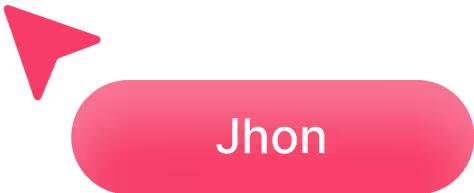

.avif)
.avif)




.png)