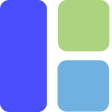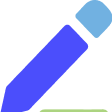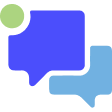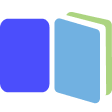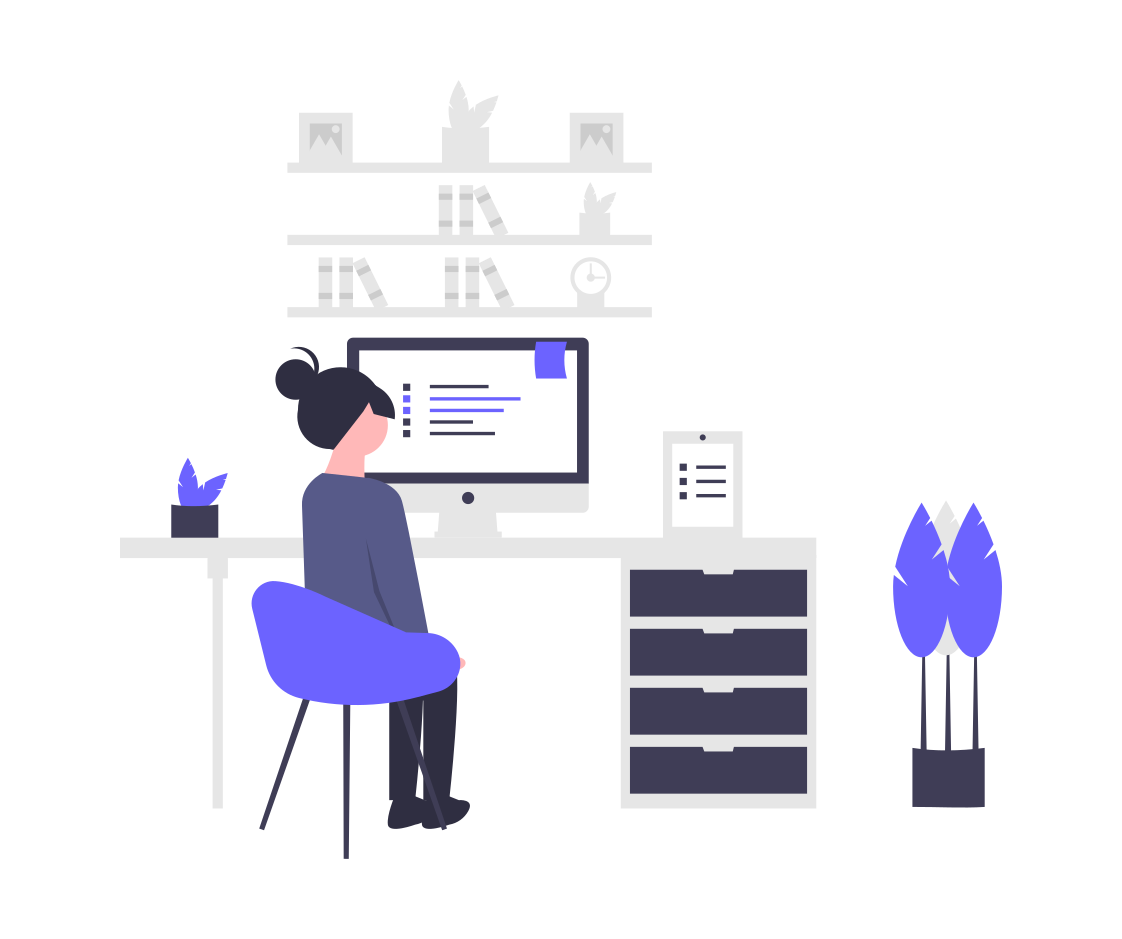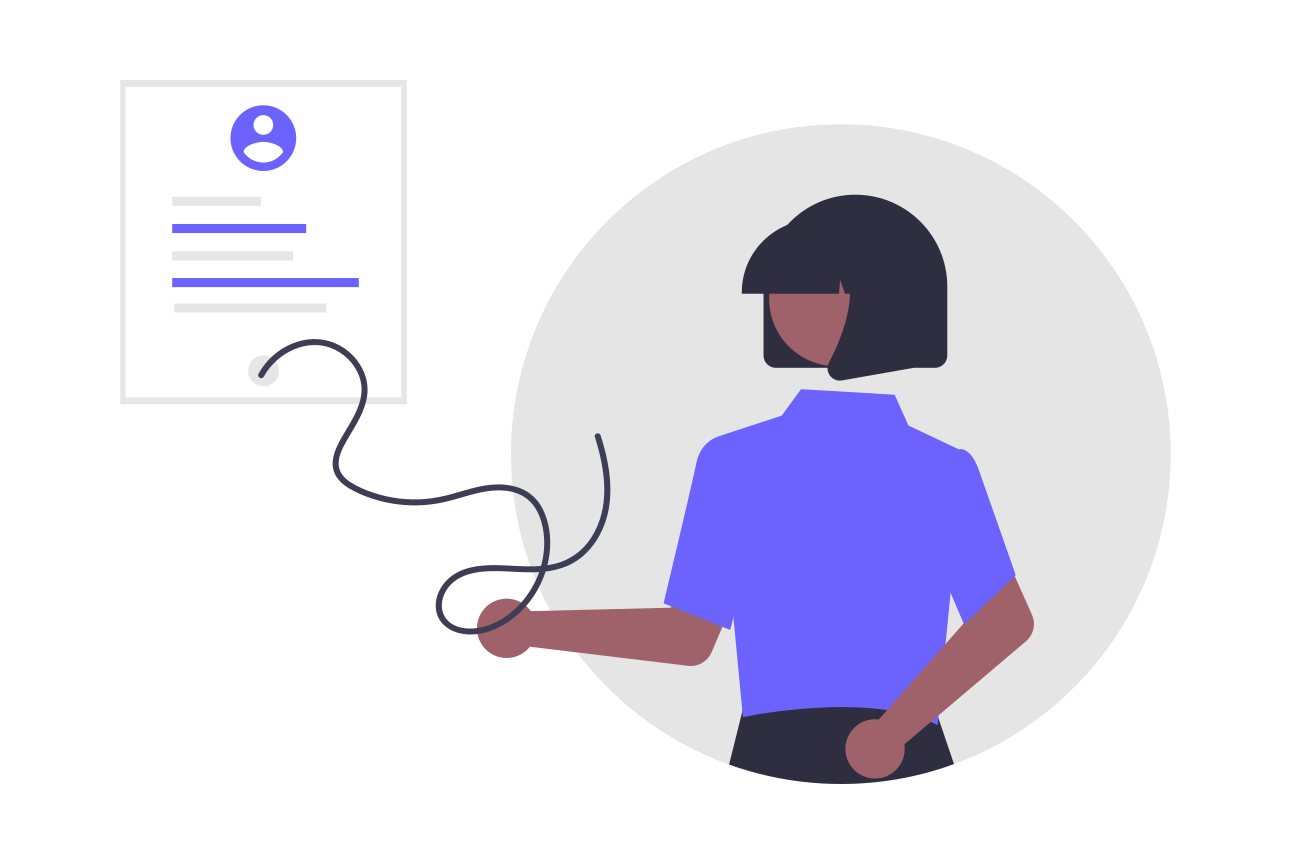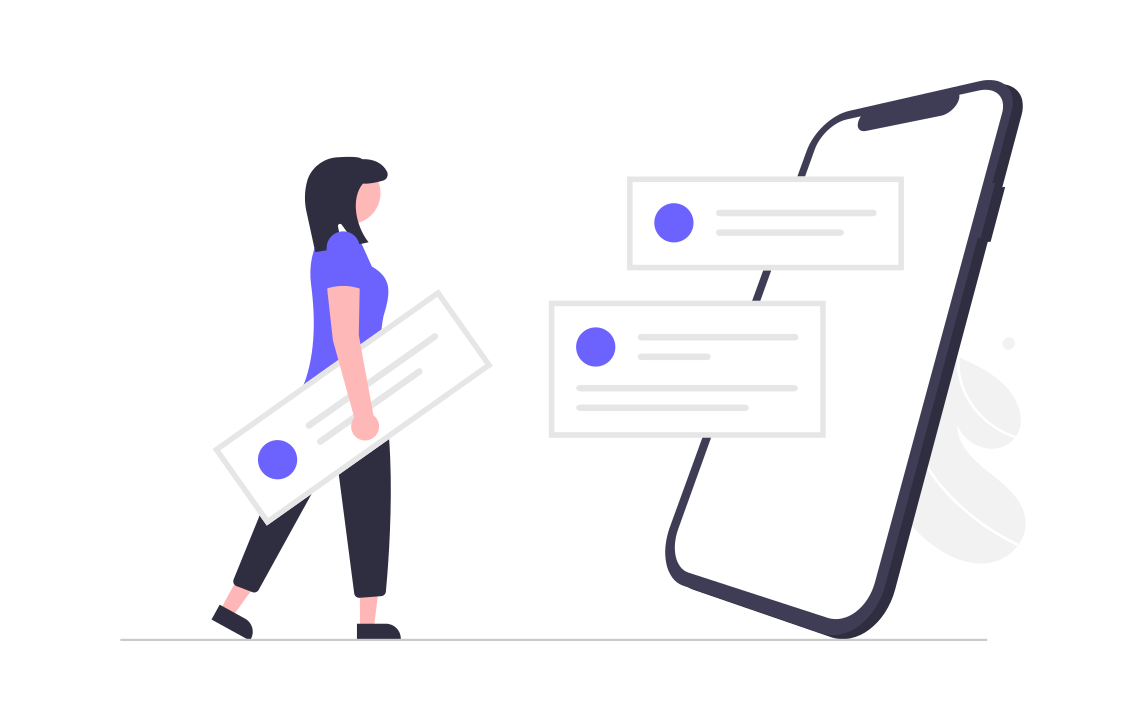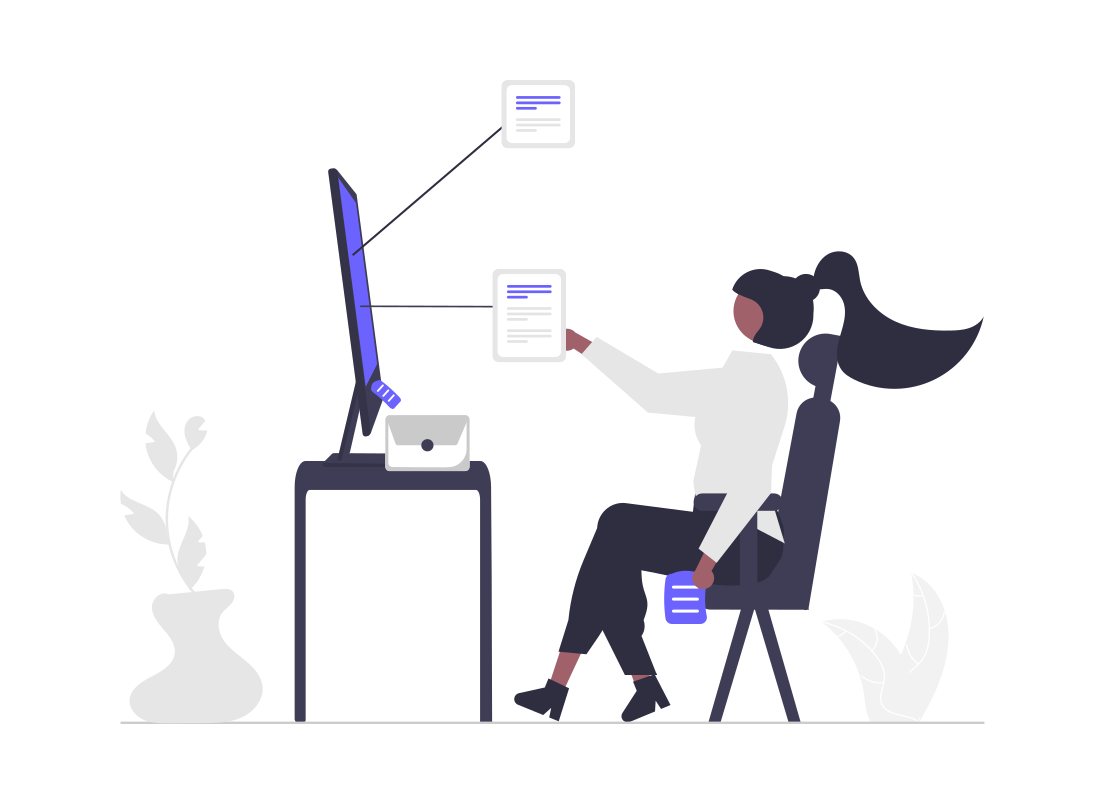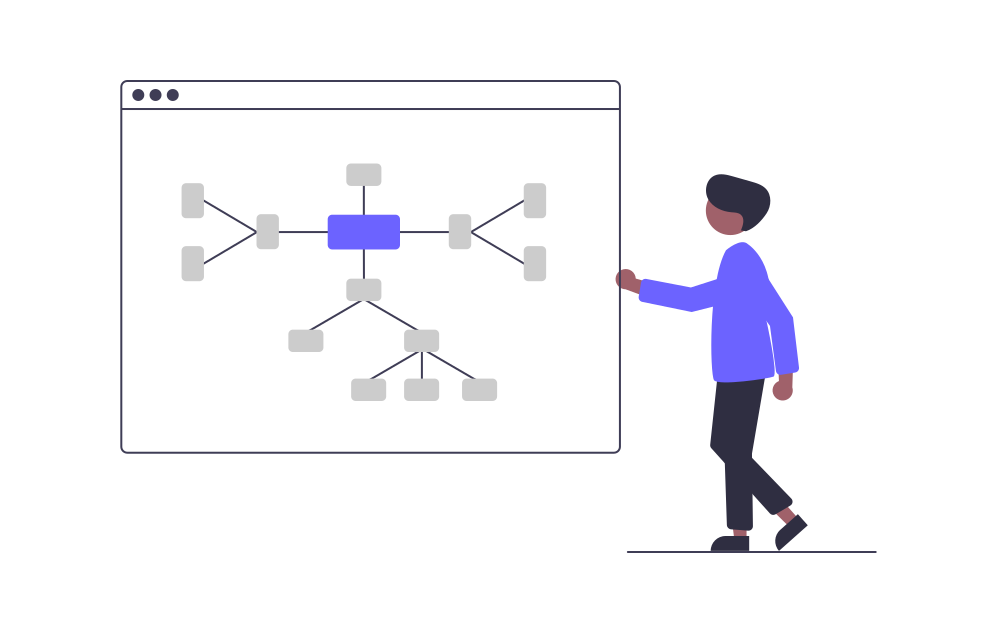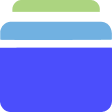Productivity is something that everybody wants in their life. By being productive you become someone that you dream of, you work to achieve your goals.
With technology it is easy to get distracted and it might even hamper your productivity. From browsing here to there, from this website to that website, it might affect your productivity. Distraction can become a constant thing.
But our subconscious mind the majority time doesn’t know what to do about it. From which website I am spending my time. Is it on Facebook? If it is, then why am I spending so much time here? Is it because of my job purpose, or I am just scrolling through the feed.
To solve this problem there are a lot of tools out there to help you out. In short, this tool automatically tracks your time and makes you productive in every possible way.
Let’s know more about the top 4 time tracking chrome extension that you can use to increase your productivity.
Tixio has its own analytical extension where you can track your website and time. First download the Tixio Chrome extension. Then, from chrome extension you can see the analytics icon.
Click on the “Start” icon and it will automatically start to track your browser activities and how much time you are spending on each site.
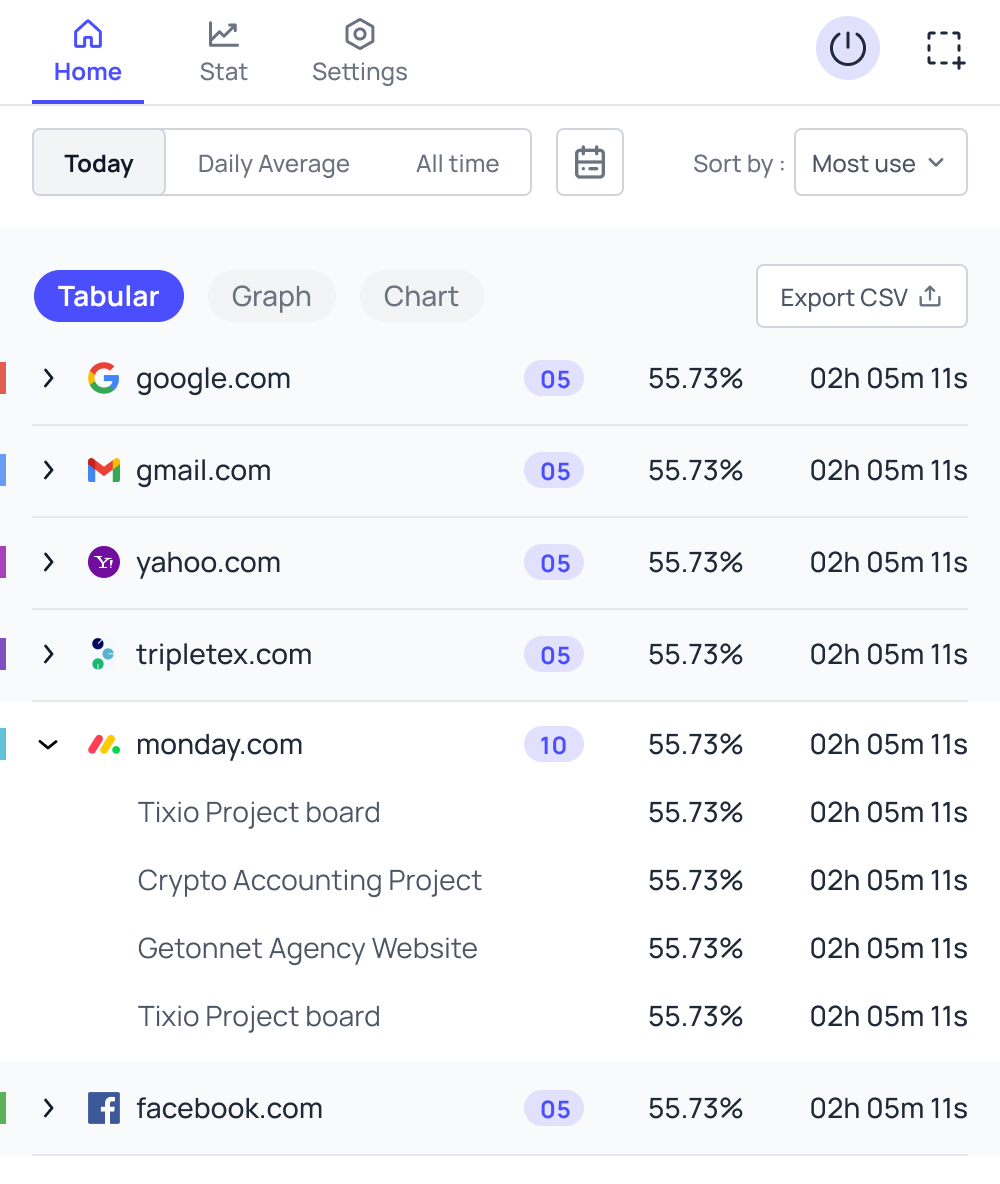
You also can show the summary of your activity in Analytical view and measure how are you performing in terms of browsing.

If you don’t want to track time for a particular activity or website you can always paste the URL in blocked URL. Also you can stop tracking time for specific period as well.
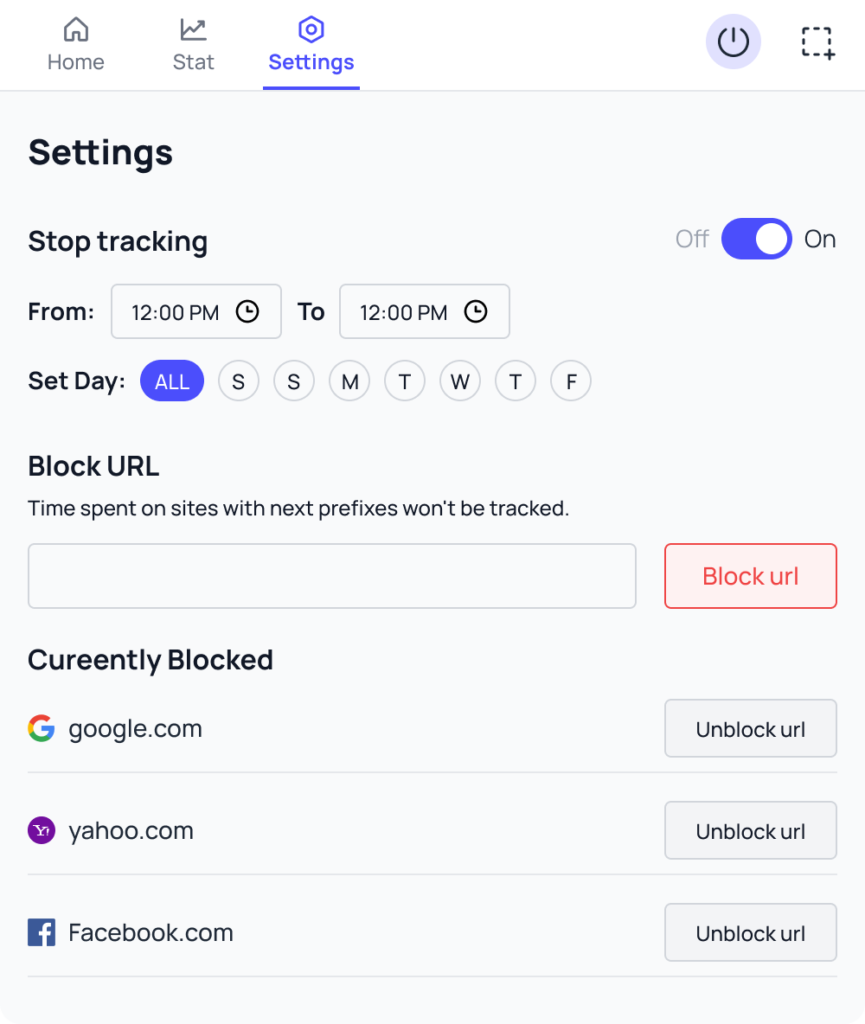
You can anytime export the data from your tool and save it offline.
All these you will get it for free. So try it now in your chrome extension and increase your productivity.
Want to know more about Tixio?
Book a demo call and let's see what else can Tixio do to increase your productivity!
Clockify is a powerful time tracking productivity Chrome extension designed to streamline and optimize your work routine. This tool is user-friendly and efficient, making it a popular choice among professionals seeking to enhance their productivity.
To get started with Clockify, users can easily install the Chrome extension from the Chrome Web Store. Once installed, a small clock icon will appear in the browser toolbar.
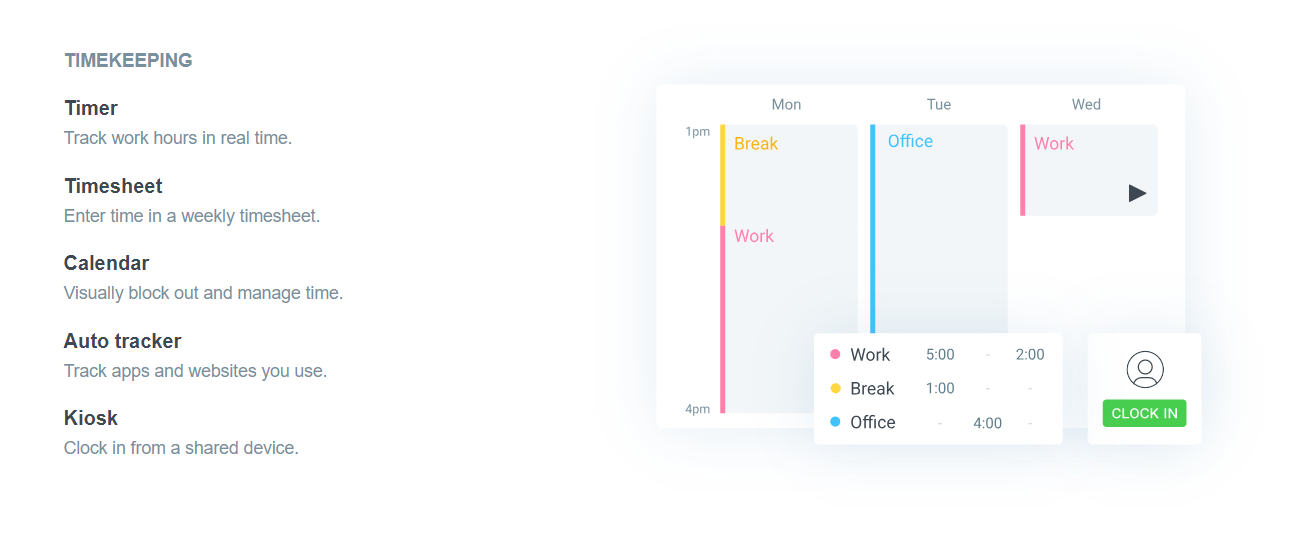
Users need to create a Clockify account, which is a straightforward process. This account serves as the central hub for tracking time, managing projects, and generating reports.
The primary functionality of Clockify is its time tracking feature. Users can start and stop timers directly from the Chrome extension or manually enter time entries. This real-time tracking provides accurate insights into how time is allocated throughout the workday.
Clockify provides robust reporting tools that allow users to generate detailed reports on their time usage. These reports can be customized based on projects, clients, or specific time periods, providing valuable insights into productivity trends.
Timely seamlessly integrates with popular calendar applications, such as Google Calendar and Microsoft Outlook. This integration enables users to correlate scheduled events with actual time spent on tasks, offering a comprehensive overview of their daily commitments.
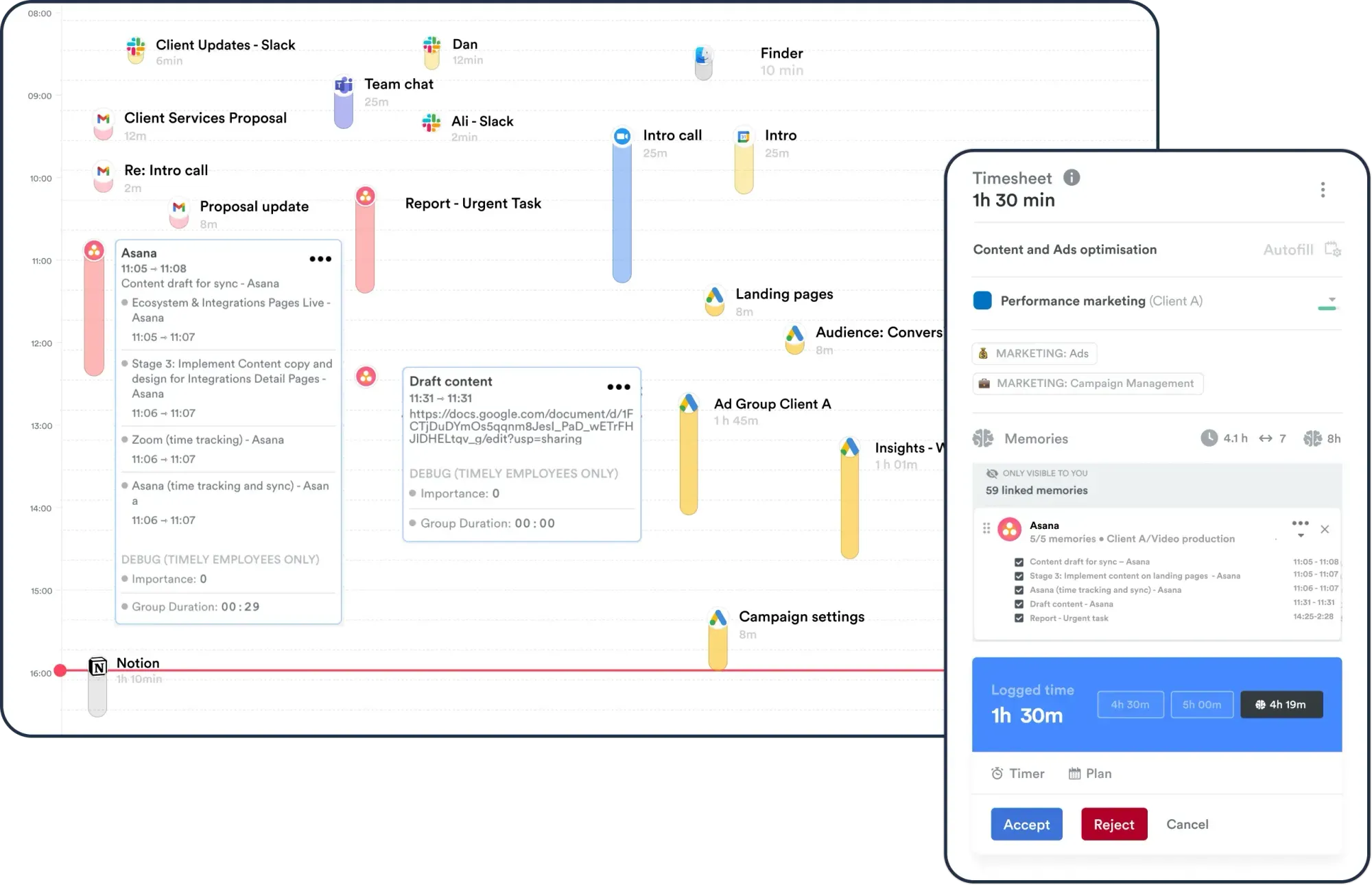
Timely offers customizable dashboards, allowing users to tailor their interface based on personal preferences and project requirements. This flexibility ensures that users can focus on the most relevant information at any given time.
Timely’s free trial is available. Also its paid plan starts from $9 per month.
Toggl Track is a versatile and widely used time tracking productivity Chrome extension that simplifies the process of monitoring and managing work hours.
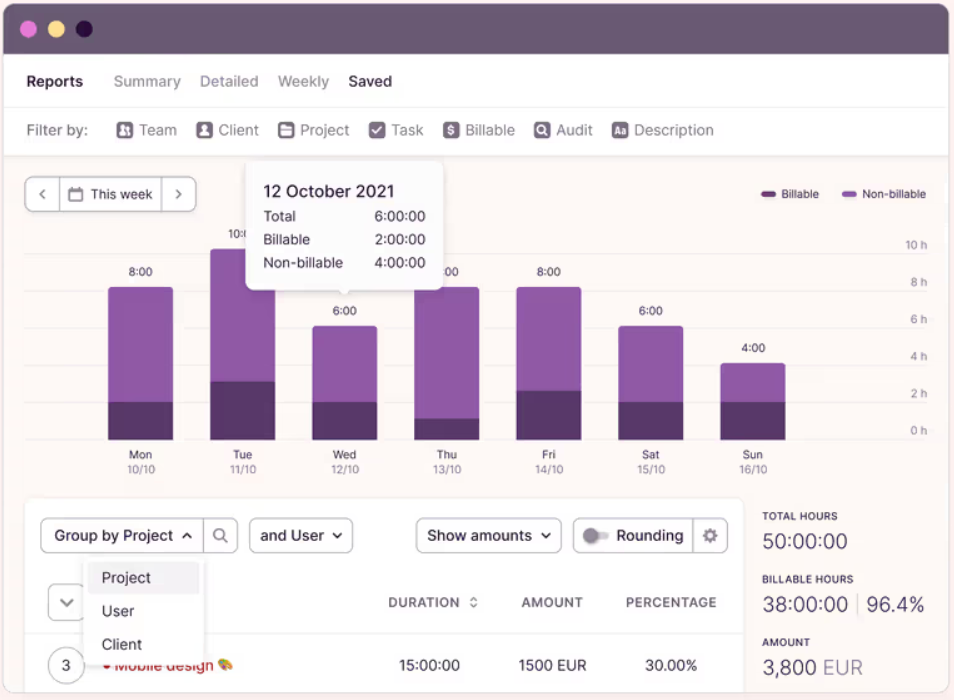
Toggl Track excels in its simplicity. Users can quickly start and stop timers directly from the Chrome extension, making it easy to log time spent on different tasks. The intuitive interface ensures a seamless time tracking experience.
Toggl Track offers the flexibility of tracking time even when offline. Users can continue to log their activities, and the data will be synchronized once an internet connection is restored. This feature ensures that no working hours are left unaccounted for.
Toggl Track provides robust reporting features, allowing users to generate detailed reports on their time usage. These reports can be customized based on projects, clients, tags, or specific time periods, providing valuable insights for better productivity management.
Finally, how are you going to increase your productivity or control your browser activities it totally depends on you. But to help you control this or to assist you there are certain tools that you might always need.
That is why it is easier to use Chrome extensions, since extensions can be helpful to measure your browser activities and assist you with your productivity.
So keep tracking and be productive!