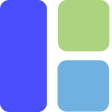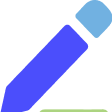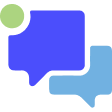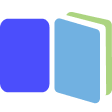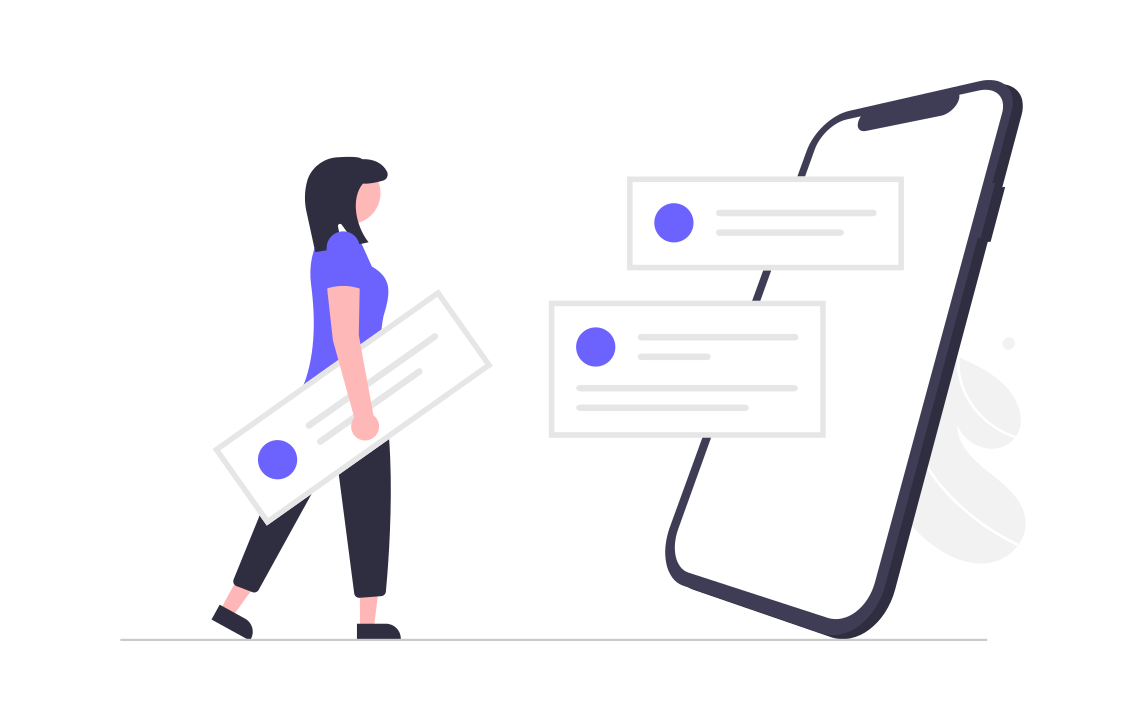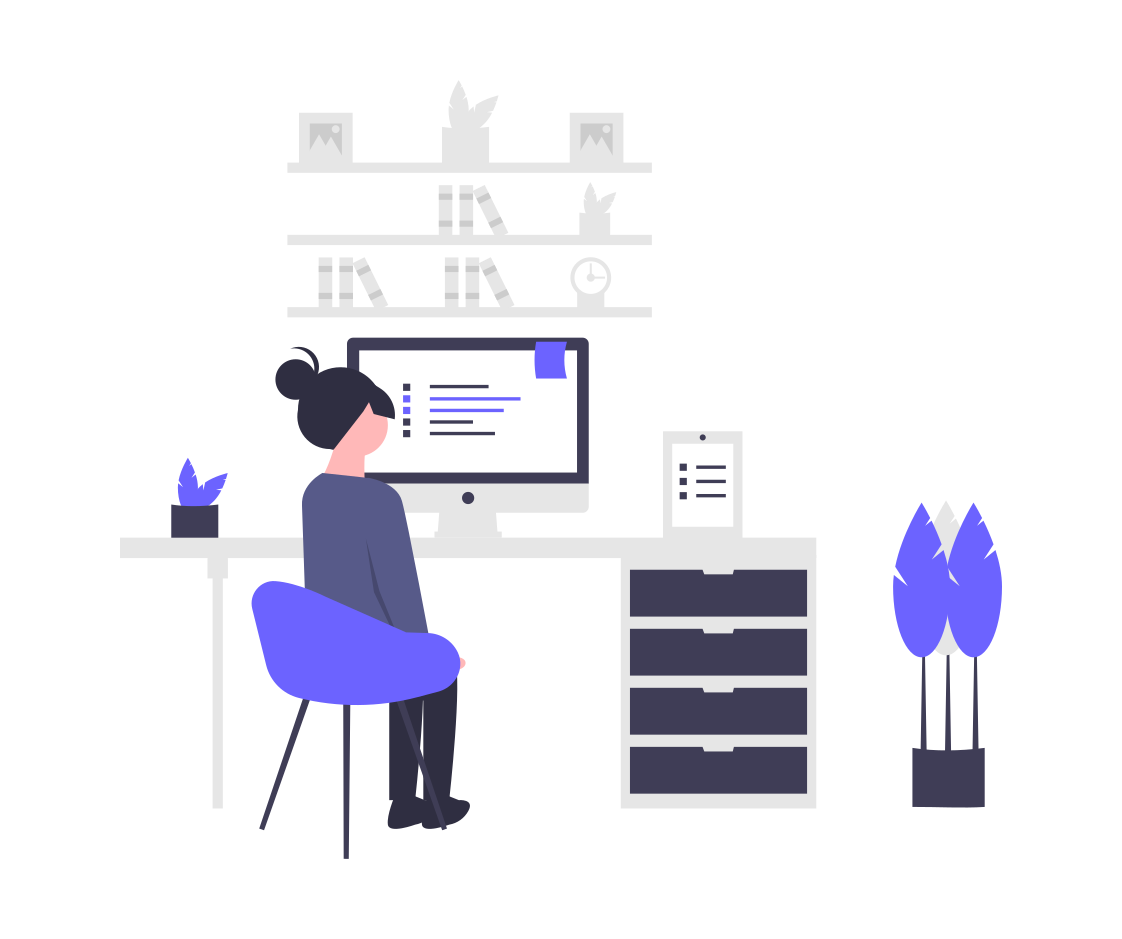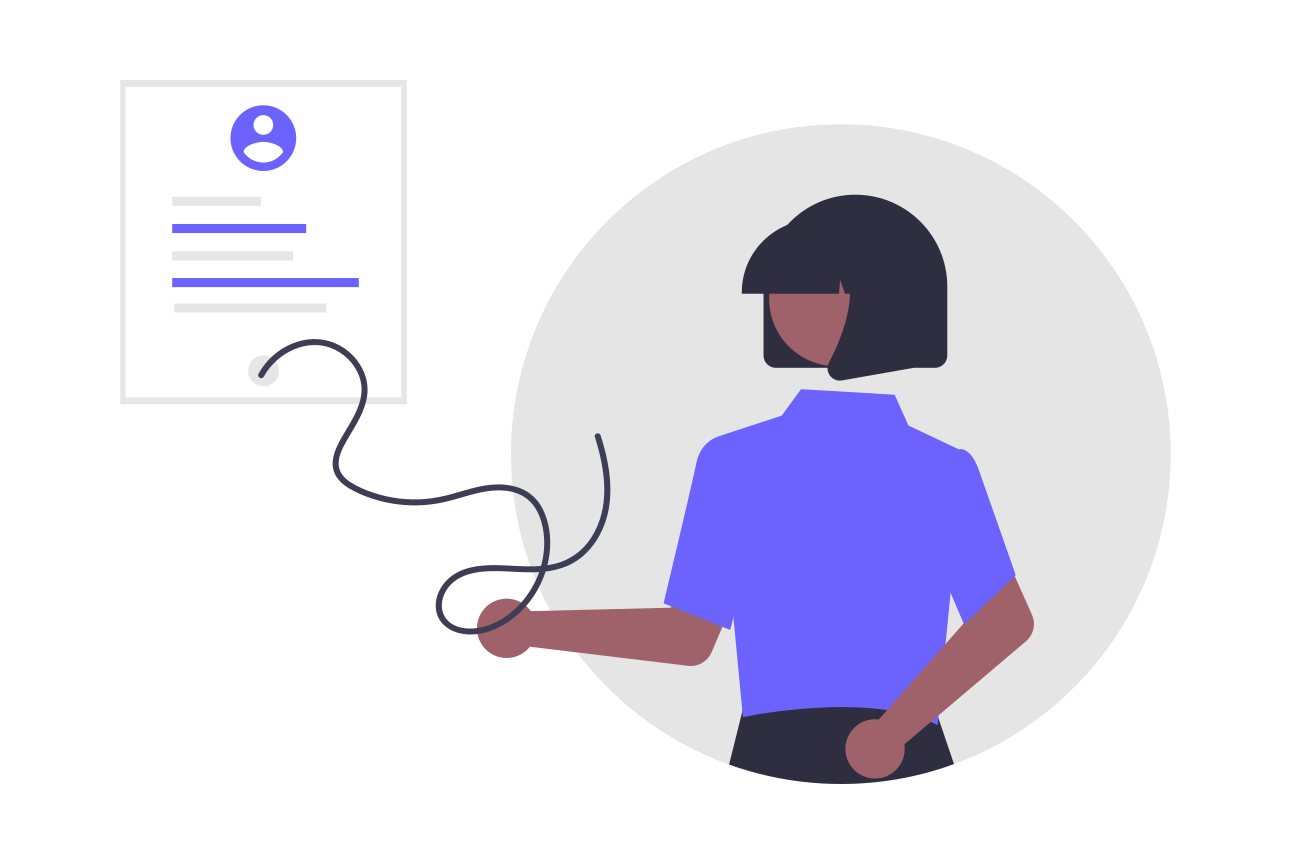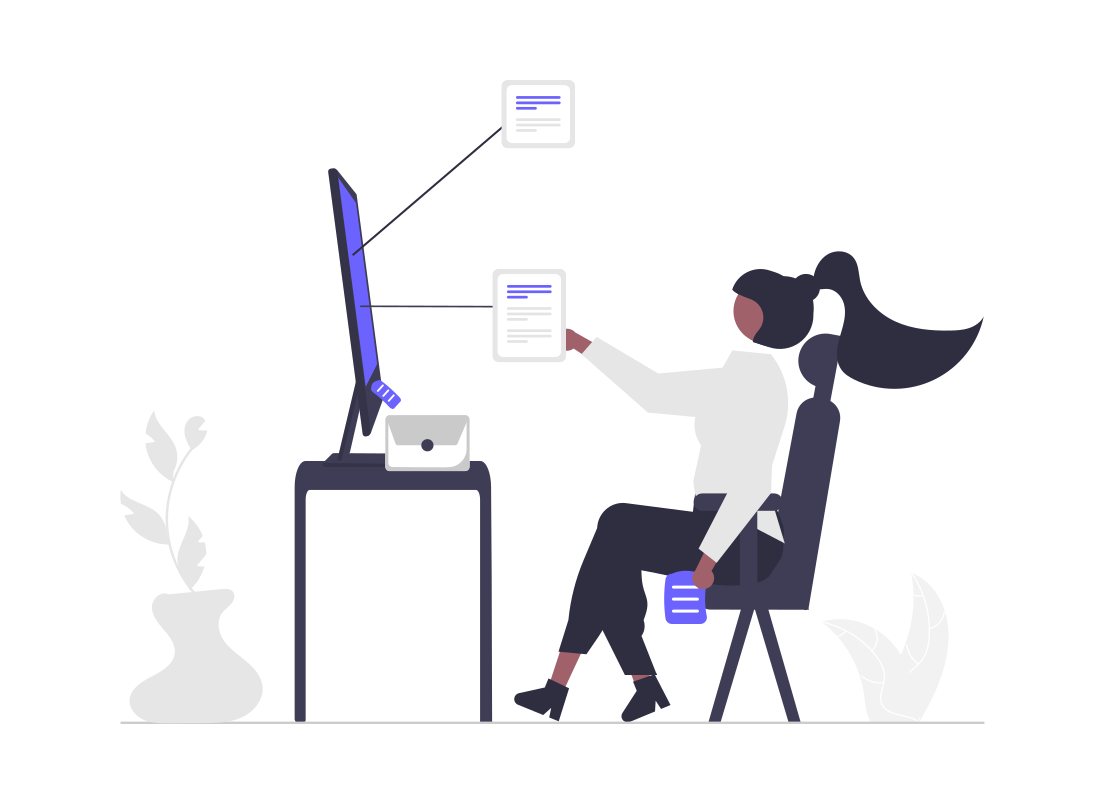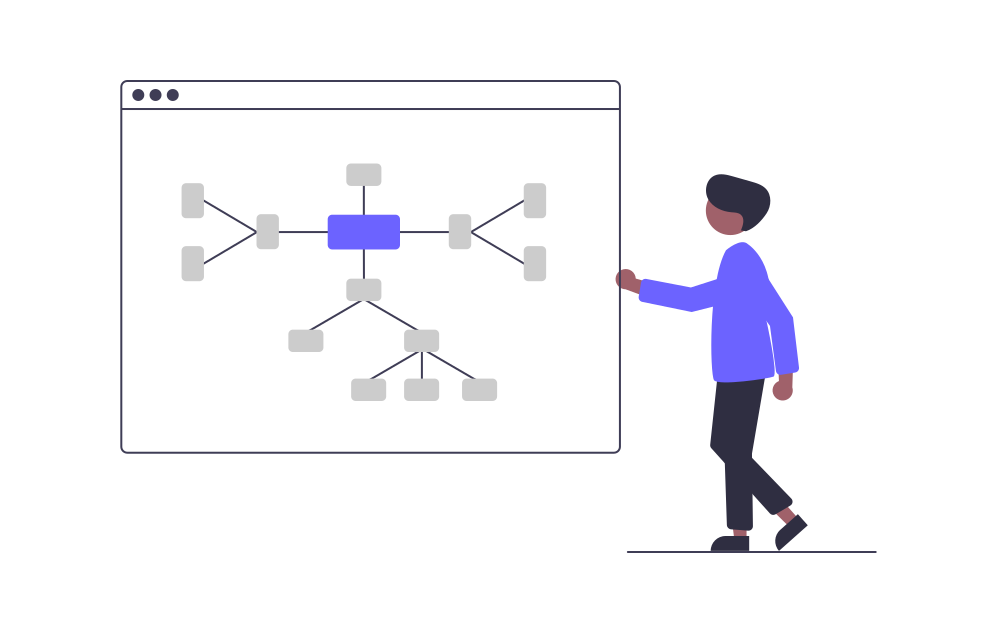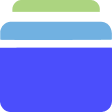Imagine you have a project in your hand and you have some key stakeholders. Now you need to communicate with your team about a certain project. So you and your team members are using WhatsApp for communication.
But it is not a WhatsApp business account. You and your team members have some personal messages as well in WhatsApp. So you are communicating about your project in WhatsApp and have texts from your parents, siblings, friends, and everywhere.
When you wake up in the morning, you take your phone and see 100+ WhatsApp texts with annoying notification sounds.
Sounds crazy, right?
That is why you need a proper communication tool while you are working in an organization or in a virtual workplace.
Using only one messaging tool which you use personally as well can give you a pile of texts, and it might even affect your privacy. Confidentiality can not be maintained properly, and you might soon go mad by missing important texts and information.
For this, it is important to maintain a separate communication tool only for your workplace.
According to a study from Brosix businesses using effective internal communication tools are 3.5 times more likely to have better results.
Another study from Forbes shows that 45% of workers feel more connected to their team as a result of using digital communication.
So we can see how important it is to use the right tool for proper workplace communication.
But what are the proper communication apps for your workplace?
Let’s see more about it.
5 Best Workplace Chat tools for your teams in 2023
|
Tool Name |
Key Feature |
Pricing |
|
Free Version: Unlimited boards, and wiki. Basic: $2 per month per user. Team Plan: $5 per month per user. |
|
|
Standard Plan: $6.67 per user per month. Plus Plan: $12.50 per user per month and offers additional security. |
|
|
Need to contact support. |
|
|
Microsoft Teams Essentials: $4.00 user/month Microsoft 365 Business Basic: $6.00 user/month Microsoft 365 Business Standard: $12.50 user/month |
|
|
Business Starter: $6 per user/ month Business Standard: $12 per user/ month Business Plus: $18 per user/ month |
1. Tixio
With various exciting features for your virtual workplace, Tixio is one of the best team chat tools for your team. With the feature of Board, Whiteboard, and Task Management, Tixio has also a feature of Chat which is called Tixio Chat.
In Tixio Chat users can create as much as channels and members for their workplace. Users also can add files, mention their team members, and react to every text.
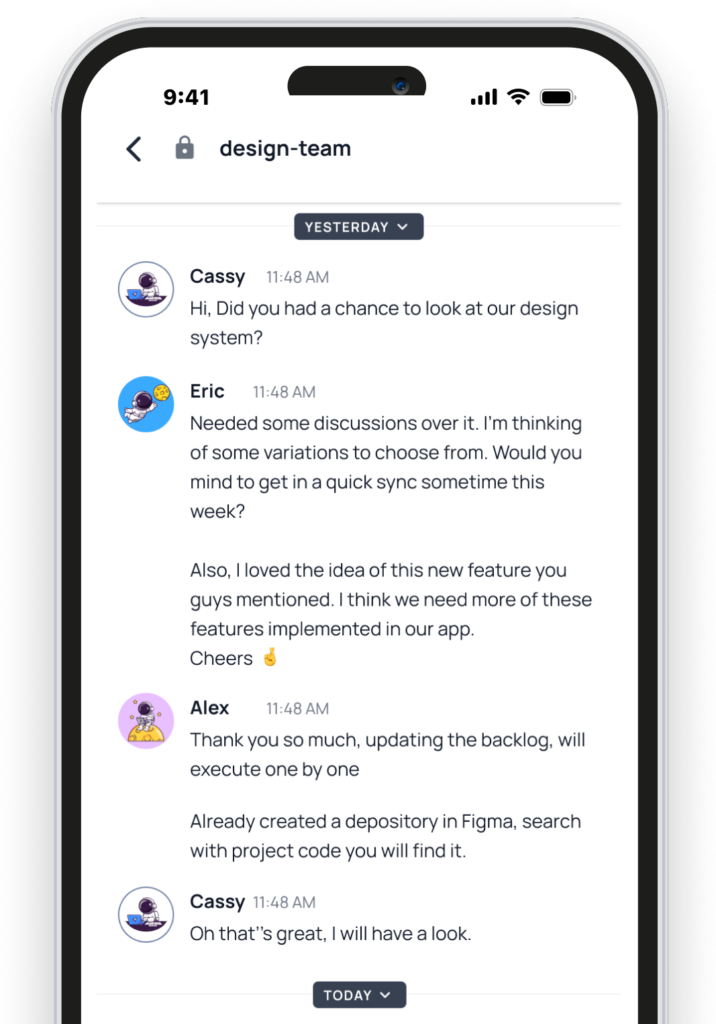
The Tixio chat feature also introduces a text formatting option so that users can format or highlight text as they want.
The most interesting part of Tixio Chat feature is its search option. Now users can search texts, members, files anything easily just by typing on the search bar. Find anything easily from your workspace with just a click on your search bar.
The Tixio Chat feature is now on mobile as well. From your iOS or Android phone, you can now easily chat from anywhere with your mobile phone. Also, find any texts easily within your mobile device.
Free Version: Unlimited boards, wiki and chat feature.
Basic: $2 per month per user.
Team Plan: $5 per month per user.
2. Slack
Slack offers a robust set of features designed to enhance workplace communication. One of its standout features is the creation of dedicated channels, allowing teams to keep conversations well-organized by categorizing them into specific topics, projects, or teams. This ensures that every discussion remains relevant and easy to find.
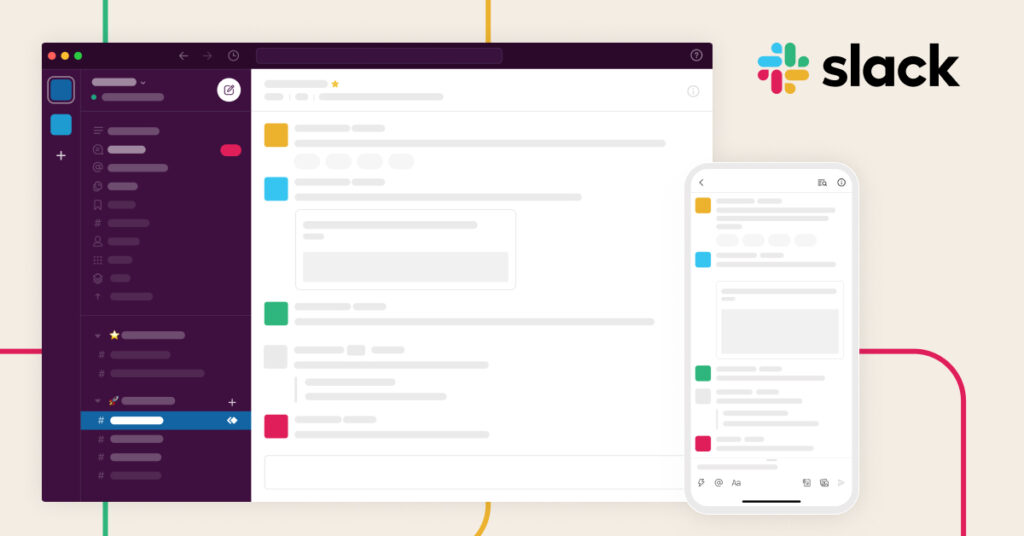
In addition to group communication, Slack provides direct messaging, enabling team members to have private one-on-one conversations. This feature is particularly useful for confidential discussions or providing individual feedback.
Slack also excels in file sharing. It allows users to effortlessly exchange documents, images, and resources, facilitating seamless collaboration among team members. The platform offers a wide array of integrations, connecting with popular productivity apps like Google Drive and Trello. This streamlines your workflow by centralizing various tools into one platform.
Pricing:
Free Plan: Ideal for small teams or those just getting started, the free plan includes core features like unlimited channels and integrations.
Standard Plan: Priced at $6.67 per user per month, the standard plan adds advanced features like group voice and video calls and extended message history.
Plus Plan: For larger organizations, the Plus plan costs $12.50 per user per month and offers additional security and compliance features, as well as 24/7 support.
3. Workplace Chat from Meta
Workplace Chat from Meta is a powerful workplace communication tool designed to streamline team collaboration and enhance productivity. With its comprehensive set of features, Workplace Chat offers a seamless communication experience for teams of all sizes.
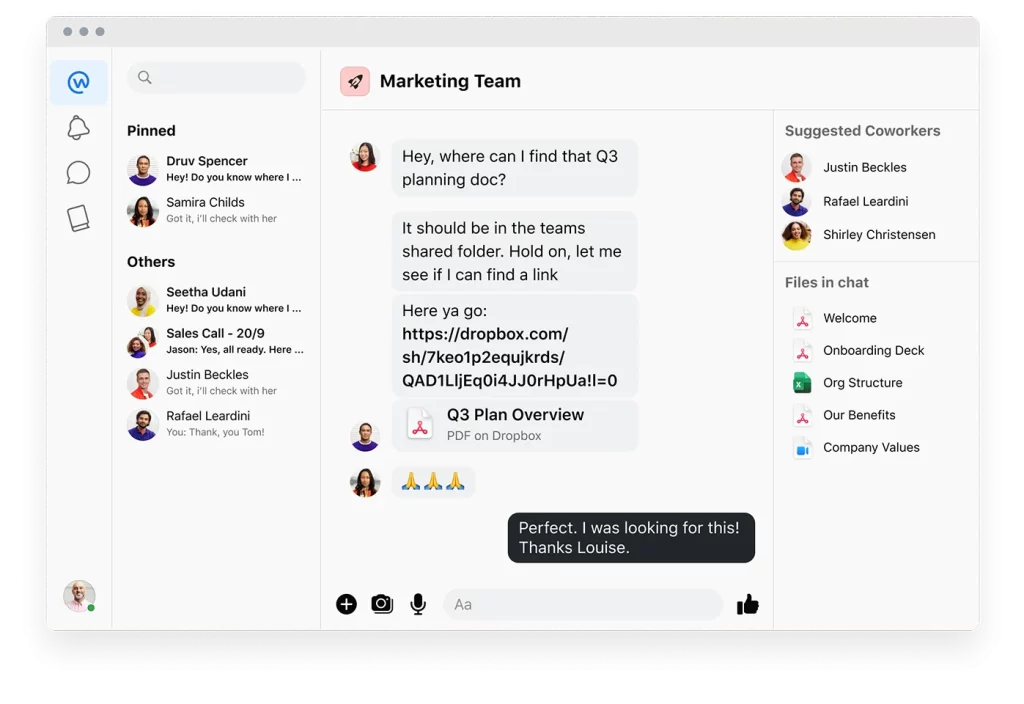
Workplace Chat allows users to exchange messages in real time, fostering quick and efficient communication among team members. By creating dedicated groups to facilitate discussions, share updates, and collaborate on projects, ensuring everyone stays on the same page. Users also can conduct high-quality audio and video calls directly within the platform, enabling face-to-face interactions and eliminating the need for external communication tools. Sharing your screen during meetings and presentations to enhance collaboration and provide visual context for discussions.
Pricing:
Workplace Chat offers different pricing plans tailored to the needs of various businesses.
4. Microsoft Teams
Microsoft Teams is a comprehensive workplace communication tool that seamlessly combines chat, video conferencing, file sharing, and collaboration capabilities. With its user-friendly interface and robust feature set, Microsoft Teams empowers teams to communicate and collaborate effectively.
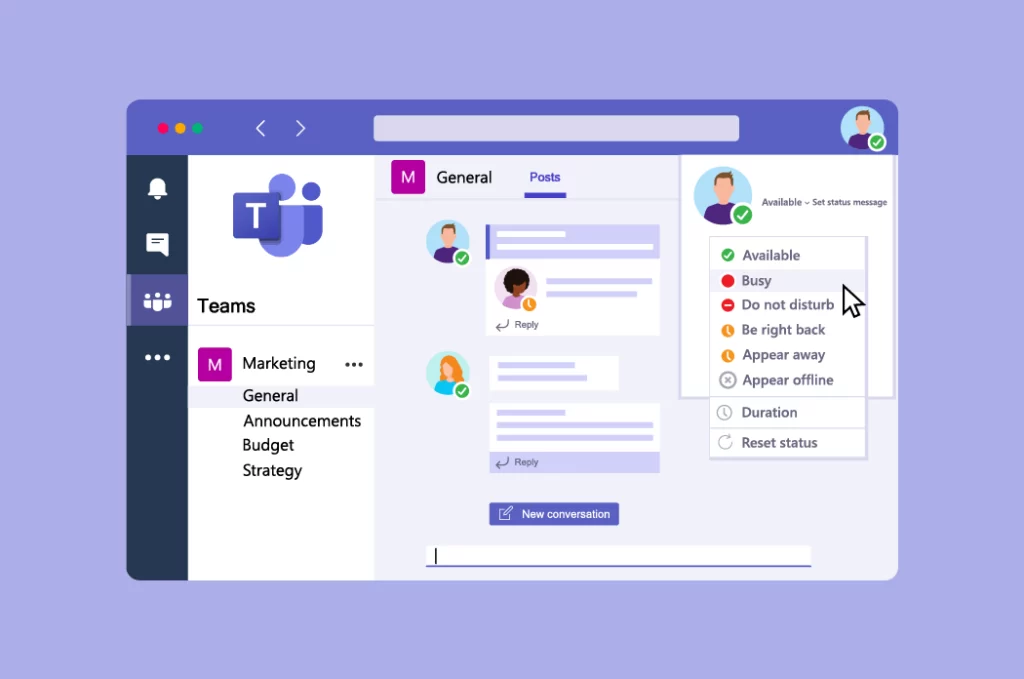
Communicate with team members in real time through individual or group chats. Organize conversations by creating dedicated channels for different projects or topics. Video Conferencing: Users can conduct virtual meetings with high-quality audio and video capabilities. Teams can join meetings via audio-only, video, or both, facilitating face-to-face interactions regardless of location. Users also can share files, documents, and presentations easily within the platform. Multiple team members can collaborate simultaneously on shared files, improving productivity and fostering teamwork.
Pricing:
Microsoft Teams offers various pricing plans depending on the size and needs of your organization. The most basic plan, offered for free, includes essential features such as chat, file sharing, and integration with Office 365 products. For organizations that require advanced functionalities and additional administrative control, Microsoft Teams offers paid plans such as Microsoft 365 Business Basic, Microsoft 365 Business Standard, and Microsoft 365 Business Premium.
5. Google Chat
Google Chat is a robust workplace communication tool that enables teams to collaborate effectively, making communication seamless and efficient. With its intuitive interface and integration with Google Workspace, Google Chat offers a wide range of features to enhance productivity and foster collaboration.
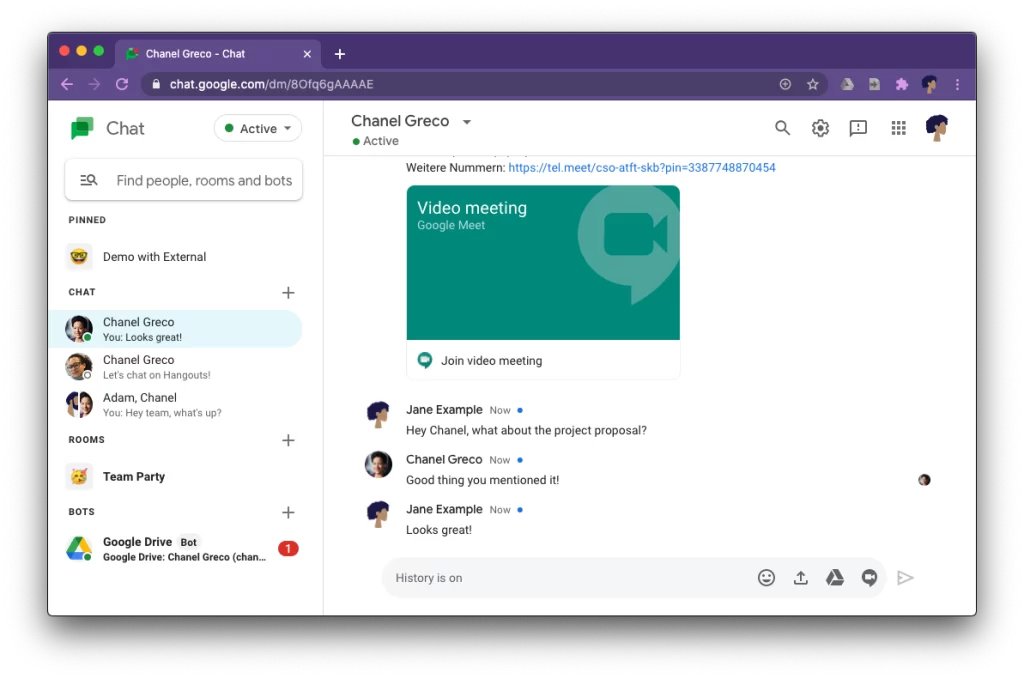
Google Chat helps to communicate with team members through one-on-one direct messaging, allowing for quick and private conversations. Rooms to create dedicated rooms for specific projects, teams, or topics. Rooms serve as virtual spaces where team members can collaborate, share files, and conduct discussions. Share files and collaborate on documents in real-time within Google Chat. Multiple team members can simultaneously work on a file, edit it, and leave comments, ensuring seamless collaboration.
Pricing:
Google Chat is available as a part of Google Workspace, which offers a range of pricing plans depending on your organization’s needs. The basic plan, known as Google Workspace Essentials, includes access to Google Chat’s essential features, along with other Google Workspace apps such as Gmail, Drive, and Docs.