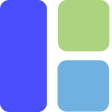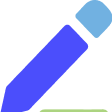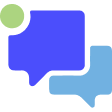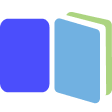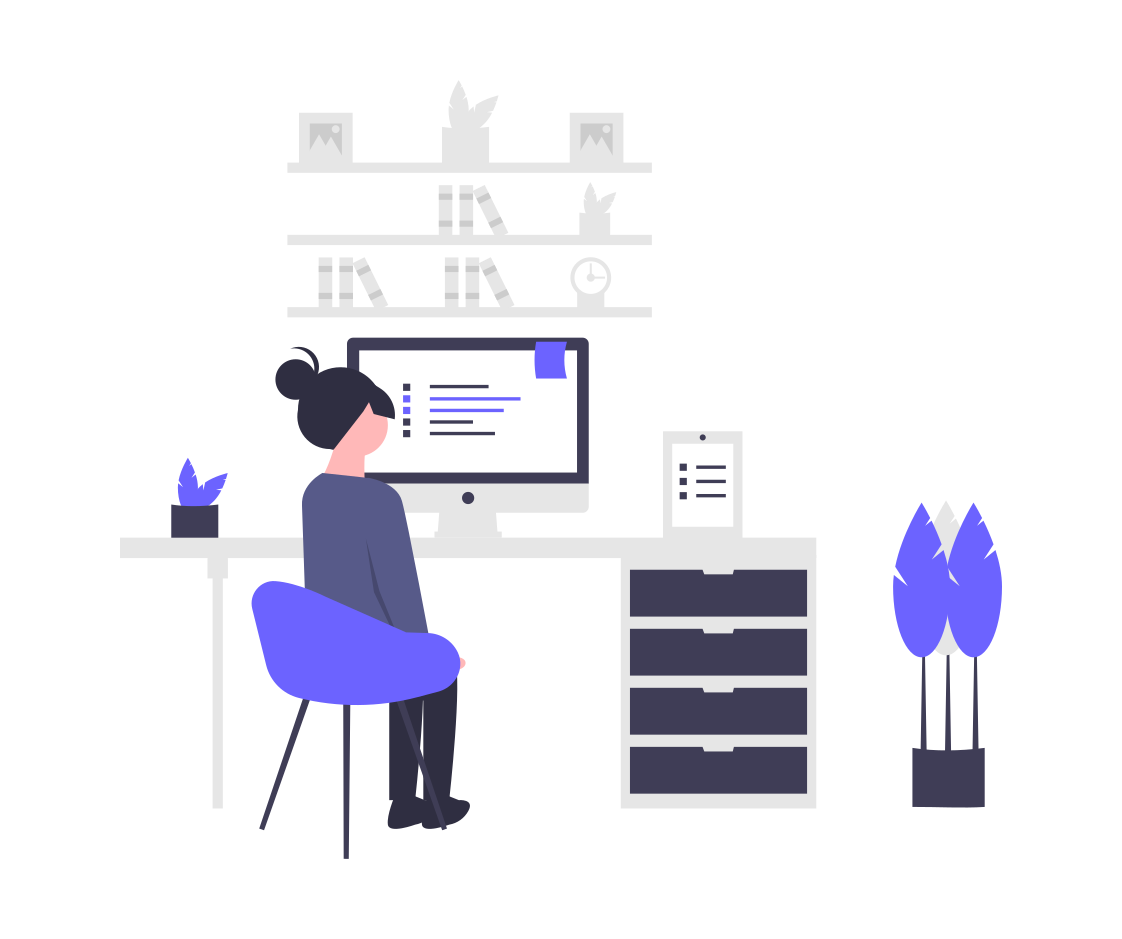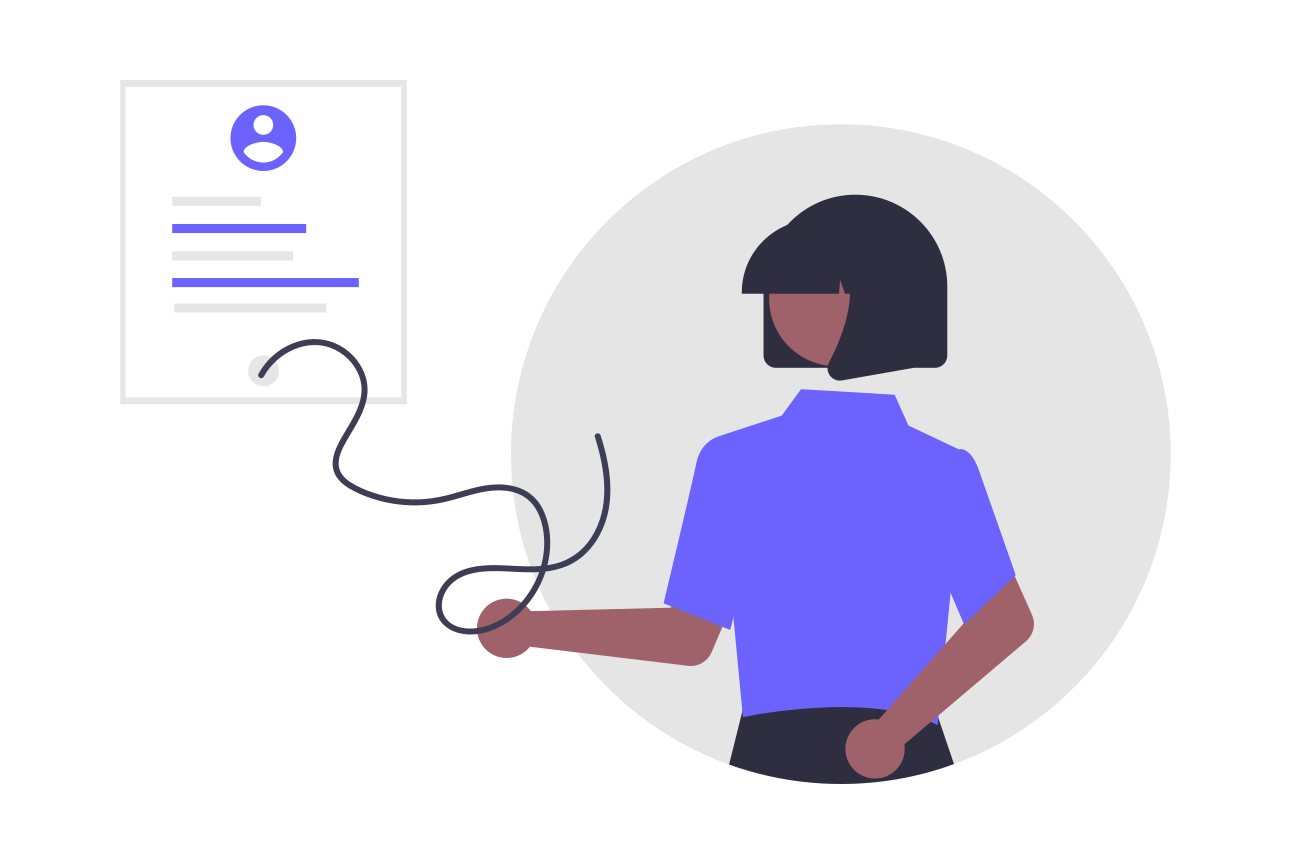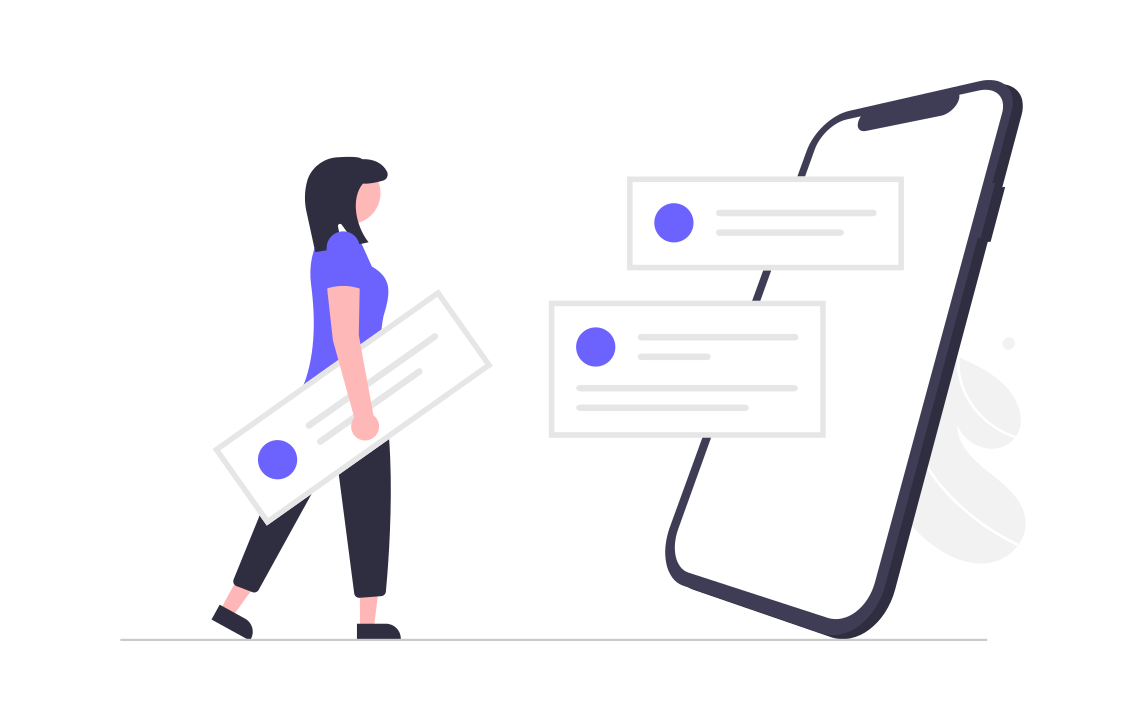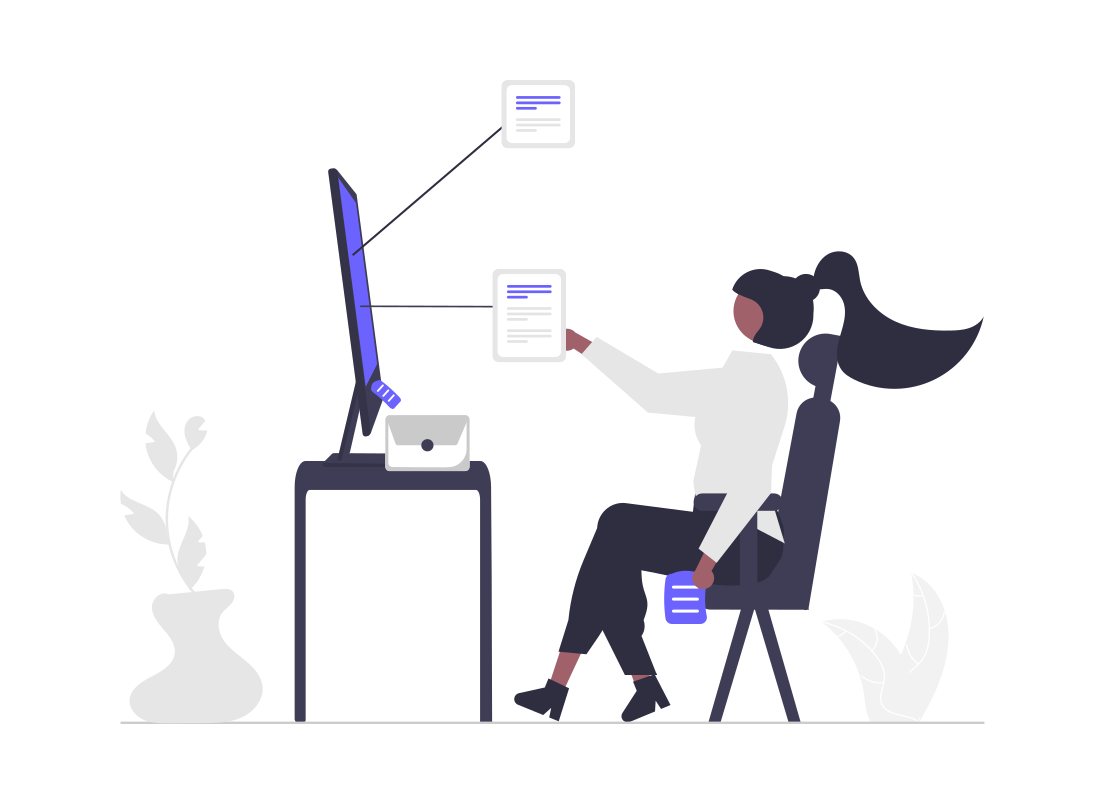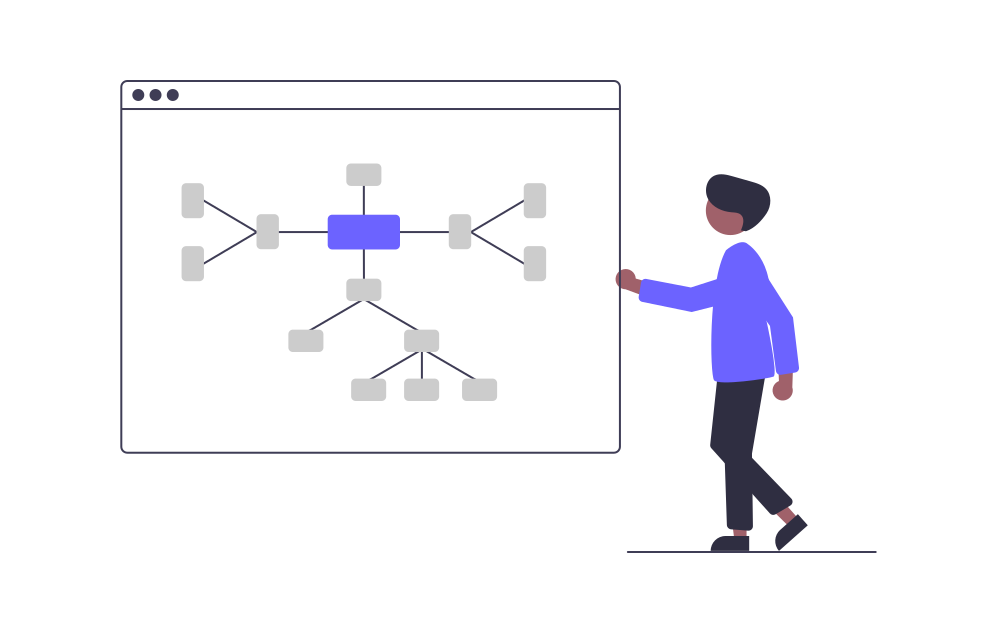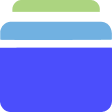After the covid pandemic. A lot of teams move into virtual team space. In a lot of statistics and research, it is also shown that people love to do virtual office or simply can say they love to work from home. From research by Gallap, 59% of employees would like to do a hybrid job model nowadays.
It is great learning for new startups or who want to start their own business that they can use this hybrid model in their workspace. Which allows their employees to be more effective and productive. But before jumping into the model, every startup or place must know what a virtual workspace is and how does this work.
What is Virtual Workspace for Teams?
A virtual workspace is a digital or online environment in which individuals or teams can interact, communicate, and do activities remotely, much as they would in a physical office space. It is a digital reproduction of a regular office setting that allows for remote work, frequently leveraging multiple technologies and tools to duplicate the feeling of working together despite being geographically separated.
About Remote and Hybrid Work
The way we work has undergone a significant transformation in recent years, with the advent of remote and hybrid work models. These models have gained prominence as technological advancements, changing attitudes toward work, and external factors like the COVID-19 pandemic have reshaped the traditional workplace landscape.
Remote work
Remote work, often known as telecommuting or teleworking, refers to a work environment in which people perform their job obligations outside of the usual office setting. Working from home, co-working spaces or other distant locations could be an option. Remote work has various advantages, including greater flexibility, lower commuting stress and costs, and the opportunity for enhanced work-life balance. It enables businesses to access a worldwide talent pool, potentially resulting in a more varied workforce. However, there are drawbacks to remote work, such as feelings of isolation, potential blurring of work-life boundaries, and difficulties in maintaining efficient communication and teamwork.
Hybrid work
The hybrid work approach combines characteristics of both remote and in-person labor. Employees in a hybrid configuration might divide their work time between the office and remote sites. This concept tries to combine the benefits of remote work, such as flexibility and reduced commute, with the benefits of in-person encounters, such as spontaneous collaboration, team development, and business culture preservation. The hybrid model tries to create a balance between individual preferences and job needs by allowing employees to select when and where they work. Implementing a successful hybrid work environment, on the other hand, necessitates careful planning to ensure equitable opportunities for all employees, good communication, and the availability of relevant tools and technologies.
Advantages of Virtual Workspace
Virtual workspaces offer several advantages that can benefit individuals, teams, and organizations. Here are some of these advantages, along with explanations:
Flexibility and Work-Life Balance:
Virtual workspaces allow individuals to structure their work around their personal lives. They can choose when and where to work, enabling a better balance between professional and personal responsibilities.
Access to Global Talent:
Organizations can tap into a diverse talent pool without being limited by geographical constraints. This enables them to hire the best candidates, regardless of their physical location.
Reduced Stress and Costs of Commuting:
Virtual employment reduces the need for daily commuting, which can result in decreased stress, fewer transportation costs, and less time spent stuck in traffic.
Increased productivity:
Because individuals may tailor their work environment to their preferences, virtual workspaces can lead to higher productivity. Reduced office noise and interruptions can lead to more concentrated work.
Better Work-Life Integration:
Virtual work allows individuals to integrate their work into their daily lives more seamlessly, potentially leading to improved job satisfaction and overall well-being.
Employee Autonomy:
Virtual workspaces empower employees by giving them more autonomy and control over their work schedules and environments, which can lead to higher job satisfaction and engagement.
Disadvantages of Virtual Workspace
While virtual workspaces have various benefits, they also have some drawbacks and limitations. Here are five of these drawbacks, with explanations:
Communication and Collaboration Difficulties:
Virtual workspaces can make effective communication and collaboration difficult. Misinterpretation of messages, a lack of nonverbal indicators, and response delays can all stymie teamwork and lead to misunderstandings among team members.
Work-Life Boundaries Blurring:
Virtual offices can make it difficult to draw clear lines between business and personal life. Individuals may find it difficult to “disconnect” from work if there is no physical distinction between the two, leading to burnout and decreased well-being.
Accountability and monitoring are lacking:
Monitoring and evaluating remote employees’ performance can be more difficult in a virtual office. The lack of direct supervision may raise questions about accountability, productivity, and the possibility for some individuals to exploit the situation.
Difficulty in Onboarding and Training:
Onboarding new employees and providing training in a virtual workspace might be less effective than in-person methods. The lack of face-to-face interaction could lead to slower learning curves and potentially incomplete understanding of job responsibilities.
Best Online Tools for Virtual Workplace

Tixio.io
Free Version available? | Pricing |
Yes | Free Version: Unlimited boards, and wiki. |
Tixio is a task management and collaboration platform for small enterprises and teams. Tixio’s main benefit is that it is your all-in-one business tool. The major features of Tixio will astound you with the variety of jobs you may complete here.
It is a collaborative workspace or a creative dashboard. Tixio Board can be used for simple management and collaboration. There are numerous widgets to be found here. As an example,
- Bookmark Manager, which allows you to bookmark any significant website.
- Advanced jobs include managing daily activities for teams, assigning assignments, and setting deadlines.
- Embed website, which allows you to embed any significant websites.
- Use simple notes to keep track of any tasks.
- Checklist widget for keeping track of your tasks.
A must-have tool for Project Managers who have to manage projects virtually. Task Manager allows you to create tasks, assign them to team members, set priorities and deadlines, write task descriptions, attach files, and leave comments for your team members.
Maintaining duties efficiently and effectively is also vital for improved collaboration. You may improve collaboration with your team members by using Task Manager. There are also sub-tasks for each pending task. Another fantastic feature is that, in addition to the list view, you can see each task in the Board view to make it more obvious and efficient.
Proper communication is also required for virtual teams. In Tixio Chat you can easily communicate, create channels, mention team members, make posts, and discuss specific issues. You can also communicate crucial files by attaching them in chat.
You’re brainstorming an idea and need to draw or visualize it. Then Tixio Whiteboard is the ideal drawing tool for you. You can doodle and draw anything you want here. With its pencil and eraser tools, you can simply construct mind maps, graphs, charts, and so on.
You may also share Tixio Whiteboard with your teammates and brainstorm together. There is no other way to do and complete activities collectively in order to improve collaboration. Tixio Whiteboard is also an excellent tool for this purpose.
Having trouble with so many files? Tixio allows you to connect your Google Drive, One Drive, and Dropbox accounts to obtain all of your files in one spot. Access all files quickly and find each file more quickly.
Wiki is a tool for collaborative documentation. Documentation is now simple and enjoyable. You can create an endless number of documents and share them with your coworkers. There’s no need to be concerned about mishandling documentation. Because you can make folders and organize your documents within them. From the sidebar, you may access all of your key folders.
Tixio Script can also be used to automate your wiki. It is a no-code automation tool that allows your wiki to appear to your team members on a specified website whenever they visit it.

Slack
|
Free Version available? |
Pricing |
|
No |
Pro: $7.25 USD per person/month |
Slack is a popular team communication and collaboration tool designed to streamline conversations and reduce email overload. It provides a centralized platform for instant messaging, file sharing, and integrations with various other apps and services. Key features of Slack include:
Channels and Direct Messaging:
Slack allows users to organize discussions into channels based on topics, teams, or projects. Direct messaging enables private conversations.
File Sharing and Collaboration:
Users can easily share documents, images, and files within conversations. Integration with Google Drive, Dropbox, and other services enhances collaboration.
Search and Archive:
Slack’s robust search functionality allows users to quickly find past messages and files, aiding knowledge sharing and project continuity.
Integrations:
Slack integrates with a wide range of third-party tools, such as project management apps, calendars, and customer support platforms.

Zoom
|
Free Version available? |
Pricing |
|
Yes |
Pro: $14.99 USD per person/month |
Zoom is a video conferencing and online meeting platform that facilitates virtual face-to-face interactions. It has gained significant popularity for its ease of use and robust features for remote collaboration. Key features of Zoom include:
Video Conferencing:
Zoom offers high-quality video and audio conferencing with the ability to host large virtual meetings and webinars.
Screen Sharing and Collaboration:
Participants can share their screens for presentations, collaboration on documents, and demonstrations.
Recording and Playback:
Meetings can be recorded for later reference or sharing, allowing participants to review discussions and content.
Breakout Rooms:
Large meetings can be divided into smaller breakout sessions for focused discussions or group activities.
Chat and Polling:
Zoom includes a chat feature for real-time messaging and polling to engage participants during presentations.

Microsoft Teams
|
Free Version available? |
Pricing |
|
Yes (for family version) |
Microsoft 365 Professional: $6.99 /month |
Microsoft Teams is a comprehensive collaboration platform within the Microsoft 365 suite, designed to enhance communication, teamwork, and productivity in a virtual environment. Key features of Microsoft Teams include:
Similar to Slack, Microsoft Teams provides channels for organized conversations and direct messaging for one-on-one or group communication.
File Sharing and Collaboration:
Teams integrate with OneDrive and SharePoint, enabling seamless file sharing, co-authoring, and version control.
Video Meetings:
Teams offer video conferencing with features like background blur, screen sharing, and real-time captioning.
Integration with Microsoft Planner and To Do allows teams to create, assign, and track tasks directly within Teams.
App Integration:
Microsoft Teams integrates with various Microsoft and third-party apps, allowing users to access tools and services without leaving the platform.