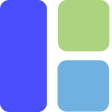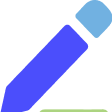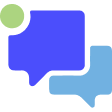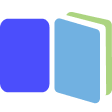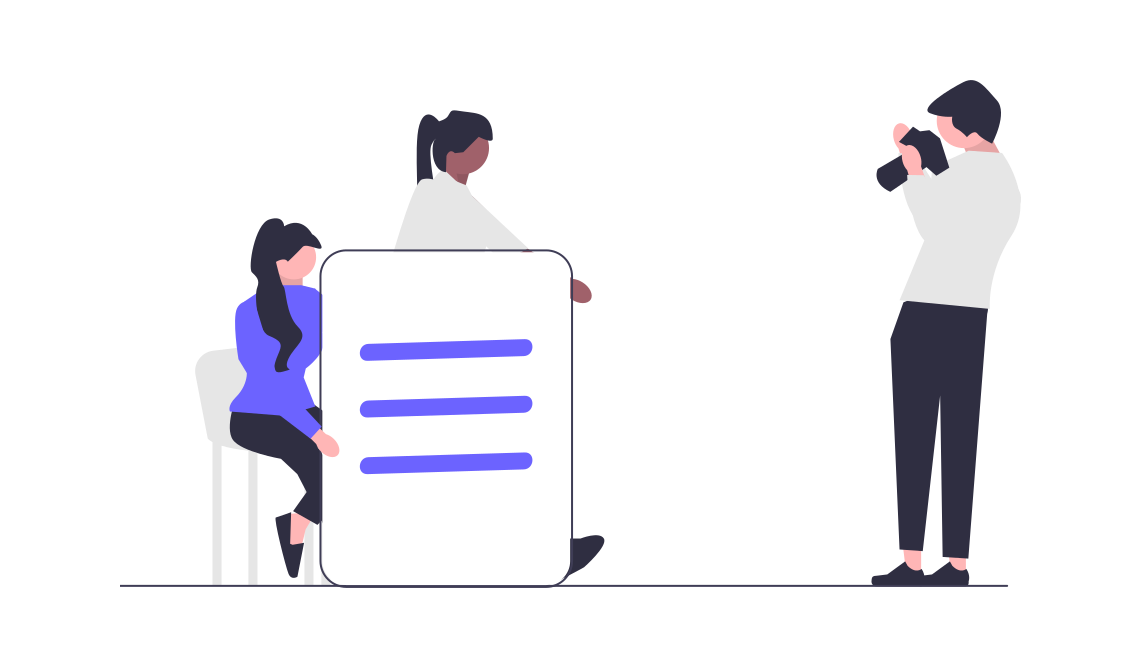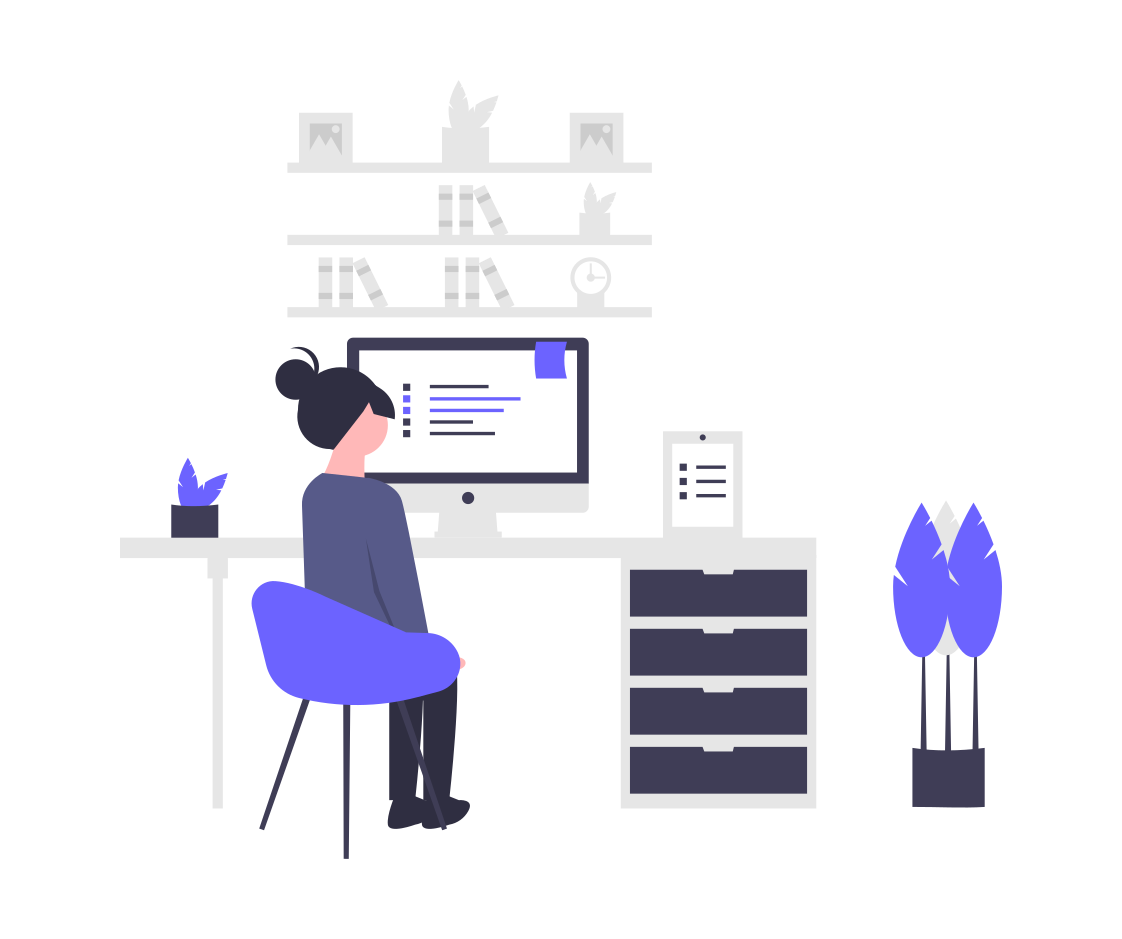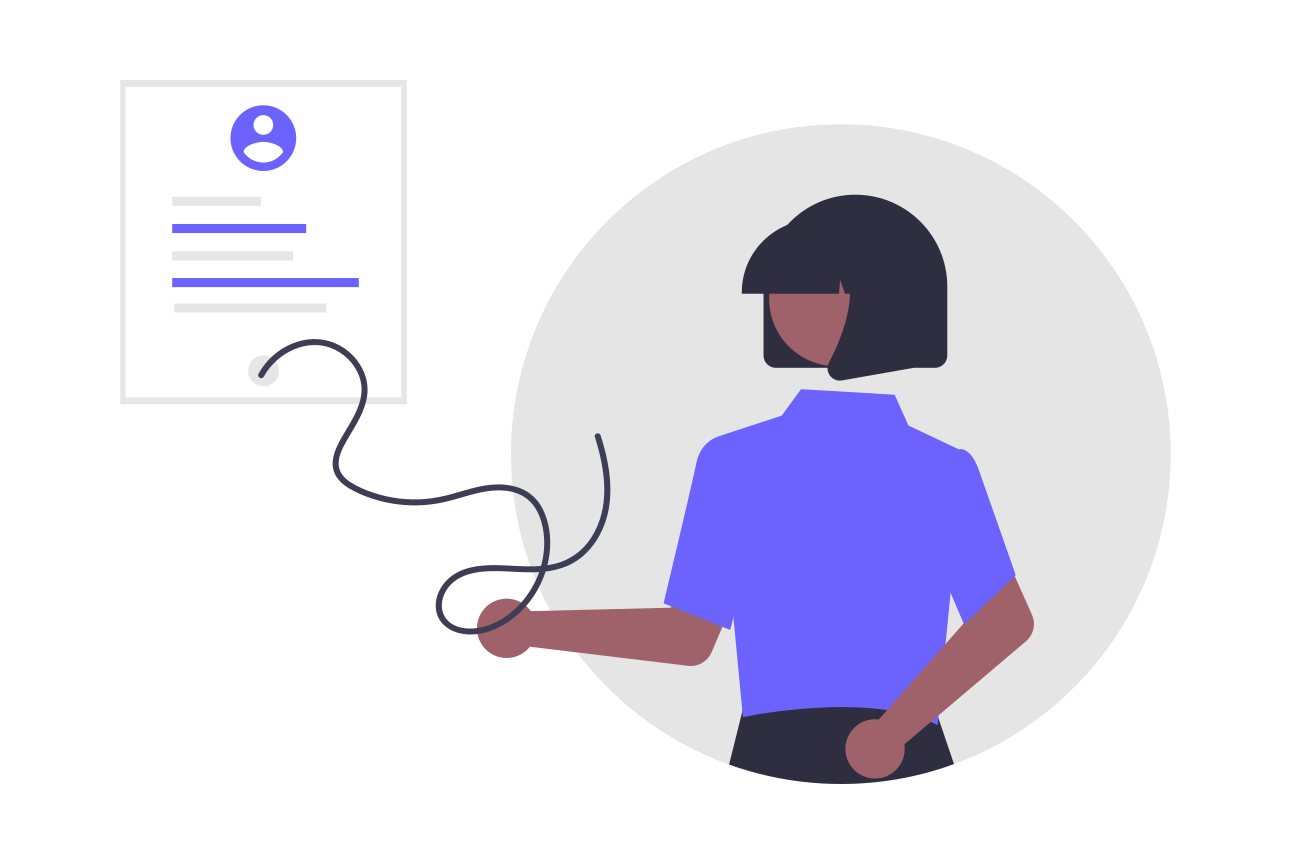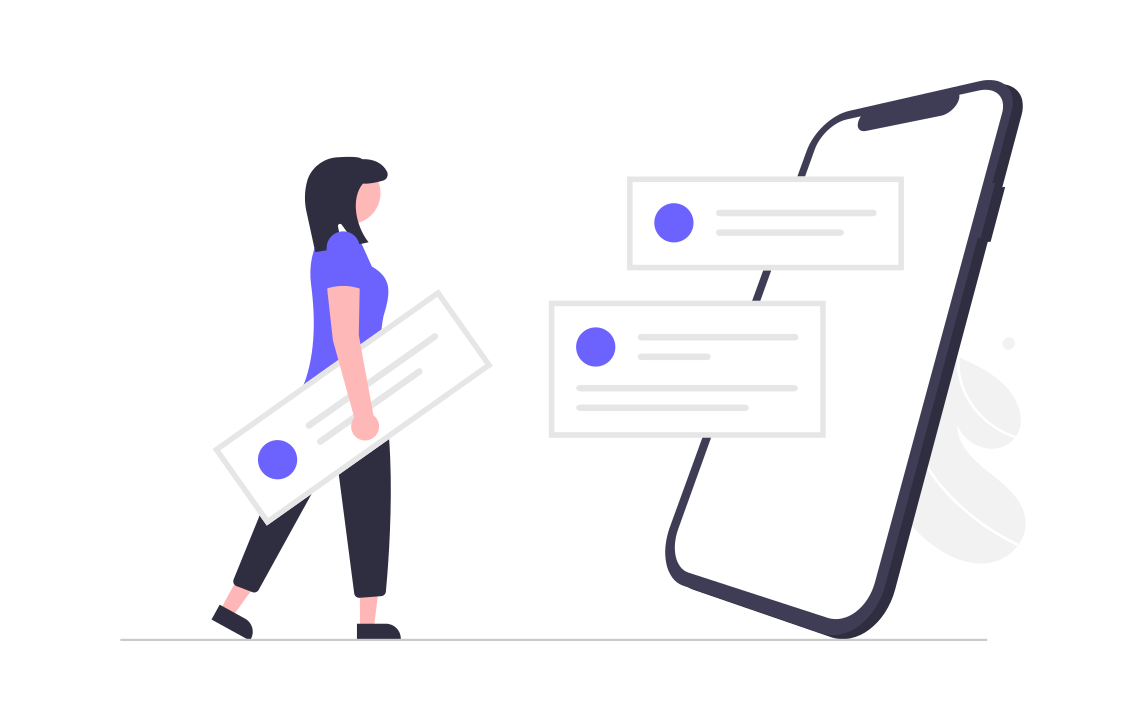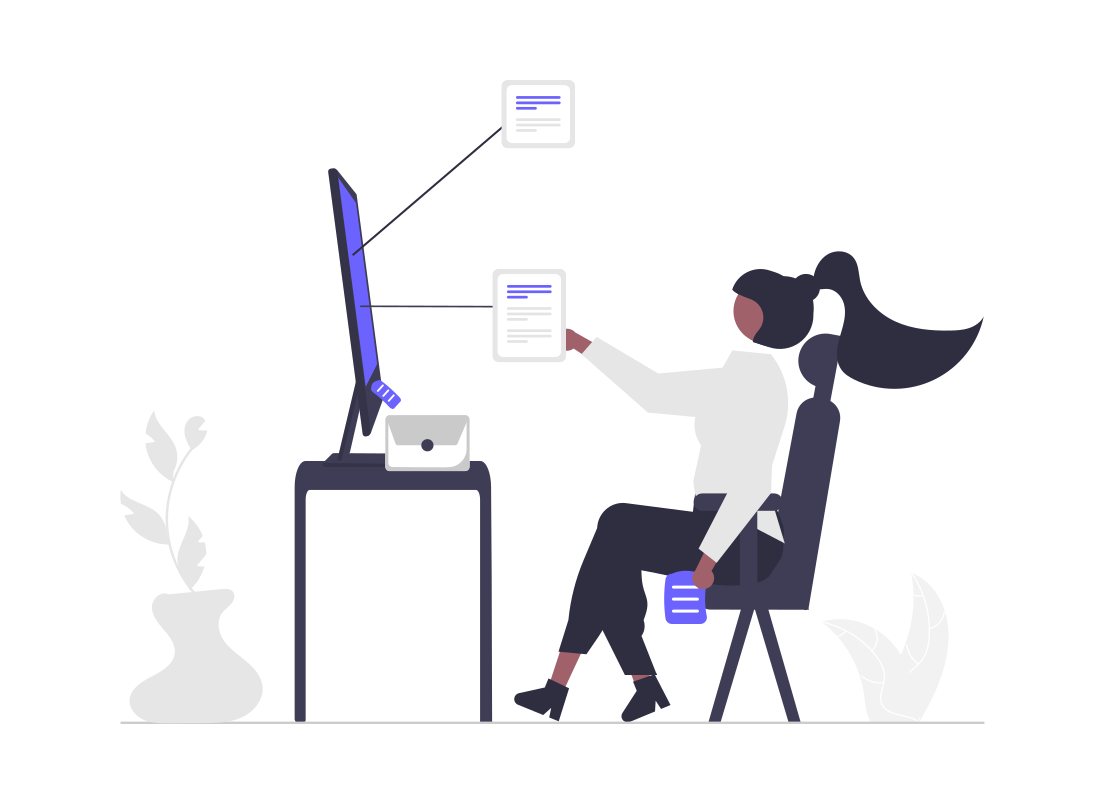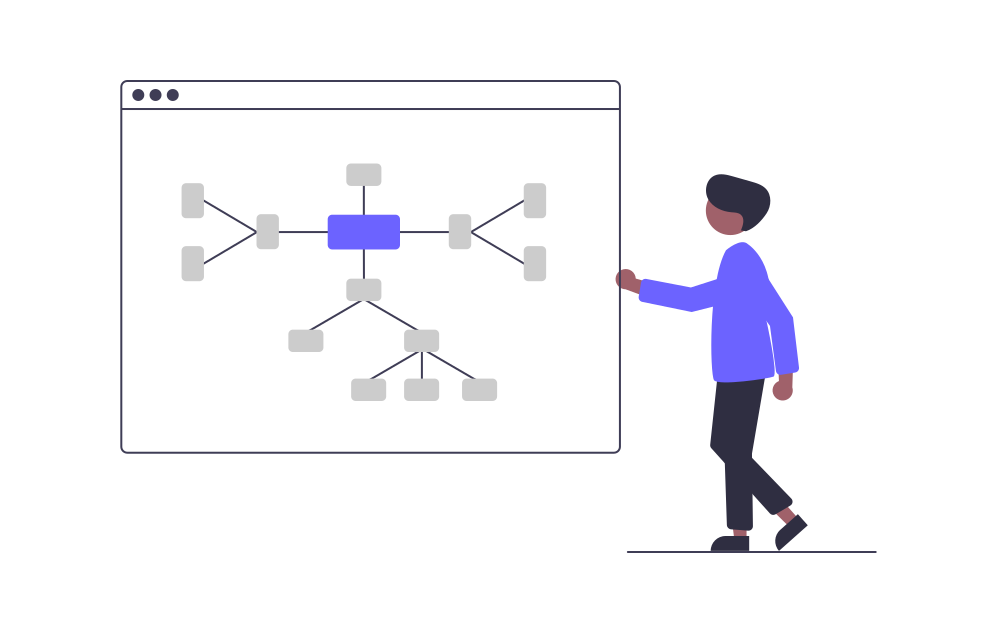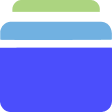What is Task Management Software?
Now in 2023, maintaining task management software is very important. Because you see everything is moving fast with this fast moving world. Everybody is there to complete each and every task in this fast-paced environment. So as a result of moving faster, there are a lot of tasks that come in hand in an organization or in a project. So as a result, it is very common for a project manager or line manager to bogged down in so many tasks. That is why they need software or tool where they can look into a task and assign each and every team member in an organized way. Also to keep track of tasks by looking at the deadline of each task.
Here in this blog to make your life easier we are presenting some best task management tools that will help you to be organized and efficient in 2023. Let’s dig deep into it.
Best Task Management Software for 2023
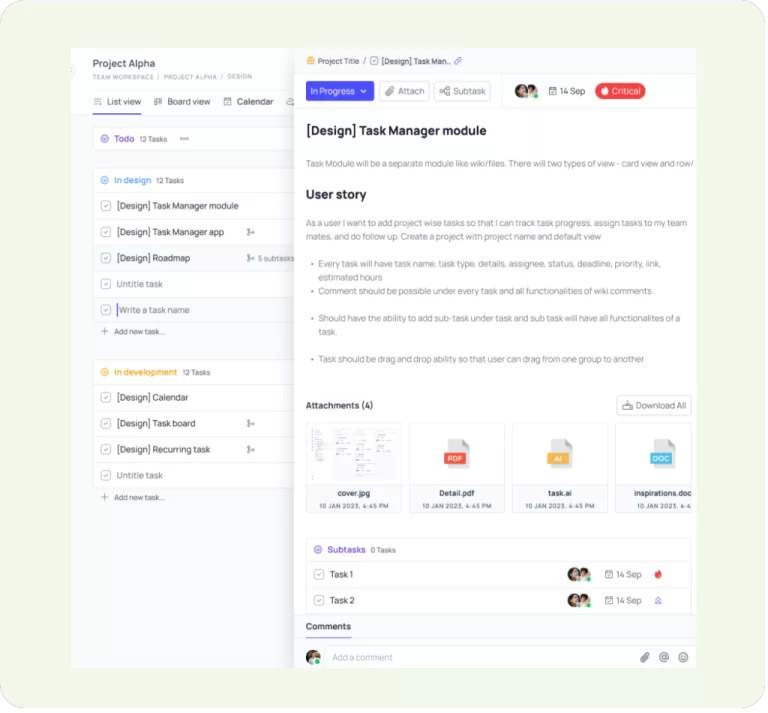
Tixio.io
Free Version available? | Pricing |
Yes | Free Version: Unlimited boards, and wiki. |
You often find it difficult to keep track of all tasks in a single dashboard. Tixio helps you to solve the problem. Here you can manage all your tasks, and keep them in a list view or in a board view. Assign them to the key stakeholders and manage deadlines out there as well.
Now it might sound simple to you, and you may think these is very basic things. What else can the Tixio task module do?
Well, we all know that a task is a very big part of a project. But under task, there can be some small tasks as well, which we call subtasks. If we maintain and keep only one task, then we might not get a full picture of it. But when we add some subtasks, it becomes easier.
For example, from a marketing perspective let’s say we want to post on social media channels. Well, it is a task. But here a lot of things are involved. Such as –
- What type of posts are you going to post? Is it a poster, video, or reel video?
- Next, we might need to find out if it is design ready or not.
- Next, we might need to know what will be the caption of the post. Who is assigned to write the caption?
- At which time we are going to post it?
- If it is a poster or not?
See, there are small things that we need to keep track of. Here Tixio helps you to add these subtasks under the task section. You can also get a detailed view of each task and subtask, and get an explanation.
It is a creative dashboard or a common space for teams. For easy management and collaboration, Tixio Board can be used. A lot of widgets can be seen here. Such as
- Bookmark Manager, to bookmark any important website.
- Advanced tasks to manage daily tasks for teams, assign and set deadlines.
- Embed website, to embed any important websites.
- Simple notes to take notes of any tasks.
- Checklist widget to list down your tasks, and check it out whenever it is done.
A go-to tool for Project Managers. In Task Manager you can create tasks, assign them to your team members, set priorities and deadlines, add descriptions of your tasks, attach files, and drop comments for your team members.
In Task Manager you can also sub-tasks for each task that is pending. Another amazing feature is apart from list view, you can also see every task in the Board view to make it more clear and more efficient.
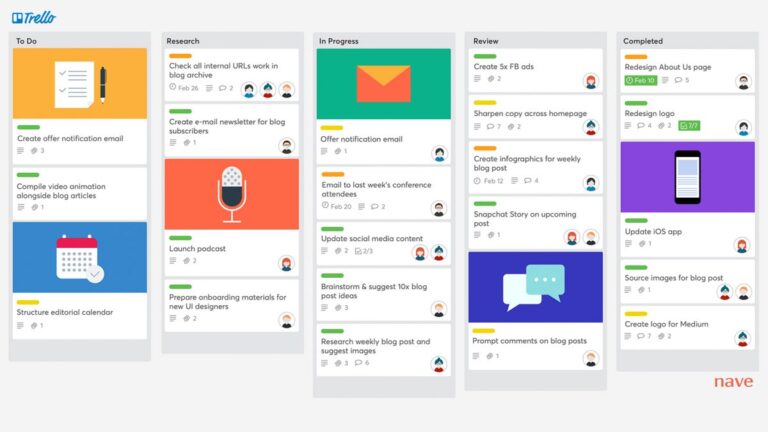
Trello
|
Free Version available? |
Pricing |
|
Yes |
$5 per user per month For more features: $10 to $17.5 per user per month. |
Trello is a web-based task management software that allows individuals and teams to manage tasks and projects visually. It is a popular project management tool that uses a card-based system to help users organize and prioritize tasks.
One of the unique features of Trello is the use of “boards” that represent projects or topics, and “cards” that represent tasks or items within those projects. Users can create lists on the board to represent stages of completion or categories of tasks. They can then drag and drop cards between the lists as the tasks are completed.
Trello is designed to be a flexible and customizable tool, allowing users to adapt it to their specific needs. Users can add labels to cards, assign due dates, create checklists, and attach files or images to cards. They can also collaborate with team members by assigning tasks, adding comments, and mentioning other users in the conversation.
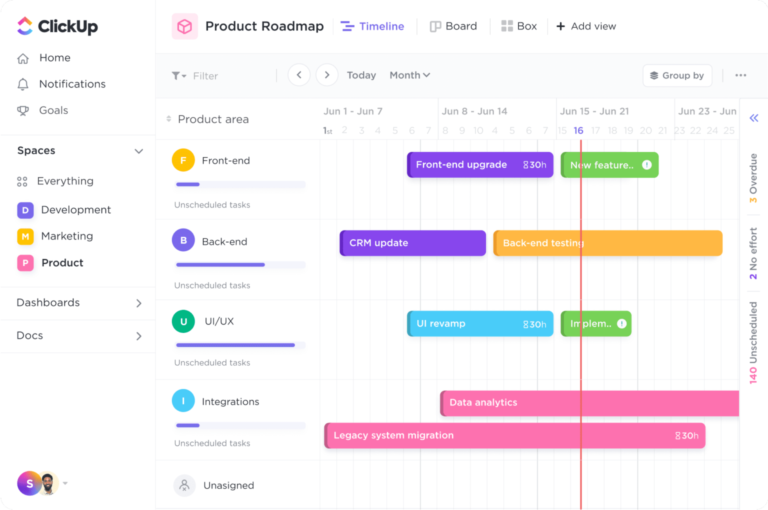
ClickUp
|
Free Version available? |
Pricing |
|
Yes |
Unlimited for small teams: $10 per user per month. Business: $19 per user per month. |
ClickUp is a comprehensive task management tool designed to help individuals and teams manage projects efficiently. It is a web-based application that can be accessed from anywhere with an internet connection. ClickUp offers a range of features that make it a popular choice among teams, including task lists, calendars, time tracking, project management tools, and much more.
One of the most significant advantages of using ClickUp is its flexibility. ClickUp is highly customizable and can be tailored to meet the specific needs of different teams and individuals. Users can create custom fields, set up automation rules, create task dependencies, and much more. This makes it easy to track progress, manage deadlines, and prioritize tasks efficiently.
ClickUp’s user interface is clean, intuitive, and easy to navigate. Users can easily switch between views, including task lists, boards, calendars, and timelines, depending on their preferences. The platform also offers a wide range of integrations with other popular tools, such as Google Drive, Trello, and Slack, making it easy to connect with other apps and tools you already use.
One of the most notable features of ClickUp is its time-tracking capabilities. The platform offers a built-in timer that allows users to track time spent on tasks accurately. This makes it easy to monitor progress and ensure that team members are working efficiently.
Another significant advantage of using ClickUp is its affordability. The platform offers a range of pricing plans, including a free plan, which makes it accessible to individuals and teams of all sizes.
Overall, ClickUp is an excellent task management tool that offers a range of features and benefits that make it a popular choice among teams. Its flexibility, customization options, user-friendly interface, and time-tracking capabilities make it a valuable tool for managing projects efficiently.
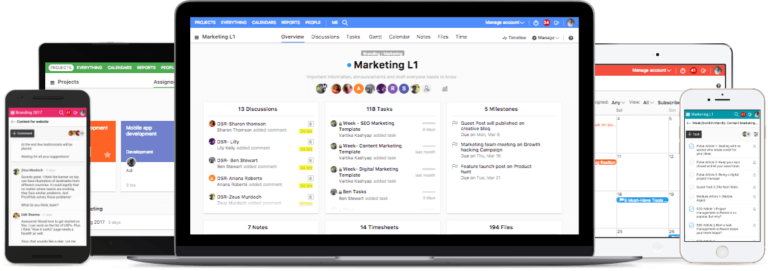
ProofHub
|
Free Version available? |
Pricing |
|
Yes |
Flat pricing: $45/ month |
ProofHub is a web-based project management software designed to help teams manage their tasks, projects, and collaboration in one centralized platform. The software provides an intuitive and easy-to-use interface that allows users to create, assign, and track tasks, set deadlines, and monitor progress in real-time.
Task Management is one of the core features of ProofHub. The software offers a range of tools and functionalities that allow teams to efficiently manage their tasks and workflows.
ProofHub allows users to create and organize their tasks in lists and boards. This makes it easy for teams to view and manage tasks based on their status, priority, and other criteria.
It also allows users to create custom task views based on their preferences. This means that teams can filter and sort their tasks based on various parameters, such as due date, priority, assignee, and more.
ProofHub also allows users to assign tasks to specific team members and set deadlines and priorities for each task. This ensures that everyone is aware of their responsibilities and deadlines and that tasks are completed on time.
To set task dependencies, which means that certain tasks cannot be started until others are completed. This helps to ensure that tasks are completed in the correct sequence and that dependencies are met before moving on to the next task.
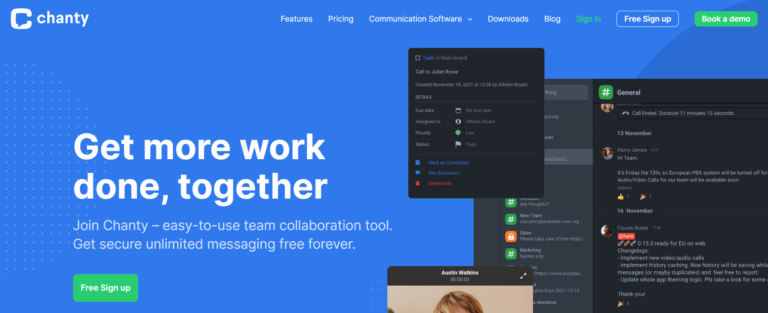
Chanty is a team collaboration and communication tool that offers a range of features for managing tasks and projects. Its intuitive interface, customizable views, and robust features make it one of the best task-management tools on the market. Here are some of the reasons why:
Chanty allows users to easily create and assign tasks to team members. The task creation form includes fields for task name, description, due date, priority, and assignee. Tasks can be assigned to individuals or teams and can be marked as complete when finished.
They offer several different task views, including a list view, board view, and calendar view. Each view can be customized to show only the tasks that are relevant to the user. Additionally, Chanty provides several filters to help users quickly find the tasks they need based on criteria such as assignee, due date, priority, and more.
As a user it will allow you to set task dependencies, meaning that certain tasks cannot be started until others are completed. This helps ensure that tasks are completed in the correct order and that dependencies are met before moving on to the next task.
Its real-time collaboration features enable team members to work together on tasks and projects in real-time. This allows for faster communication, quicker decision-making, and more efficient task completion.
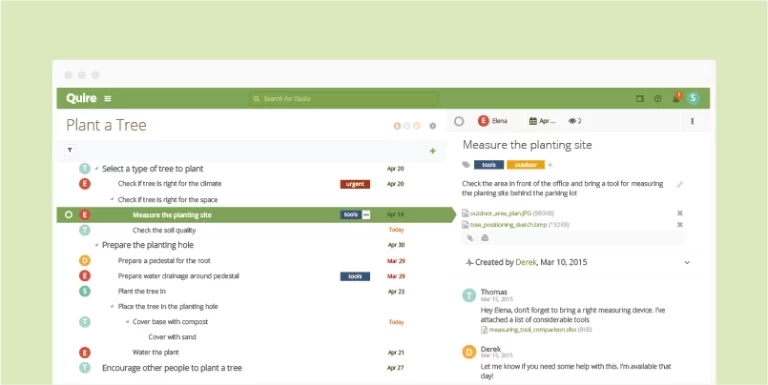
Quire
|
Free Version available? |
Pricing |
|
Yes |
Professional Plan: $10.95 per user per month. Premium Plan: $18.95 per user per month. Enterprise: $24.95 per user per month. |
Quire is a task management tool that helps individuals and teams manage tasks, projects, and workflows. It offers a variety of features to help users stay organized and efficient, such as:
Quire allows users to create task lists and subtasks, and organize them into a hierarchical structure. This helps users break down complex projects into smaller, more manageable tasks.
It also offers collaboration features that allow team members to work together on tasks, assign tasks to specific team members, and track progress.
The timeline view in Quire provides a visual representation of the project timeline and helps users track deadlines and milestones. To automate recurring tasks, such as sending out regular reports or notifications, to save time and reduce the risk of errors you can also use this tool.
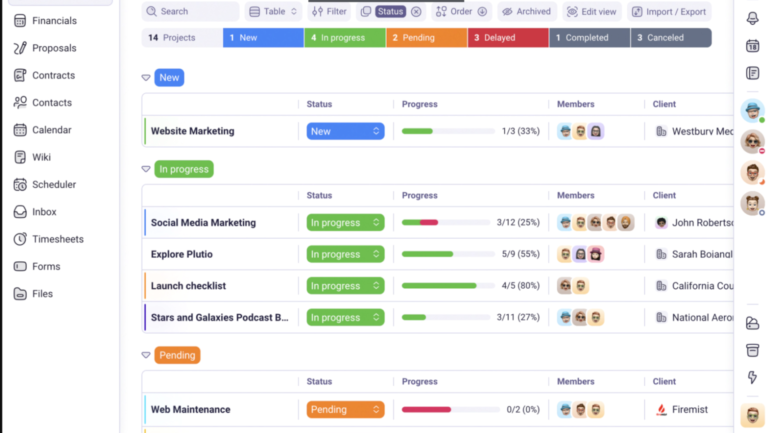
Plutio
|
Free Version available? |
Pricing |
|
Yes |
Solo: $19 per month. Studio: $39 per month. Agency: $99 per month. |
Plutio is a comprehensive task management tool designed for freelancers, small businesses, and remote teams. With its intuitive interface and robust features, Plutio helps users streamline their workflows and stay organized, so they can focus on the most important aspects of their work.
One of the standout features of Plutio is its flexibility. Users can customize their workflows to match their unique needs and preferences. The platform offers a wide range of tools for project management, including task lists, time tracking, and invoicing, as well as integrations with popular apps like Trello, Slack, and Google Drive.
Task lists in Plutio are easy to create and manage, with the ability to assign tasks to team members, set deadlines, and track progress. Users can also create subtasks and attach files to each task for better organization and collaboration. Additionally, Plutio allows users to create recurring tasks, so they never forget about important deadlines or routine tasks.
Invoicing in Plutio is also a breeze, with customizable templates and the ability to accept online payments via Stripe. Users can create and send invoices directly from the platform, and even set up automatic reminders for clients who have outstanding payments.
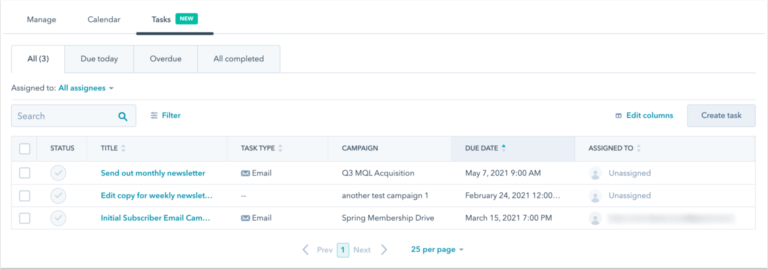
Hubspot Task Management
|
Free Version available? |
Pricing |
|
Yes |
Free |
HubSpot is an all-in-one marketing, sales, and service platform that offers a range of features for managing tasks and projects. While it’s best known for its marketing and sales automation capabilities, HubSpot also provides powerful tools for task management.
Tasks can be assigned to individuals or teams and can be marked as complete when finished. It provides several different task views, including a list view, board view, and calendar view. Each view can be customized to show only the tasks that are relevant to the user. Additionally, HubSpot offers filters to help users quickly find the tasks they need based on criteria such as assignee, due date, priority, and more.
HubSpot allows users to set task dependencies, meaning that certain tasks cannot be started until others are completed. This helps ensure that tasks are completed in the correct order and that dependencies are met before moving on to the next task.
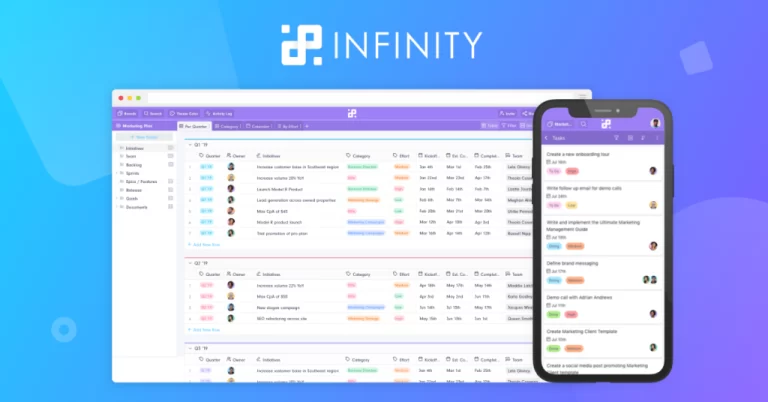
Infinity
|
Free Version available? |
Pricing |
|
Yes |
Basic: $5 per user per month Pro: $8 per user per month |
Infinity is a task management tool that aims to help individuals and teams stay organized and productive. It offers a wide range of features and customization options that can be tailored to fit any workflow or project.
Infinity also offers a variety of task types, including checkboxes, dates, labels, and attachments, allowing users to capture and track all the information they need in one place. Additionally, users can set reminders and due dates to ensure they stay on top of their tasks and never miss a deadline.
Collaboration is also a major focus of Infinity. Teams can work together on tasks, share files and comments, and assign tasks to specific team members. Additionally, Infinity offers integrations with a variety of other tools, such as Google Drive and Trello, to make it easy to work with other apps and tools.
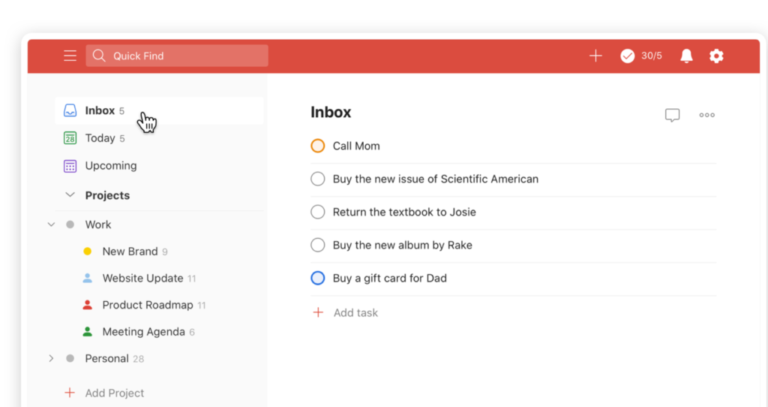
Todoist
|
Free Version available? |
Pricing |
|
Yes |
Pro: $4 per user per month (yearly) Business: $6 per user per month (yearly) |
Todoist is a task management software that allows users to organize their to-do lists, projects, and goals in a simple and efficient way. It is a popular choice for individuals and teams who want to stay on top of their tasks and increase their productivity.
One of the key features of Todoist is its ability to categorize tasks by project, priority, deadline, and label. Users can create and customize their own projects and labels to fit their specific needs, making it easy to keep track of tasks and prioritize them accordingly.
Another useful feature of Todoist is its ability to set reminders and due dates for tasks. Users can receive notifications on their preferred devices when a task is due, helping them stay on track and complete tasks on time.
Todoist also offers collaboration features, allowing users to share tasks and projects with others, delegate tasks, and comment on tasks within a project. This makes it a great tool for teams who need to work together on a project or task.
In addition, Todoist has a user-friendly interface that is easy to navigate and customize. It is available on multiple platforms, including desktop and mobile devices, allowing users to access their tasks and projects from anywhere.
Frequently Asked Questions (FAQ)
Task Management software is mostly used for completing a project efficiently. Whether it is in a small team or a large organization, effective task management software helps to organize and keep track of every task. Task Management tools can be found in any form. It can be in a spreadsheet or one can use an online tool like Tixio.
Project Managers
Task Management software is mostly used by Project Managers to organize and maintain tasks and keep track of progress and deadlines.
Task Management is tracking the task of a project. For example, an online educational platform is trying to launch a new course. To launch a course there are also a lot of tasks (shooting, editing, uploading to the backend) and each and every task has specific deadlines. A manager usually looks after these tasks and manages them to ensure the complete flow of the task.